

Sit back and relax with some Television Time
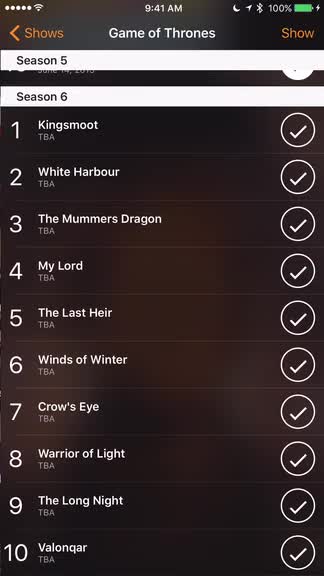
Television Time - Keep track of your favorite shows ($2.99) by Maximilian Litteral is a slick TV series tracker app for your iPhone, iPad, and Apple Watch. If you are a big fan of television shows but find it hard to keep track of everything that is coming out and those that you’ve missed, then Television Time is worth checking out. It is similar to other apps like iTV Shows 3 and TVShow Time.
It’s about time for the fall television season, which means a lot of shows to get caught up with each week once again, or pretty soon if they haven’t started yet. While I don’t keep up with every series that everyone seems to talk about on a weekly basis, I do enjoy a fair bit of them, and I have a big backlog of shows I need to get started on too. How do I manage to track all of these? With the help of apps, of course. I’ve been using iTV Shows for the past few years, but that doesn’t stop me from trying out new apps, and I’m finding Television Time to be a fine option to consider if you’re in the market for such an app.
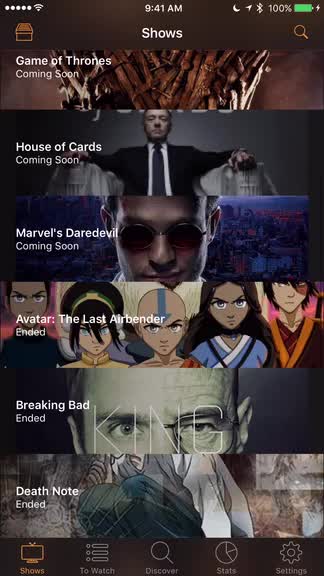
The design of Television Time is beautiful, as it features a slick interface that looks fantastic, especially on the larger screens of the Plus devices. Television Time puts a focus on the visual aspects of each show, since each one has a bar that features poster artwork while providing basic information like the show name and when the next episode airs (or whether it has already ended). Each show also has a blurred out full version of their poster in the background when viewing the episode list, so it’s a nice visual aesthetic that makes the app feel more customized depending on the shows you watch. Navigation in Television Time is simple as well, since there is a full navigation bar at the bottom of the screen (a must-have for Plus devices). Overall, the app is sleek and makes great use of contrasting colors.
When you initially launch Television Time, you will have an empty “Shows” and “To Watch” section, naturally. You can use the search function to find specific shows that you are looking for, and the app gives results in real-time, though you still have to submit your inquiry to get the full results sometimes. Another option is to use the Discover tab to see a list of Popular or Trending shows and quickly add them to your own lists by tapping on the plus button.
As you find all of the shows you want to track, you can view them in two different ways: Shows or To Watch. The Shows section will contain all of your added series, even the ones that have already ended. The To Watch list will have all of the shows that you still have episodes remaining to watch. When you tap on a show, you will be able to see the full episode list for the show, which includes episode names and original air dates. Tapping an episode lets you see other details like the season, network, and a general synopsis. You can share or comment on the episode, or even get the direct iTunes link.
If you have seen the episode, just tap on the checkmark to mark it as watched. When you tap on the checkmark in the episode list and it is further down, Television Time will ask you if you want to mark all previous episodes as seen as well. This can also be set to ask you each time, never mark all previous episodes as seen, or even automatically do it every time. This can be changed in the Settings if you pick the wrong choice, since it doesn’t have a confirmation prompt.

Another neat feature of Television Time is the Stats tab. If you have ever been curious how much time you spend watching TV, this section tells you that. Your “Time on TV” is determined by what you have marked as watched, and you can see how many episodes you’ve seen, how much you haven’t seen yet, number of returning shows, and the number of ended shows. This section can be something one can be proud of, either in a negative or positive way.
Some extras that Television Time includes is full iCloud syncing so your lists are kept intact across multiple devices, and there is the option of signing into your Trakt.tv account. If you hate seeing spoilers, even in episode synopses, Television Time has a toggle for hiding spoilers so nothing is tainted before you view it yourself. And like other television show trackers, there are badge counts, notifications for before or after a show, multiple linking options, and time zone selection. The Apple Watch app lets users see upcoming shows quickly from Glances and you can see this week’s shows and missed episodes in the app itself.
I’m a big fan of a lot of television shows, so I need a tracking app to manage my gigantic list. While I’ve been a big fan of iTV Shows 3 for a while, I think I’m going to switch over to Television Time. The app is much faster than iTV Shows from my experience so far, and since I can’t seem to recover my lost data from iTV Shows 3 since I switched devices over the weekend, it’s a good time to start over anyway. Hopefully Television Time’s syncing is more reliable. Still, Television Time looks great, has nice features, and will help me keep track of my favorite shows in a more streamlined fashion.
I recommend giving Television Time a try if you are looking for a comprehensive show tracker that can keep you safe of spoilers as well. Television Time is a universal download with a companion Apple Watch app on the App Store for $2.99.
Mentioned apps








