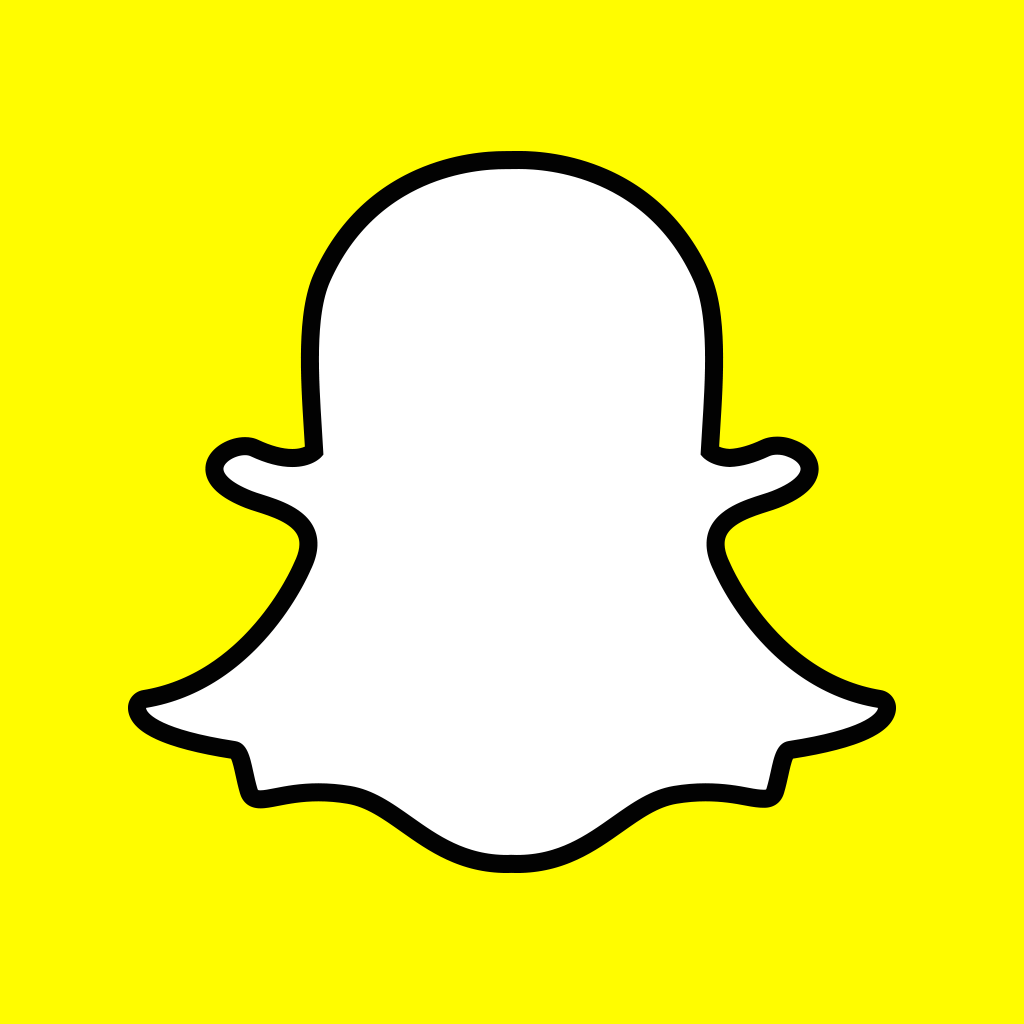Obscura Camera gains new features for easier photo capturing
In its initial version, released not two weeks ago, Obscura Camera was already a great alternative to the built-in Camera app on iOS. In fact, it was hailed as an AppAdvice Editor’s Choice for the week of its launch, primarily for its super simple interface.
Now, Obscura has become even better with the arrival of its first ever update, which introduces several new features in addition to the quick-and-easy and thumb-friendly ones it has been offering since its launch.
Back to front and back again
Already, Obscura has borrowed from Snapchat in the way it switches between live filters with just a swipe on the screen. Now, the app has been updated with another gesture popularized by the ephemeral messaging app, this time for camera switching.
As a result, Obscura now lets you switch between the rear and front cameras just by double-tapping anywhere on the viewfinder. You can still switch between cameras by tapping the ISO and shutter speed indicator and tapping the camera switch icon, but the new method is undoubtedly quicker and easier.
That’s the spirit
Obscura has also been updated with a new feature that mimics the function of a spirit level. This is useful particularly for shots that you want to appear as straight and plumb as possible, such as images of scenery and architecture.
To enable Obscura’s spirit level feature, tap the ISO and shutter speed indicator and tap the grid icon repeatedly until the spirit level overlay appears, with the sequence of overlays being: rule of thirds > square > circle > spirit level.
Operable whether in portrait or landscape orientation, Obscura’s spirit level lets you know how straight your shot is by indicating the movement of onscreen reticles with respect to your device’s accelerometer.
Push the buttons
Previously, Obscura didn’t allow the use of the volume buttons for taking photos, as in the built-in Camera app.
But in the new version of Obscura, that is now possible. Specifically, the app now lets you press the volume up button on your device as a hardware alternative to the virtual shutter button. This is convenient especially when taking photos in landscape orientation.
But what about the volume down button? Well, Obscura now lets you use that to lock in focus and exposure, instead of tapping the focus and exposure buttons in the app.
Tips and tricks
The new version of Obscura also includes bug fixes.
The app has nine available filters, but six more are unlocked when you leave a tip via in-app purchase, whether it’s a $1.99 regular tip or a $4.99 large tip. To leave a tip, tap the ISO and shutter speed indicator, tap the settings icon, and select the “Leave a tip” option.
Of course, tips go toward the continuing development (by Agile creator Ben McCarthy) of the otherwise free app, which already boasts a number of camera tricks but could still benefit from gaining new features, like quick access to snapped photos, a timer function, and more.
See also: Faded makes editing photos with film-inspired looks easier, Easily shoot, edit and share great videos with Vee for Video, and ProCamera gains new editing tools, Photo Compass and more.