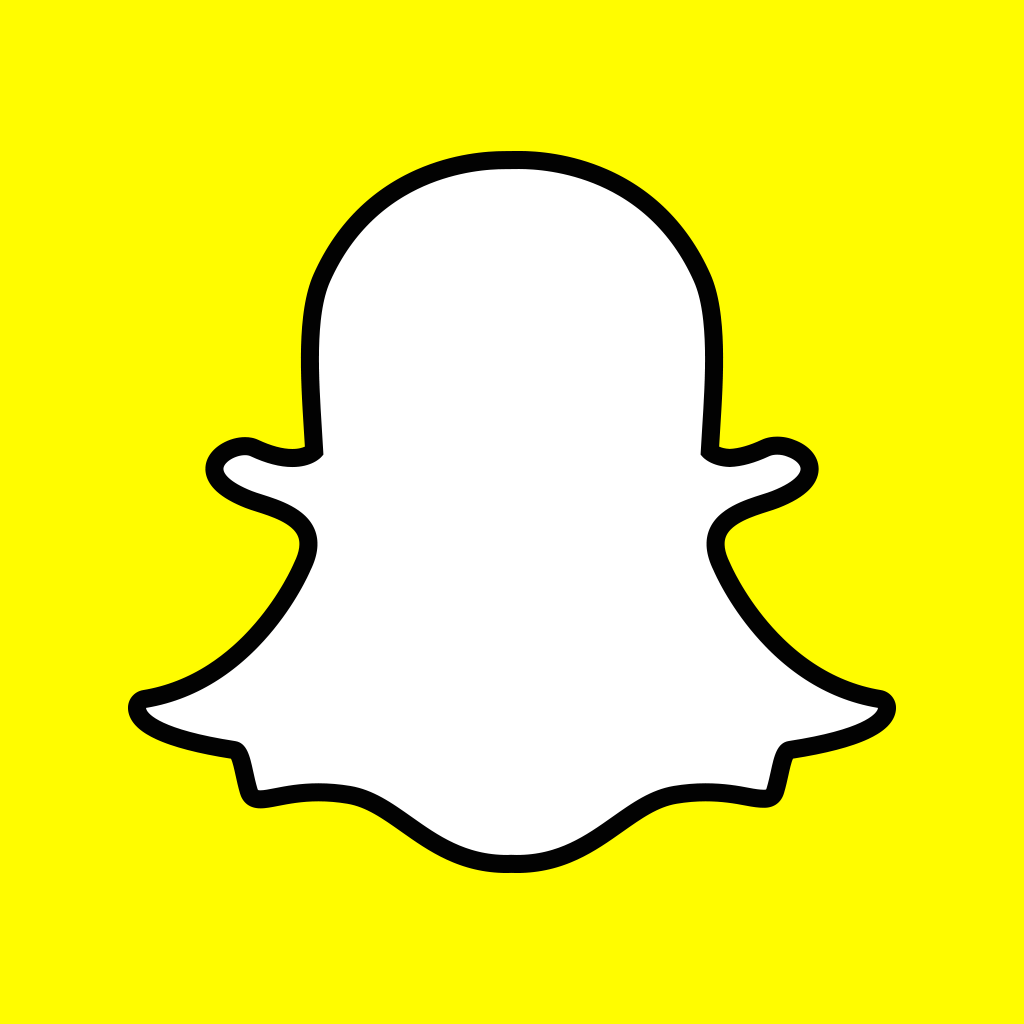Easily shoot, edit and share great videos with Vee for Video
Vee for Video has just received its first ever update, thereby gaining a couple of new features and a handful of notable improvements.
What’s Vee for Video?
Vee may be described as something like Camera+, except for video. And how.
Actually, Vee is built by the same team behind the popular photo capturing and editing app for iOS. Similar to Camera+, Vee provides essential photo capturing and editing tools in one place, but for video instead of still photography.
Vee lets you easily tell a visual story by combining, reordering, and trimming clips, applying speed adjustments and live filters to them, and adding a soundtrack if you’re so inclined. You can then export and upload your creations right from the app for sharing on Vimeo, YouTube, Facebook, Twitter, Vine, Instagram, and more.
Vee also features focus and exposure controls, grid overlay, cinematic stabilization, a ghost mode for facilitating stop motion video creation, and support for 16:9 widescreen 1080p HD at up to 240 fps (on iPhone 6 and iPhone 6 Plus).
If you can’t see the video embedded above, please click here.
What’s new in Vee for Video?
Released about a month ago, Vee has just been updated for the first time.
The first update to Vee most notably introduces a new square grid overlay, as an alternative to the app’s full-screen grid overlay. Of course, this square grid is ideal for use in shooting videos you intend to share on video-sharing services that favor the 1:1 aspect ratio, such as Instagram and Vine, as it lets you see in real time how your video will be cropped. Like the full grid, the square grid also helps align your video with the horizon and keep it in line with the rule of thirds.
The update also adds a fade-to-black effect at the end of videos to avoid abrupt endings, like the famous cut-to-black finale of “The Sopranos.”
The new version of Vee also replaces the ellipsis button on the timeline with a plus button to better indicate where to import videos.
Moreover, the update fixes sharing to Facebook and exporting of videos shot in other apps such as Snapchat. It also includes other bug fixes.
What does Vee for Video cost?
Compatible with iPhone, iPod touch, and iPad running iOS 8.0 or later, Vee for Video is available on the App Store for $1.99, with in-app purchases offered for additional filters.
The initial download includes 18 filters for giving your videos a crossed-process look or retro feel. You can purchase the Cinema Pack or the Cities Pack for $0.99 each to unlock movie- and city-inspired filters.
See also: ProCamera gains new editing tools, Photo Compass and more, Obscura offers thumb-friendly alternative to iOS Camera app, and Take photos like a pro: Everything to know about your iPhone camera.