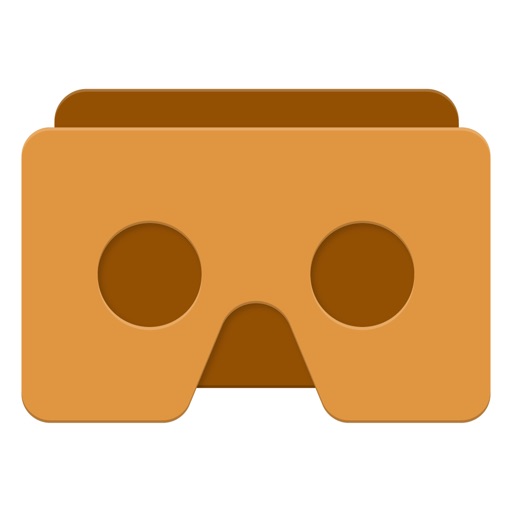Google’s New Spaces App Focuses on Small Group Sharing
With Google’s major developer conference, Google I/O, scheduled to kick off later this week, the company has been busy on the iOS app front.
Made for small groups

A Space can be made for any topic imaginable.
Earlier this week, the latest Google app – Spaces – arrived on the App Store and the Web. Made for small groups, you can easily find and share different articles, videos, and images. Users can access Google Search, YouTube, and Chrome directly from the app.
It’s easy to create a space revolving around any topic you choose, and you can invite friends via iMessage, email, or through any social network. Each Space has its own special Web link.
The app itself does a nice job making it easy to share information between a small number of users. While it’s not as powerful as other collaboration services like Slack, it could definitely be used to share information with groups in a more social setting.
Designed for the iPhone/iPod touch, Spaces can be downloaded now for free.
Any YouTube video in VR

Any YouTube video can be now be watched in VR with a compatible viewer
The hugely popular YouTube app has also received a new update sure to please anyone interested in virtual reality.
Starting with version 11.18, any video on the service can now be watched with a Google Cardboard VR device.
If you don’t remember, Google Cardboard is one of the easiest and most inexpensive ways to view VR content on your iOS device. You can purchase a viewer, that fits up to an iPhone 6s/6, starting as low as $15. One of my favorites, the View-Master Virtual Reality Starter Kit, can be purchased for just $17.14 from Amazon.
Previously, the only way iOS users could view VR content was through the Cardboard app. But now viewers can take a look at any video, including special clips captured with 360-degree cameras, using a compatible viewer.
Getting setup is for VR is simple. Just start watching any video, select the three vertical dots on the top right part of the screen, and then hit the Cardboard icon.
Even with regular videos, viewing through a Cardboard headset is a fun experience. Definitely try it out.