
Tinder for Movies: Swipe to Save Films You Want to Watch in Popcorn
With the hundreds of new movies that come out every year and with the tens of thousands of films from the years and decades before, choosing what to watch at any given time can be a daunting task. Fortunately, there are various online resources, ranging from dedicated websites to one-off listicles, that can help with their respective recommendations. And now, Popcorn, a new iOS app developed by Grabble Apps, has entered the picture with its own take on movie recommendations, which can well be described as the Tinder for movies.
Grabble Apps has previously adopted Tinder’s trademark swipe-based approach to online dating for its namesake online shopping app, Grabble. Now, it’s also done the same to come up with a sort of Tinder for movies in the form of Popcorn, which presents different collections of movies and lets you swipe right to save the films you’re interested in watching.

Explore curated lists
 Explore curated lists
Explore curated lists

The marquee feature of Popcorn is its movie recommendations grouped into different collections (similar to our app collections here on AppAdvice).
The app promises to offer lists of handpicked films every day, and the variety of themes that these lists are built around is impressive — from “Top Feel-Good Movies” and “Alien Abduction Movies” to “Coming Soon” and “So Bad, They’re Good,” from “Top Movies Based on Books” and “Best of Bollywood” to “15 Best Ewan McGregor Movies” to “40 Movies Banned in Malaysia.”
After tapping a collection, you can swipe through the movie cards to signify your interest: Swipe left to disregard a movie, or swipe right to add a movie to your Watchlist. Now that’s Tinder for movies.
Nothing to watch? Popcorn is the answer. We bring you amazing movies, freshly handpicked for you every day.
- Grabble Apps, developer of Popcorn
Browse movies by genre
 Browse movies by genre
Browse movies by genre

Aside from its curated collections, Popcorn lets you browse its recommendations by genre, from action to fantasy, from history to western.
But unlike with the Tinder-inspired collections, genre recommendations are displayed in a grid. Just tap a movie in the grid to watch its trailer, read its synopsis, buy or rent it on iTunes, or add it to your Watchlist (by tapping the heart icon).
Note: Although it is indicated with an icon of a magnifying glass, the Browse tab — or the entire Popcorn app, for that matter — doesn’t have a search function (at least not yet). This means that you can’t search for a particular movie and you’ll have to make do with Popcorn’s handpicked movies, which thankfully are not bad at all.

Manage your Watchlist
 Manage your Watchlist
Manage your Watchlist
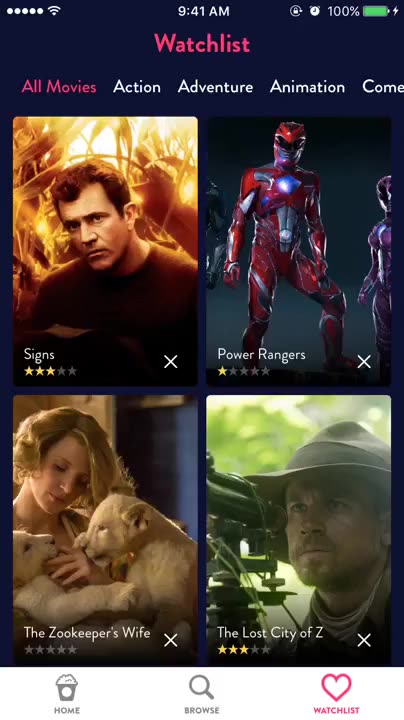
In Popcorn, you can see all of the movies that you’ve swiped right or tapped the heart icon on in your Watchlist.
You can filter your Watchlist by genre, and remove movies from it by tapping the x icon. As in Browse, movies are displayed in a grid and you can tap a movie in the grid to watch its trailer, read its synopsis, or buy or rent it on iTunes.
Tip: You can also tap the heart icon in a movie’s page to remove the movie from your Watchlist.
The absence of a search function in Popcorn might seem a bit jarring at first, seeing as it doesn’t allow you to add specific movies you already have in mind to your Watchlist. But as it stands, Popcorn is a neat app for getting suggestions for movies to watch, especially those that you might not have heard of or that have slipped your mind. Its curated collections highlight diverse titles, including cult classics as well as summer blockbusters, and its swipe-based card interface for adding films to your Watchlist really makes it something of a Tinder for movies.
Optimized for iPhone and iPod touch, Popcorn is available now on the App Store for free, with no in-app purchases.
Download Popcorn
See also

