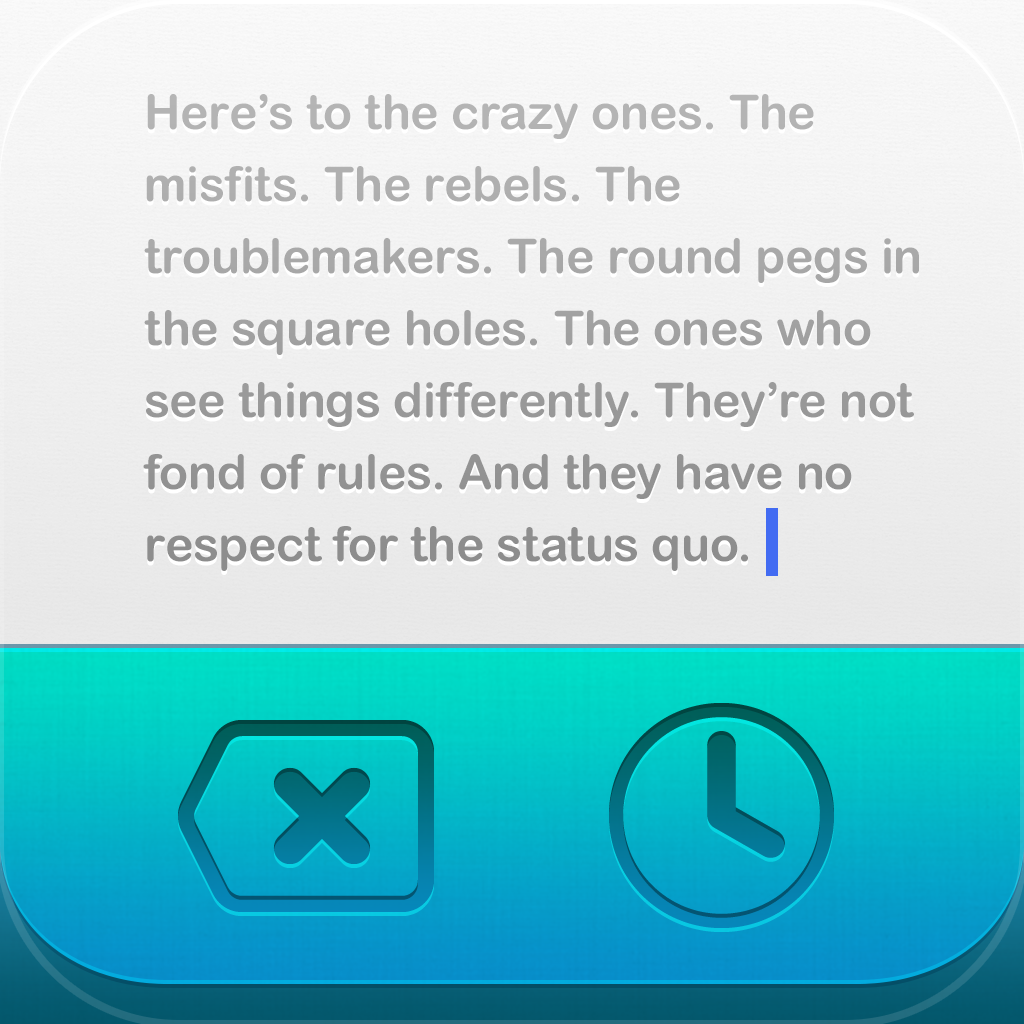Capture Your Thoughts Without Friction With Vesper

Vesper ($4.99) by Q Branch is the latest minimalistic note-taking app brought to you by John Gruber (of Daring Fireball fame), Brent Simmons (MarsEdit and NetNewsWire), and Dave Wiskus (formerly of Black Pixel). If you’ve been yearning for something that is as simple as Simplenote used to be back in the day, then Vesper may be what you’re looking for.
We gave you a first look at Vesper yesterday, but I decided to dive into it more and give it a full run. Even though I don’t think this app is personally for me, I tried to go in with an open mind after reading other reviews of Vesper that are out there, and I started to see and understand why this app may appeal to some. Let’s dive in, shall we?
Vesper is an app for you to “collect your thoughts.” And when you’re just collecting your thoughts, you probably don’t need anything too complex, right? With Vesper, the process ends up becoming frictionless, although you are also stripped away of some basic features.

Vesper launches relatively quickly, without any lag. The first thing that you see is the All Notes screen, with some default notes already added for your convenience. These will explain the basics of the app to you, even though it’s pretty straightforward. To view an individual note, just tap on it. Like Simplenote, the first line of the note will be bold and serve as the “title” when shown in the list.
What I like most about Vesper, though, is the very bare-bones interface and the fluid animations that it comes with. Everything just melts away into the background to bring the note into the foreground, and I love stuff like that. Even the subtle animation of the buttons switching from the + to the keyboard are nice on the eyes. I also enjoy the flat interface, without any annoying gloss texture on it. I actually like the flat design trend, as it simplifies things.
When you need to create a new note, just tap on the + button from the list, which will then change to a keyboard toggle. Since Vesper is a simple note-taking app, it only supports plain text. Just type in whatever you need to jot down, and it will be safe in Vesper. No need for a “Done” button, or even saving — whatever you type is saved automatically, and will show up when you return to the note list view.
However, I am a bit surprised that there is no Markdown syntax support, considering the fact that Gruber came up with it (and I use it every single day).
Images can also be attached to notes with a tap of the button at the top toolbar, and can be imported from your iPhone Photo Library or a completely new photo. Only one image can be attached to a note at a time, and text is optional.
There is also full support for links, which will show up in blue while viewing the list or note, and a single tap will bring it up in the in-app browser. You have a few straightforward navigation buttons in the browser, and you can pull the screen down to reveal the full URL of the page. To refresh, just pull down further.
Now, one of the major “features” that Vesper has that other apps, such as Drafts or Scratch don’t have is support for tags. Personally, even when I was using Simplenote as my main note app back in the day, I did not use tags too often, as I always ended up just searching for keywords if I needed to recall something. I do use tags aplenty in Evernote for clippings though, but the option for tags is found in Vesper, which will appeal to those who rely on them for organization.
Tags are added one-by-one, and you will need to keep tapping on the empty tag to keep adding more, since the cursor will keep returning to the note text after you enter a tag. I would like to see the tagging process made easier in the future, with something indicating you want to add a separate tag (perhaps like a comma or the like). However, I do like seeing Vesper bring up existing tags in a small little popover menu (think iOS autocorrect options) as you type in tags, so if the one you want appears, you can just tap on it to add it.
While Vesper does not support a myriad of actions like Drafts, there are a few ways to get your notes out of the app. A single tap of the share button in the top menubar will reveal a popover menu with four options: email, message, copy, or delete. A nice touch is having the first line be the subject line of an email, which should help reduce some steps when emailing your thoughts to others, or even yourself.

For those who like to filter out their notes by the tags that they’ve created, you may wonder how to do this. When you are viewing the note list once more, you can reveal a side panel by tapping on the “hamburger” button or by swiping to the right. You will find the option for viewing all of your notes at once (default), or you can tap on any of your tags to view just those specific notes.
Vesper also contains an Archive, which you can view from the same side panel. In order to archive a note, you only need to swipe left on a note in the list. It is fast, quick, and painless. When viewing the archive, you can swipe left on an item again to restore it. To differentiate from the All List view, everything in the Archive is italicized.
As you start building up a collection of notes and tags, it may be difficult to find something even by filtering tags. Search functionality is revealed by going all the way to the top of the list and pulling down a bit, at which point you will find an equally flat search field. Type in what you’re looking for, and Vesper will search for your query and deliver results in real-time. It’s incredibly fast, and since there’s no need for a data connection (all stored locally), no time is wasted waiting around.
There are no settings in Vesper, so the user does not need to worry about wasting time to tweak various settings until it’s just right. Instead, you spend that time jotting down exactly what you need, and get out of there. I can see why this would appeal to certain people. I did think that the credits screen was clever, since it’s fashioned after a movie poster.
What Vesper does have works pretty well, but I’m going to say that for a five dollar app, I expect a bit more. The biggest is sync. Currently, Vesper does not have any cloud syncing solution, though it does seem like iCloud may be used in the future for having your data safe across multiple devices. But if you want to get your data out in this version, you’re going to have to do a lot of individual emailing to yourself. Also, images will not be pasted when trying to share your note through a message, which I found a bit inconsistent with the email option. Also, no iPad version? A note-taking app is great not just for iPhones, but iPads as well. Perhaps an iPad version is in the pipeline, or at least I can only hope. And hey, Markdown support would be nice, but I am not sure how much more “complex” it would make the app.
When I first downloaded this app and launched it, I was mainly impressed with just the slick design and how fast the app was. I was skeptical on the praise that it seemed to be getting from the press, which seemed to mostly be due to Gruber’s name behind the app. I really thought, “why does the world need another note taking app?”
After spending a day with it, I can start seeing the appeal. However, I’m not sure this will currently have a fit in my workflow, as I use Day One mostly for saving visuals with notes and recording my day and thoughts, as well as Drafts for quick little bits. I also won’t use Vesper for tasks, because I have a hard time getting off of OmniFocus.
Perhaps Vesper just wasn’t made for someone like myself. I am convinced that this is an app that is built for someone who is merely looking for a better, more effective replacement for Apple Notes, because that’s what it feels like. It won’t have much of a place in my workflow, but it will find a home on the iPhones of others.
I’m just thinking that the $4.99 price tag may be a bit hard to swallow for some, just for a simple note-taking app.
Mentioned apps