
This app can be used to:

123 Contacts Backup & Transfer
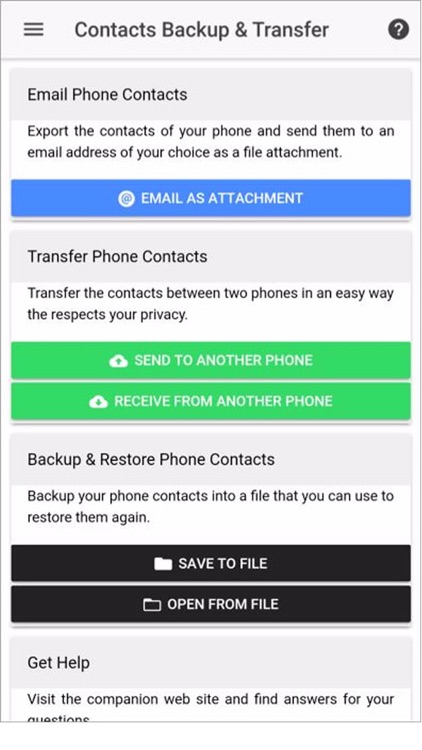
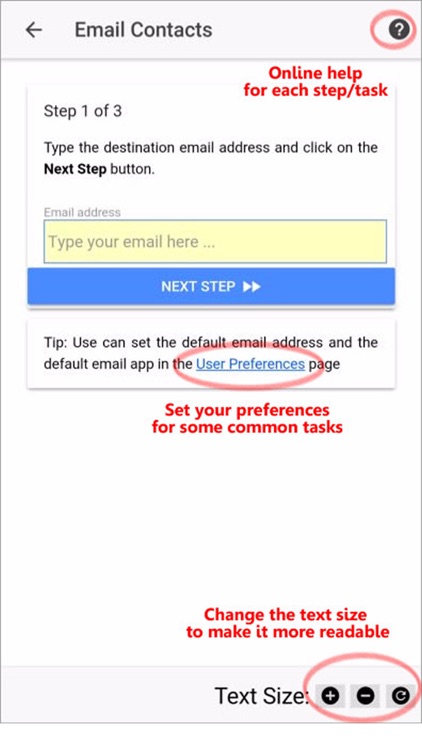
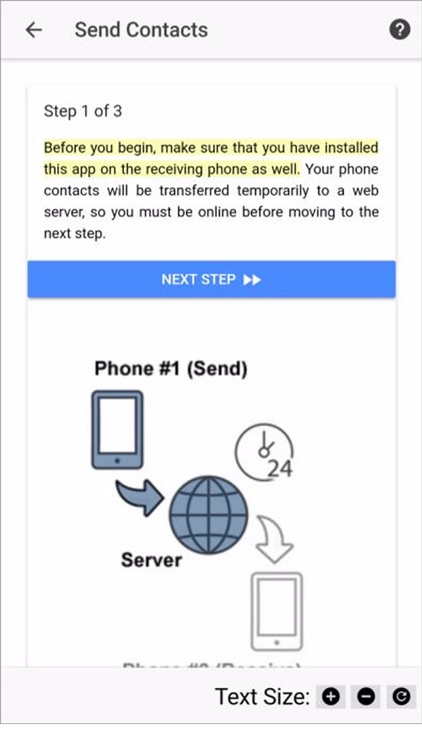
What is it about?
This app can be used to:
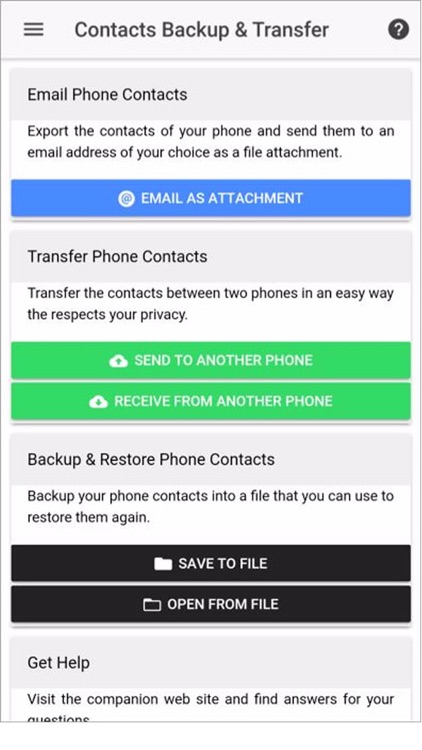
App Screenshots
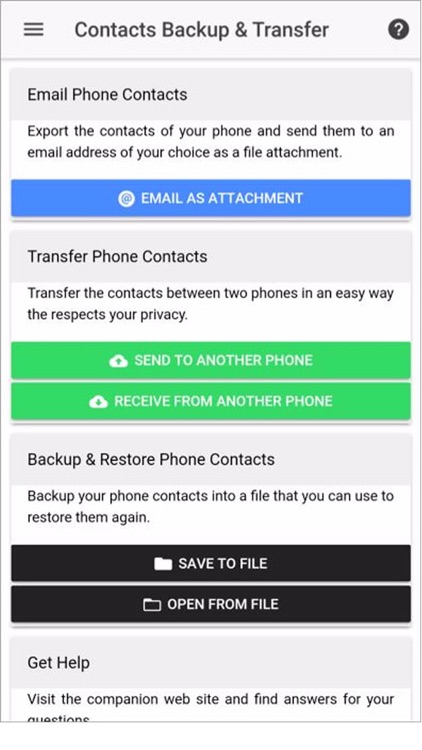
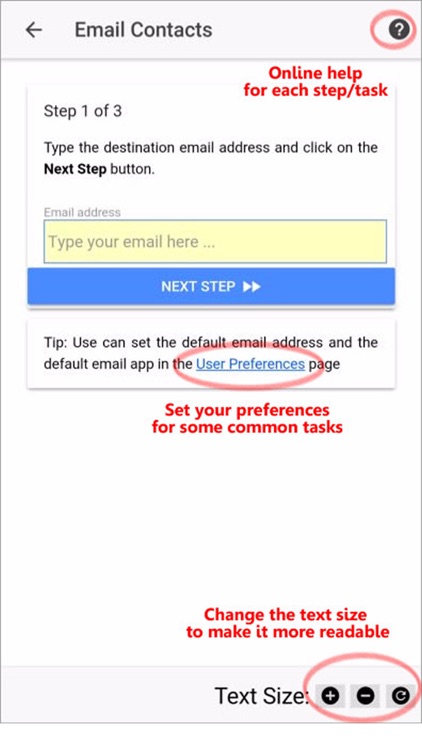
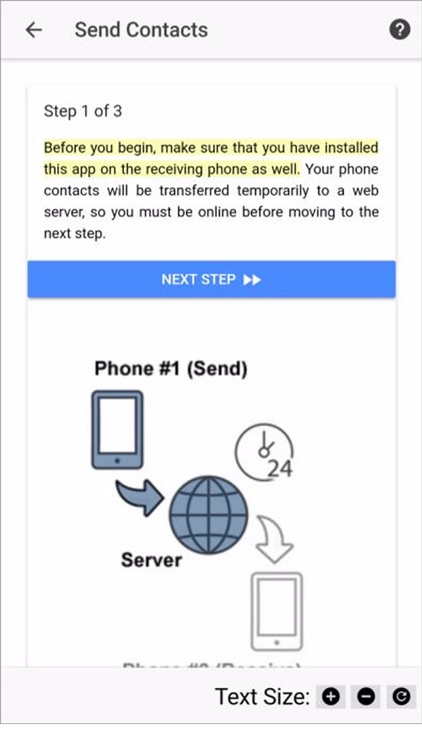
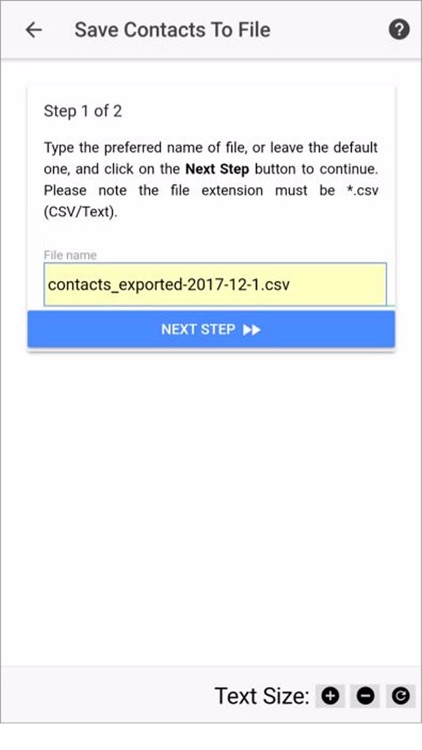
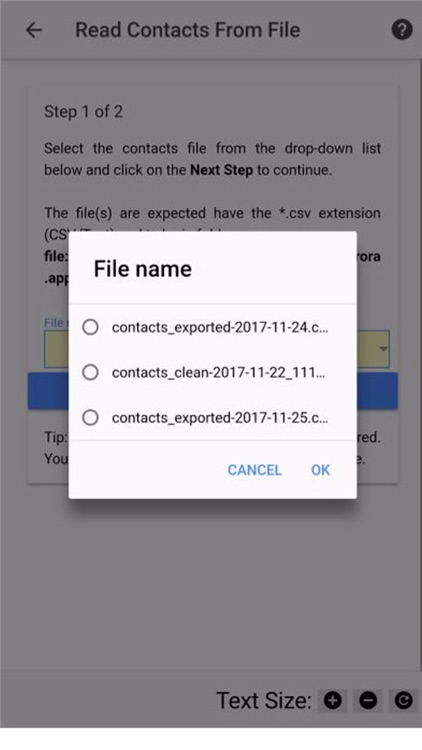
App Store Description
This app can be used to:
• Export your phone contacts as an email attachment.
This is ideal if you want to keep a copy of your contacts in a file format that can be edited with a simple text editor or with a spreadsheet application such as the Microsoft Excel or OpenOffice Calc.
• Transfer the contacts between two phones.
The typical case is when you purchase a new phone and you want to transfer them from the old one.
• Export to local file.
This can be used when you want to export your contacts into a local file (i.e. a file stored in the storage of your phone) that you can keep as a backup, or move it to your computer using a USB cable.
• Import from a local file.
This can be used in order to restore a local backup, or read file with contacts that you have created elsewhere, e.g. with Excel on your computer.
Key benefits over similar apps:
• Super easy to use: A step-by-step guide will help you complete each task with just a few clicks.
• Privacy in focus: Take full control of your private data.
• CSV/Text and Excel (*.xlsx) format: The app is using the CSV/Text format for importing or exporting the contacts. This gives you the opportunity to view or edit your contacts with a plain text editor or a spreadsheet application such as Microsoft Office Excel or Open Office Calc. Furthermore, CSV format is the most common file format for sharing data between various software applications, so you could import the exported contacts file it in 3rd party applications such as bulk SMS messaging, client management software, etc. When you email the exported contacts you may choose to use the new Excel format (*.xslx), even though the CSV file format is also Excel readable with a smaller size.
• Your phone contacts can be written in multiple languages: The app uses UTF-8 encoding to support non-latin characters, which practically means that your contacts can be in any language that is supported by the UTF-8 standard (Cyrillic, Greek, Arabic, Hebrew, etc).
• All major contact fields are exported: Unlike other apps the export only the name and a couple of phone number, this app will export/import an unlimited number of phone numbers, email addresses, IMs, URLS, physical addresses, contact categories, organizations, along with the single value fields such as "note", "birthday", "nichkname", etc. For a complete list of exported fields please view the documentation. Note that the contact photos are not exported as they are not supported by all platforms in a similar manner.
• Proper duplicate entries handling: The app by default will ignore duplicate entries, but it let's you change that and specify the fields (phone, email, IM) that will be used to detect a duplicate entry.
• No adware or hidden costs: The app is fully functional and has no hidden fees to unlock more advanced features. Furthermore it contains no ads, no adware no malware, viruses or anything that could harm your phone and could be found in other "free" apps.
• Quality assured: This is a well tested app with a professional team behind it to continuously support and improve it.
• Documentation & Help: For each task that you want to perform there is a detailed guide that will show how to do it (images + text descriptions).
AppAdvice does not own this application and only provides images and links contained in the iTunes Search API, to help our users find the best apps to download. If you are the developer of this app and would like your information removed, please send a request to takedown@appadvice.com and your information will be removed.