
This app is pretty much all you will ever need
1Password 7 • Password Manager

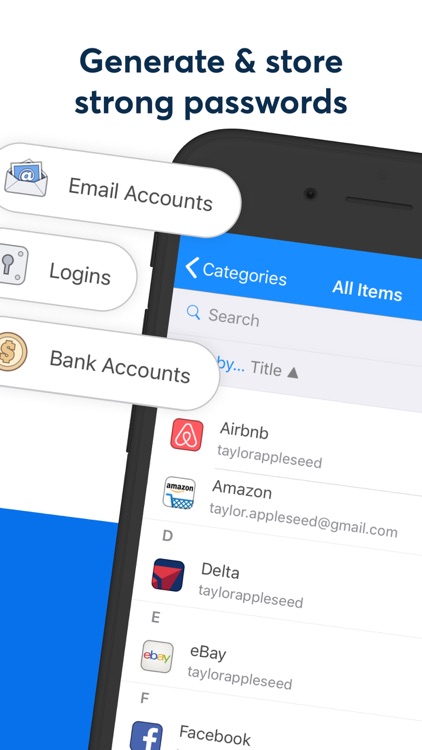
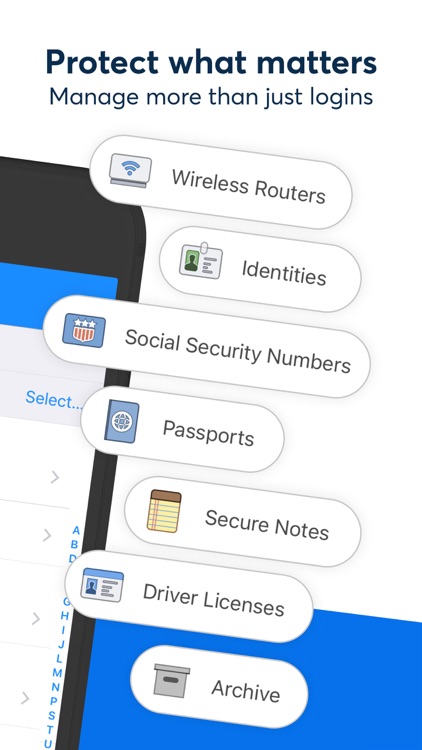
Easily the best password management available on the App Store is adding an important new feature in version 7.1.

Check the details on WatchAware
Use your Master Password. True to its name, 1Password lets you use just one password — the so-called Master Password — behind which all of your data are encrypted and stored. You need to set a Master Password to gain access to your saved data in 1Password. Be sure to make your Master Password strong and unique, but not so strong and unique as to make it impossible for you to remember it. If you forget it, there’s no way to recover it and, by extension, your data.


Store all of your data in one place. The app primarily functions as a virtual vault for storing login credentials, credit card information, identity data, secret notes, and other items. You can edit items, favorite them to make them quickly accessible from the Favorites tab, or share them with someone you trust through a variety of plain or encrypted channels. What’s more, if you’ve upgraded to 1Password’s Pro version, you can go to the Organize tab to sort your items into folders and make them easily searchable with tags.
Generate more secure passwords. When creating a new login item in 1Password, you can manually enter a password of your own making. Alternatively, and more preferably, you can tap Generate New Password to have 1Password randomly generate a strong and unique password for you. If you choose to randomly generate a password, you can adjust the slider labeled Length to customize how long you want the password to be. Additionally, you can tap Show Password Recipe to access more password customization options.


Log in directly to sites. You can log in and autofill forms with the data you’ve saved in 1Password right within 1Password itself, using the app’s built-in Web browser called 1Browser. You can also tap into 1Password's extension to log in to sites in Safari and other supported apps.
What is it about?
Users can now used the popular Markdown language to create rich text in secure notes.
For those who...
- Want a complete all-in-one experience for password management
- Need a cross-platform solution
- Need a family or business team solution too
- Want integration with other apps and browsers for easier access
Not for those who...
- Have photographic memory of every password they've ever made
- Don't need cross-platform syncing
- Aren't interested in individual, family, or business accounts
- Use something else
Why we love it
It is not only a completely powerful and comprehensive app that is jam packed with features, but it looks slick and is fast too. 1Password has been around for years and continues to raise the bar when it comes to password management apps.
App Screenshots
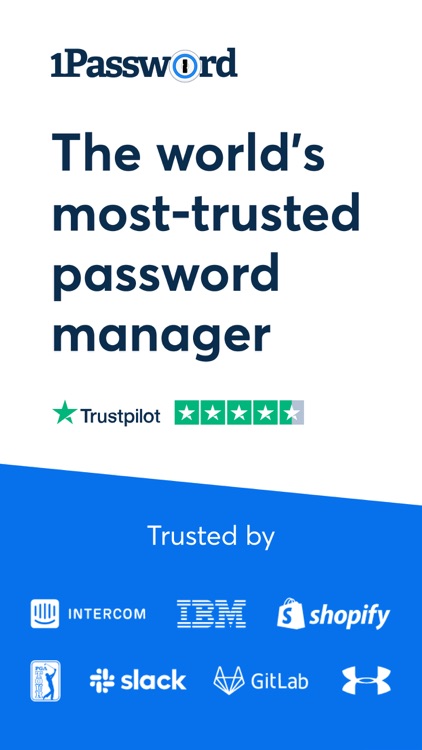
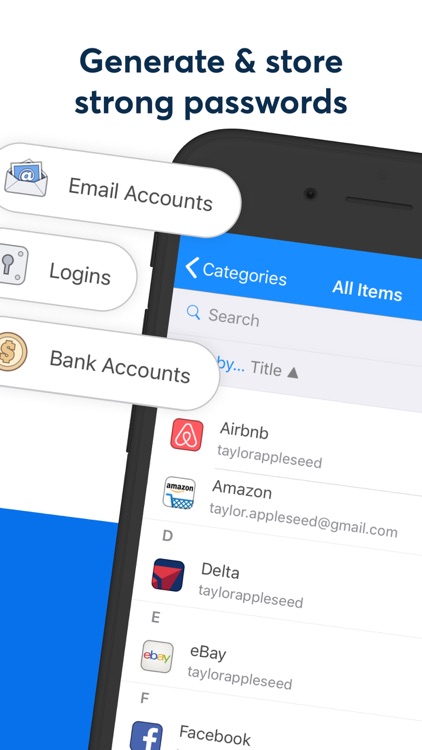
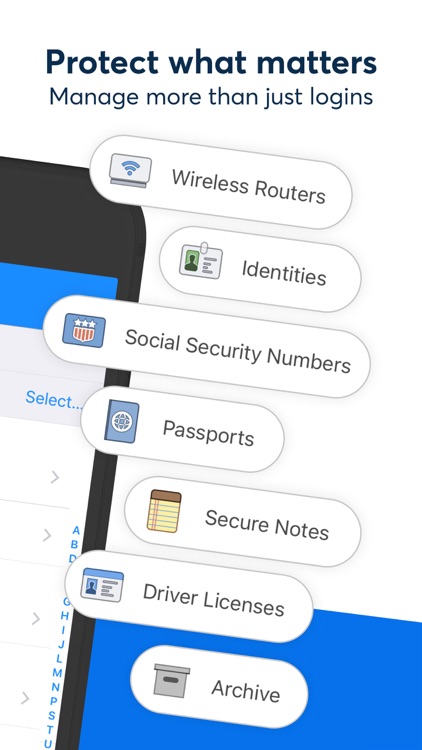
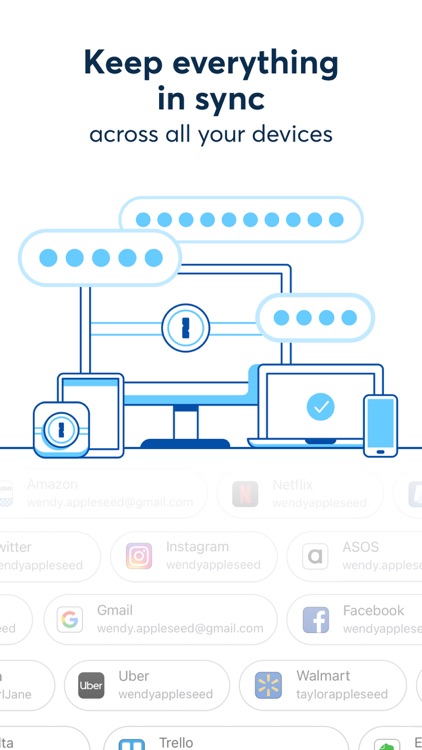
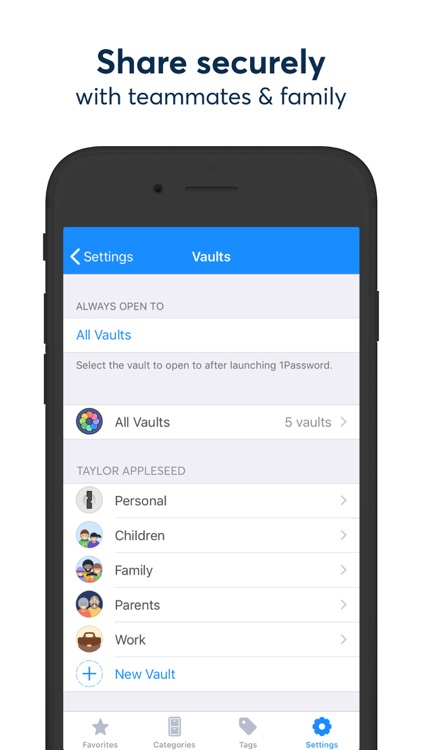
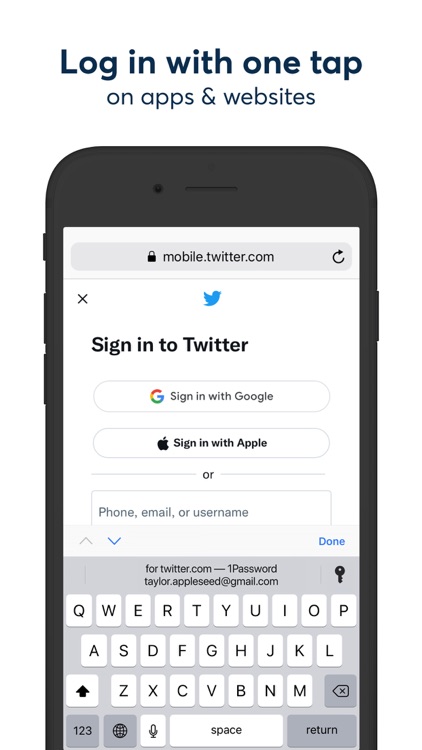
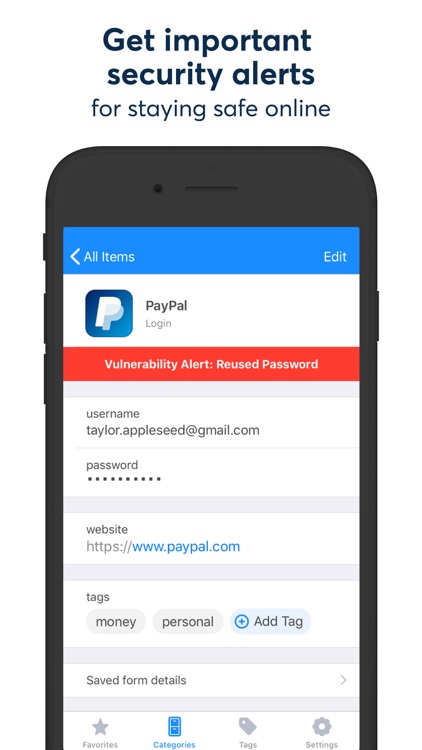
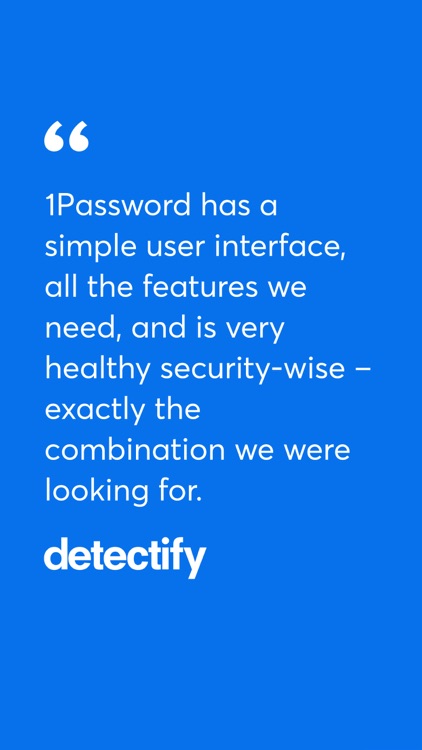
1Password 7 • Password Manager is FREE but there are more add-ons
-
$9.99
Pro Features
-
$3.99
1Password Account Monthly Subscription
-
$6.99
1Password Families Monthly Subscription
-
$35.99
1Password Account Annual Subscription
-
$59.99
1Password Families Annual Subscription
App Store Description
1Password remembers all your passwords for you, and keeps them safe and secure behind the one password that only you know.
1Password: the password manager that's as beautiful and simple as it is secure. Just add your passwords and let 1Password do the rest. Sign in to websites and apps with just a few taps, and use the password generator to change your passwords and make them stronger.
**Webby Award Winner**!
Try 1Password free for 30 days, then keep going with a 1Password subscription*.
PUT PASSWORDS IN THEIR PLACE
◆ Create strong, unique passwords and memorizable pass-phrases for your online accounts
◆ Fill usernames, passwords, credit card numbers and addresses into websites and supported apps
◆ Access your information on all your mobile devices and computers
GET ORGANIZED
◆ Store items in more than a dozen categories: logins, credit cards, addresses, notes, bank accounts, driver’s licenses, passports, and more
◆ Create multiple vaults to keep different areas of your life separate
◆ Organize your information with tags and favorites
◆ Add custom fields to your items to store security questions, extra URLs, and any other information you can think of
◆ Use Spotlight to search for information when you need it
STAY SAFE
Everything you store in 1Password is protected by a Master Password that only you know. 1Password uses end-to-end encryption, so your data is only ever decrypted offline. The encryption keys never leave your device, and you are the only one who can see your passwords.
◆ Unlock the app quickly and securely with Face ID
◆ Lock the app automatically to ensure your data is protected, even if your device is lost or stolen
◆ Use 1Password as your authenticator: store two-factor authentication codes and access them quickly when it's time to sign in
◆ Get alerts when a site you use has been compromised and you need to change your passwords
SHARE WITH TEAMS AND FAMILIES
1Password for iOS has full support for team and family accounts. It’s never been so easy to share the simple security of 1Password with those you work and live with.
◆ Add all your accounts — family, team, individual — and see all your information in one place
◆ Easily migrate information between accounts
◆ Share passwords, documents, and more with teammates and family members
TRY FREE
Get a 30-day free trial when you install 1Password, and subscribe at any time using the in-app purchase*.
Your subscription includes the full 1Password experience for all your computers and mobile devices. Your data syncs securely and automatically between your devices, and can also be accessed on the web.
LOVED AND USED BY MILLIONS
1Password has been highlighted in The New York Times, The Wall Street Journal, Forbes, The Verge, Ars Technica, Mashable, and The Guardian. We’ve also received many awesome honors:
◆ Named One of The World’s Greatest 100 Apps by Business Insider
◆ Inducted into Macworld’s App Hall of Fame
◆ Received an Ars Design Award
We’re proud of this recognition, and we’re even happier that millions of people love and use 1Password every day.
We love 1Password and strive to make it the best it can be. Connect with us with us at support@1password.com, @1Password on Twitter, and Facebook.com/1Password!
* 1Password is a monthly service that costs $3.99 for individuals or $6.99 for a family of 5 (prices vary by region). Payment will be charged to iTunes Account at confirmation of purchase and auto-renews at the same price unless disabled in iTunes Account Settings at least 24 hours before the end of the current period. Your subscription can be managed in your iTunes Account Settings. Any unused portion of a free trial period, if offered, will be forfeited when you purchase a subscription.
* Privacy policy: https://1password.com/legal/privacy/
* Terms of Use: https://1password.com/legal/terms-of-service/
AppAdvice does not own this application and only provides images and links contained in the iTunes Search API, to help our users find the best apps to download. If you are the developer of this app and would like your information removed, please send a request to takedown@appadvice.com and your information will be removed.