
Challenge your sense of space

3D Glow Doodle iP3 for iPad


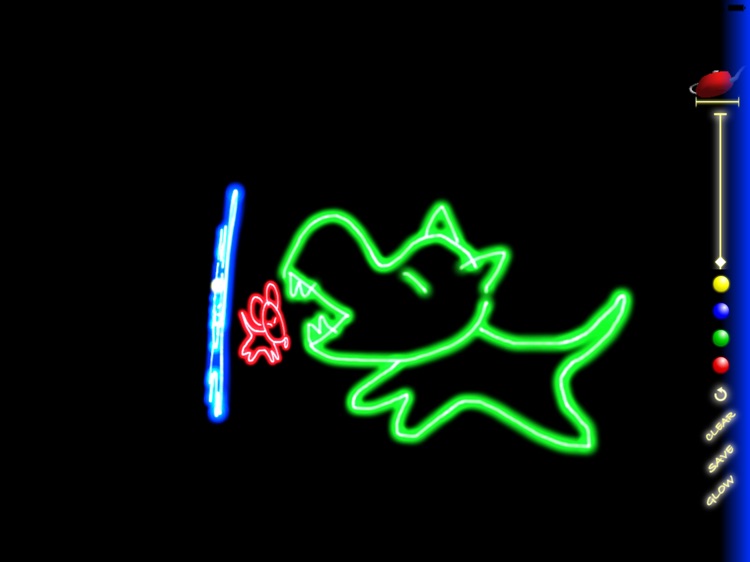
What is it about?
Challenge your sense of space. What would you draw if you could draw in the 3D virtual space with light glow effect?

App Screenshots


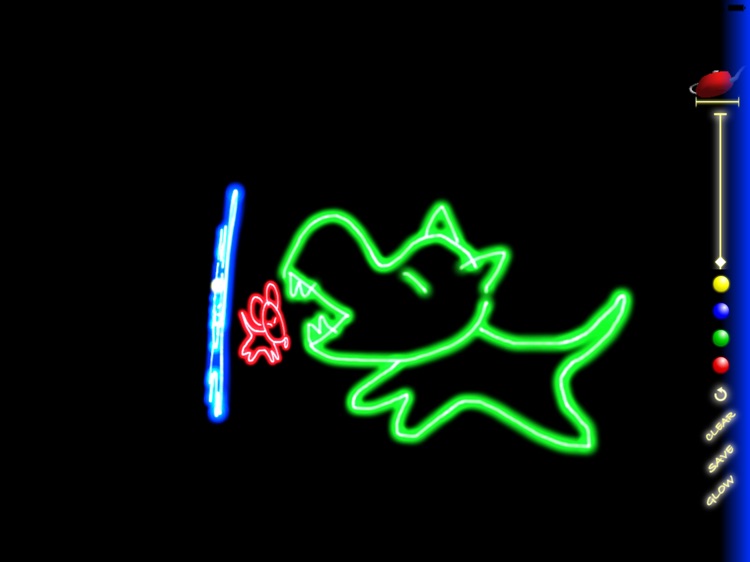
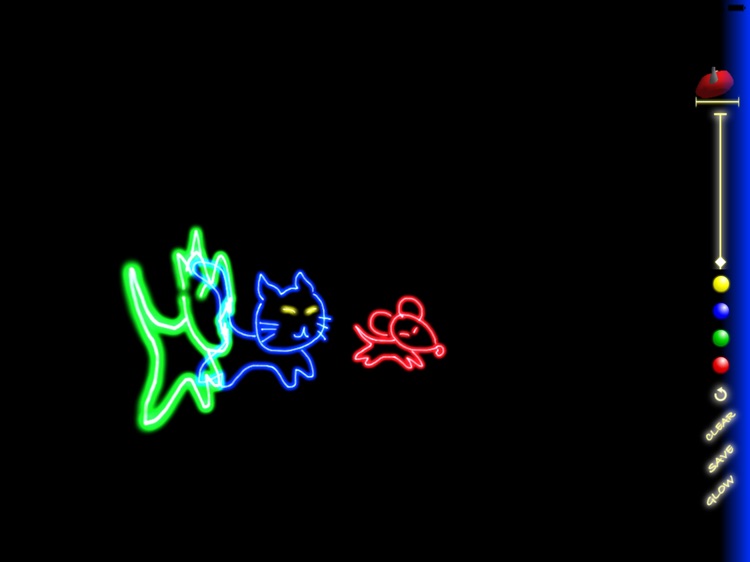
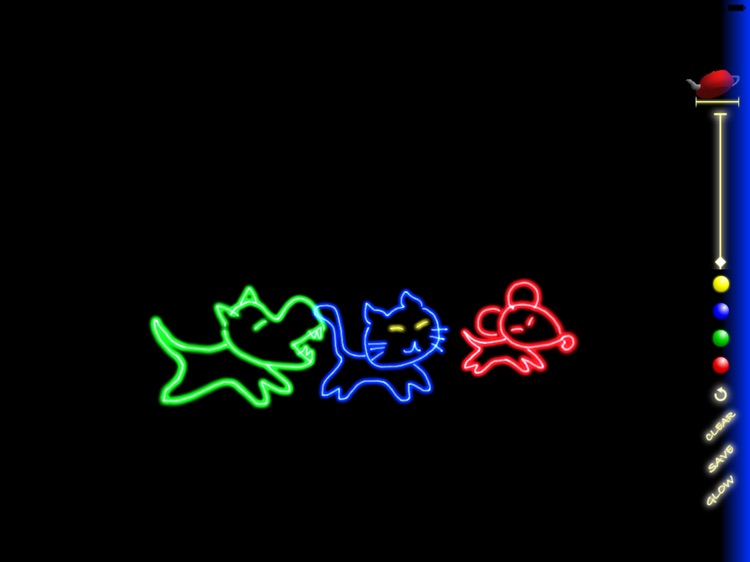
App Store Description
Challenge your sense of space. What would you draw if you could draw in the 3D virtual space with light glow effect?
Press the "Glow" button and watch your drawing turning into rays of light hanging in the air. And prepare to get amazed when you swing the light rays across the entire screen!
Simple and easy to get started but difficult to master. 3D Glow Doodle can be used to train and improve kids & students’ sense of space.
What's more, the Glow Effect has been carefully tuned for 3D viewing experience, especially when the light beams are viewed in perspective.
Get quality glow effect from the creators of the renowned iOS App "Glow Doodle".
KEY FEATURES:
* Spectacular 3D Light Glow Effect
* Rotate and move light rays in 3D space
* Save drawing to Photo Albums to share or for use as wallpaper
* Auto-hiding toolbar (auto-hide while drawing)
* Erase the previous stroke (by pressing the counter-clockwise arrow button)
QUICK TIPS:
* Tap on the color dots to switch to doodle mode
* Tap the "Glow" button or the "Teapot" to switch to 3D interactive mode
* Drag with two fingers to pan
* Drag with single finger to rotate
* Use the vertical slider to zoom in/out
MORE HINTS:
* Double tap to restore view angle
* The "Teapot" helps identify your current view angle
* The horizontal line on the teapot helps identify the current zooming depth
* Try 3D Glow Doodle iP3 on iPad 2 for the best performance!
AppAdvice does not own this application and only provides images and links contained in the iTunes Search API, to help our users find the best apps to download. If you are the developer of this app and would like your information removed, please send a request to takedown@appadvice.com and your information will be removed.