Abay Mobile Banking creates for you an opportunity to manage your accounts as well as carry out various financial transactions from anywhere and anytime
Abay Mobile-Banking

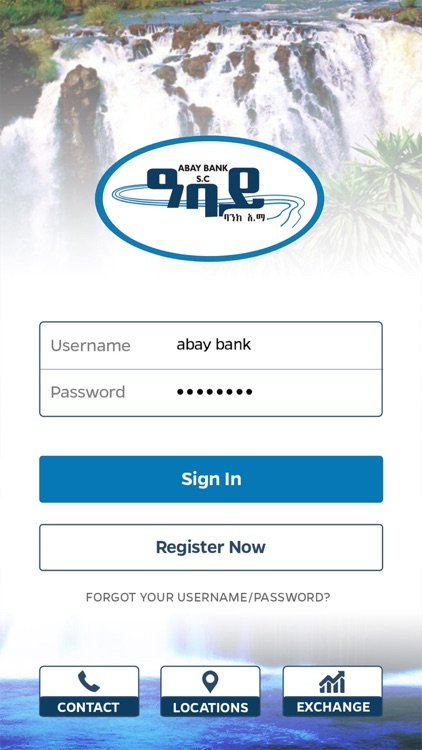
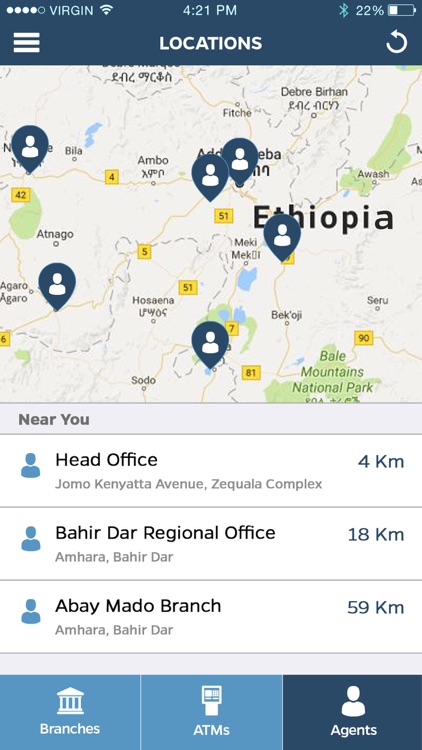
What is it about?
Abay Mobile Banking creates for you an opportunity to manage your accounts as well as carry out various financial transactions from anywhere and anytime.

App Screenshots

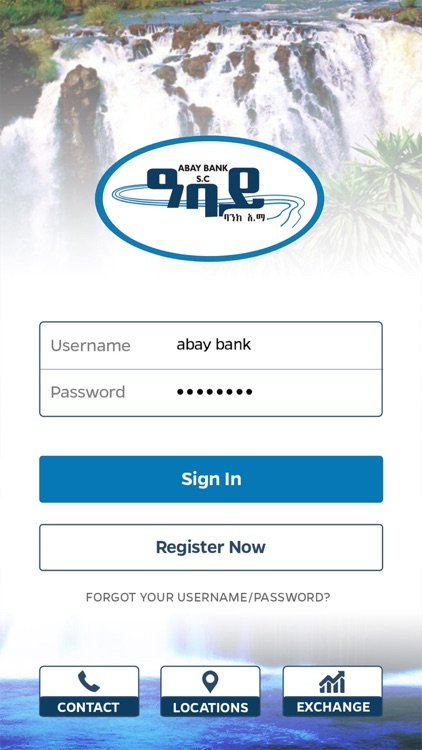
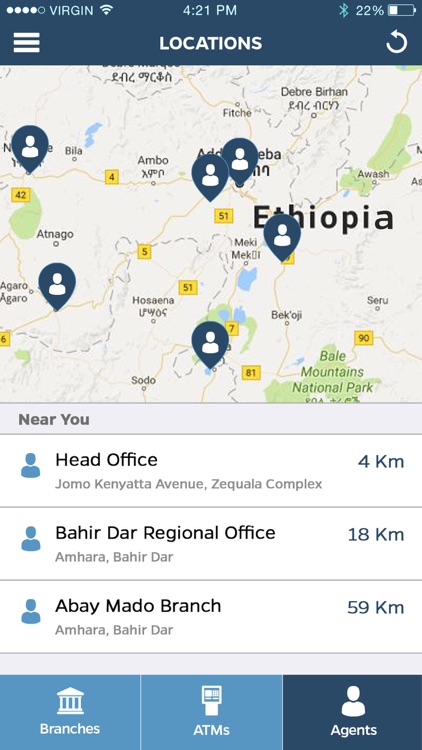
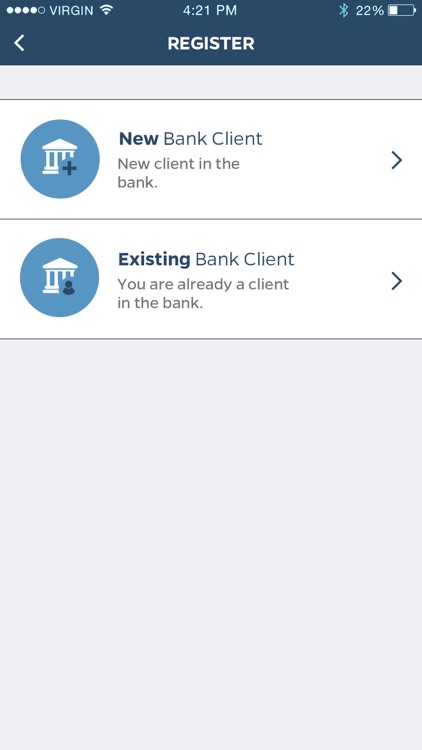
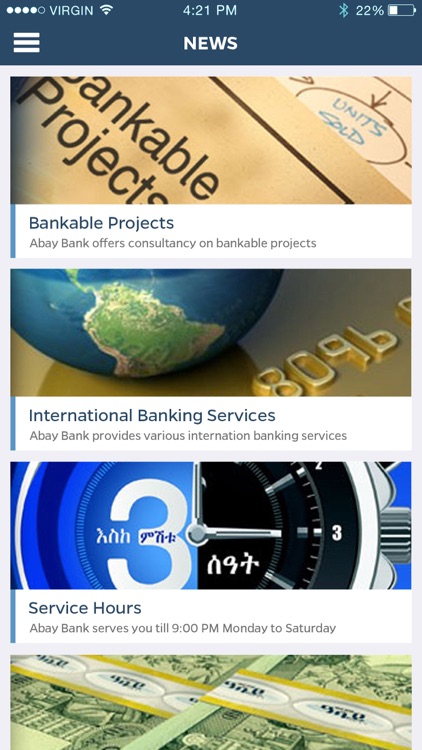
App Store Description
Abay Mobile Banking creates for you an opportunity to manage your accounts as well as carry out various financial transactions from anywhere and anytime.
The application provides simple, fast and convenient way to control your finances, from your mobile phone. Abay mobile banking makes it easier for you to access your Abay Bank account securely at anytime and anywhere. Quick and easy registration is all you need to get Mobile Banking services:
Abay Mobile Banking allows customers to conduct a number of financial transactions through Mobile devices: The Application offers: non-financial and financial services In addition to these broad categories of services which are available for registered customers, there are also additional public services available for all persons who only installed the app and not yet registered.
Financial services:
- FUND TRANSFER: To transfer money instantly from one account to another account , from Mobile number to another Mobile number at the Agents.
- UTILITY PAYMENT: To pay enter agent's mobile number and amount. In addition to Pay for Bills, Loans and Telecom AirTime.
- MONEY SEND: Transfer money to another account or mobile phone. Send Money from account to phone number.
- CASH WITHDRAWAL: Withdraw Cash from customer's account at the Agents Premises.
- CASH DEPOSIT: Deposit money to account. Enter the mobile number of the account and the amount. [Available at the Agent’s premises]
Non- Financial services:
- BALANCE INQUIRY: Get your Account balance.
- CHECK BOOK: Request a new Check book with defined size.
STOP CHECK / BOOK: Request the bank to Stop your check or check book.
- SHORT STATEMENT: Get a list of the last 10 transactions on your account.
PASSWORD CHANGE: Change your Password.
Other Public services:
- ATM Locations, Branch Locations, Agent Locations
- Forex Rates
- Financial and banking News
- Others…
Start using Abay Mobile Banking!!! Go cashless today !!!
NOTE: Customer’s App doesn’t have any option for Agents Services. Please, send contact your nearest branch to get Agent’s APP.
Customer’s App*: Mobile Application which is used by any existing or new customers of the bank.
Agent’s App**: Mobile Application which is used by the Agents to serve the bank’s customers.
AppAdvice does not own this application and only provides images and links contained in the iTunes Search API, to help our users find the best apps to download. If you are the developer of this app and would like your information removed, please send a request to takedown@appadvice.com and your information will be removed.