
Adnegate lets you take control of your browsing by giving you the tools to create a block list that works for you

Adnegate

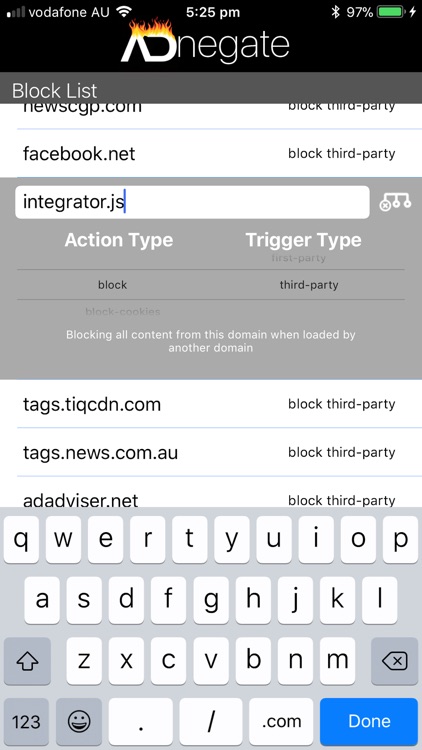
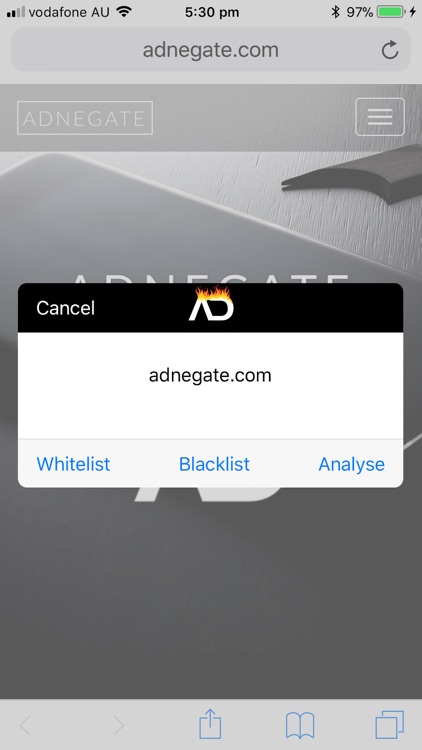
What is it about?
Adnegate lets you take control of your browsing by giving you the tools to create a block list that works for you. While a standard list is provided as a starting point, Adnegate's philosophy is to put the controls in your hands and let you add, remove, and modify the list as much and as often as you like. You don't need to be a computer scientist or a programmer to use Adnegate. Browse to a site that has annoying advertising, and simply use the share button to share that site with Adnegate. From here you can whitelist, block or analyse the site. Analysing will show you a list of domains and scripts that the site contacts or loads, and you can choose to block them, or unblock them, with a touch.

App Screenshots

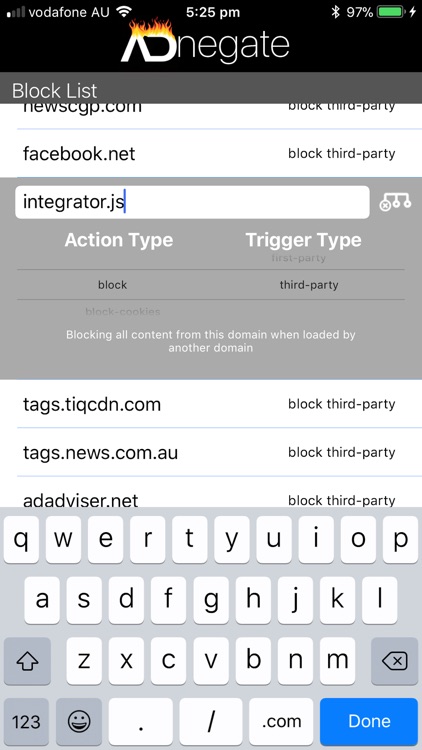
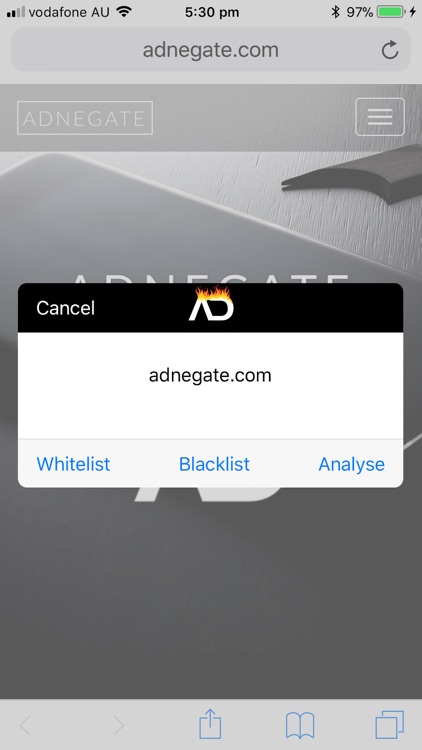
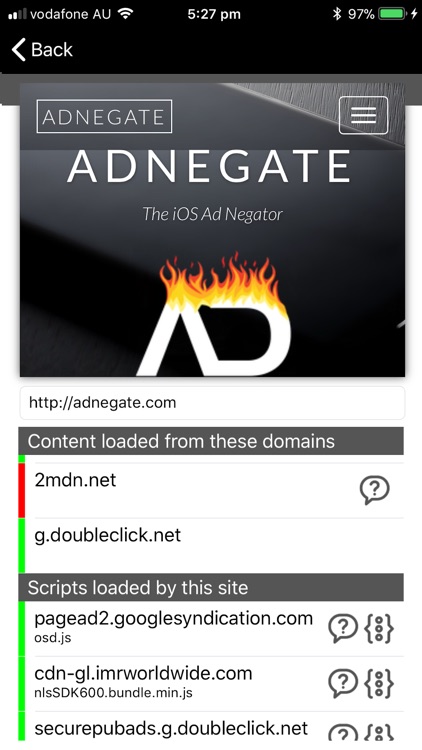
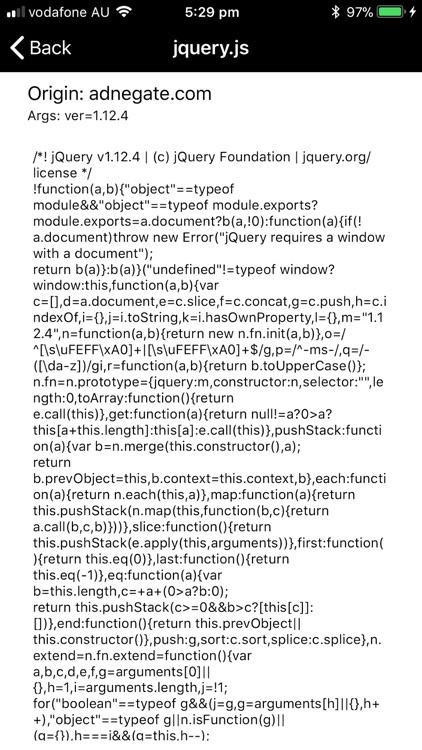
App Store Description
Adnegate lets you take control of your browsing by giving you the tools to create a block list that works for you. While a standard list is provided as a starting point, Adnegate's philosophy is to put the controls in your hands and let you add, remove, and modify the list as much and as often as you like. You don't need to be a computer scientist or a programmer to use Adnegate. Browse to a site that has annoying advertising, and simply use the share button to share that site with Adnegate. From here you can whitelist, block or analyse the site. Analysing will show you a list of domains and scripts that the site contacts or loads, and you can choose to block them, or unblock them, with a touch.
Alternatively if you want to block ads but you have a favourite site that you do want to support, you can white list the site to allow their ads to load, even if the same ads would be blocked on another site.
With Adnegate you can block ads fast with the easy to use interface.
Save data costs by only loading the content you want. Save screen realestate by only showing the things you want to see.
* This is not a VPN, and we collect no data. Adnegate uses the built in content blocking features of iOS, but puts the controls in your hands.
* The app does not contact any download sites to collect blanket lists. You can build a list that suits you by analysing sites you visit regularly
* Once installed Adnegate content blocker must be activated in Device Settings -> Safari -> Content Blockers.
* Adnegate does not contain any internal advertising.
AppAdvice does not own this application and only provides images and links contained in the iTunes Search API, to help our users find the best apps to download. If you are the developer of this app and would like your information removed, please send a request to takedown@appadvice.com and your information will be removed.