The Cast app for streaming to TV, PC, Phone
AirCast Play

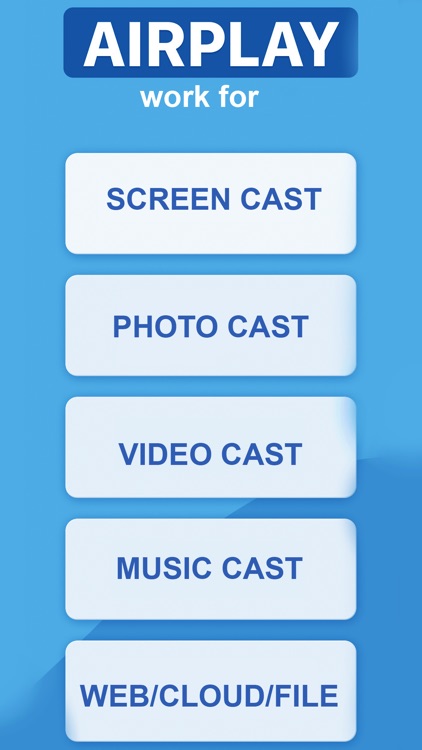
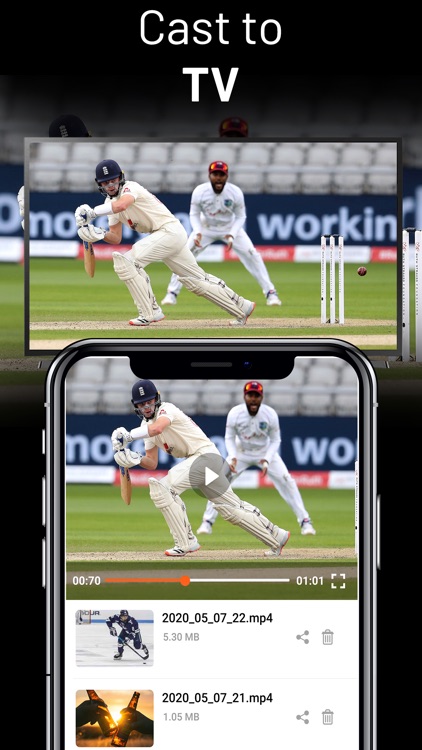
What is it about?
The Cast app for streaming to TV, PC, Phone ! Support most TV brands, Castbox: Roku, Samsung, Chromecast, Sony, LG, box TV and more!

App Screenshots

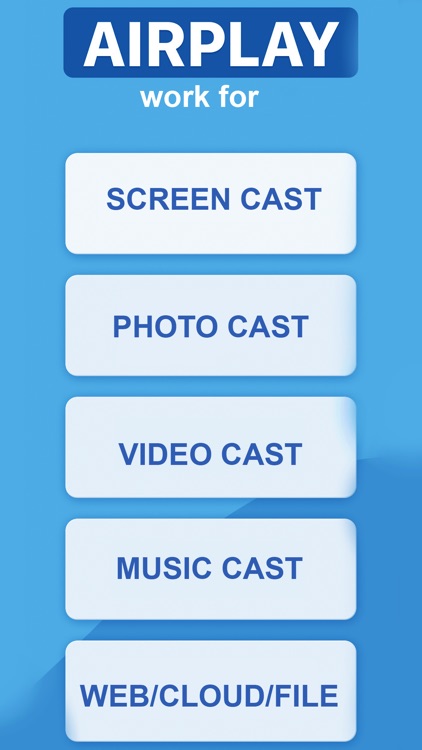
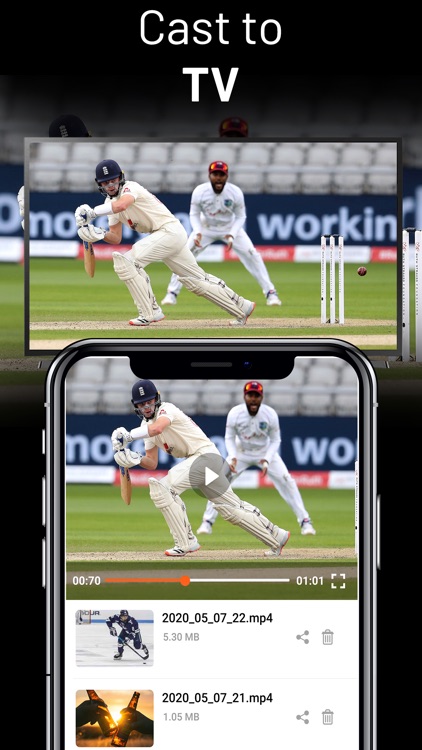


App Store Description
The Cast app for streaming to TV, PC, Phone ! Support most TV brands, Castbox: Roku, Samsung, Chromecast, Sony, LG, box TV and more!
Use Cast app to stream video or mirror the screen of your iPhone, iPad, or iPod touch. Use TV Cast for AirPlay app to stream and display content from your devices to your TV or AirPlay 2-compatible smart TV. Stream videos. Share photos. Or duplicate the screen image of your device.
Mirroring your mobile screen on your TV can be useful when you're showing off photos from a recent trip, playing a game or giving a demonstration. With this TV Cast for AirPlay App, you'll be able to duplicate your iDevice phone's screen on TV screen.
This Cast App allows you to easily connect your device and your TV. It provides you a secure connection to protect your data, files and applications.
Cast for AirPlay is useful for streaming movies, videos, access photos and apps on the TV screen. You can easily connect your smartphone with your TV wirelessly. You can search your favorite TV shows and series and easily stream them anytime on your TV screen.
Cast for AirPlay app lets you share videos, photos, music, and more from Apple devices to your Apple TV, favorite speakers, and popular smart TVs. And what you share always stays personal and private. So sit back and enjoy everything you love — in more places than ever.
Cast for Streaming Device app which lets you stream your favorite entertainment from your mobile device to your TV. Instantly connect to your Streaming device and share your favorite photos, videos, and music. Simple setup, straightforward controls, no delay, and no complex settings.
You must connect your device to the same wireless network as your Streaming Device. Control your device and cast media from the comfort of your phone. If you still can not find your Streaming Device, make sure you already had your Streaming setup.
Mirroring your mobile screen on your TV can be useful when you're showing off photos from a recent trip, playing a game or giving a demonstration. With this AirCast Play App, you'll be able to duplicate your iDevice phone's screen on TV screen.
This Cast App allows you to easily connect your device and your TV. It provides you a secure connection to protect your data, files and applications.
Cast app is useful for streaming movies, videos, access photos and apps on the TV screen. You can easily connect your smartphone with your TV wirelessly. You can search your favorite TV shows and series and easily stream them anytime on your TV screen.
Cast app lets you share videos, photos, music, and more from Apple devices to your Apple TV, favorite speakers, and popular smart TVs. And what you share always stays personal and private. So sit back and enjoy everything you love — in more places than ever.
Little smartphone and tablet screens are good on the run, but when you’re in your family area then why not use your TV’s much larger screen instead? Sharing your phone screen With the Television now is easier with this AirCast Play App.
Privacy Policy: https://airscreen.web.app/taroaso/privacy.html
Terms of Use: https://airscreen.web.app/taroaso/terms.html
AppAdvice does not own this application and only provides images and links contained in the iTunes Search API, to help our users find the best apps to download. If you are the developer of this app and would like your information removed, please send a request to takedown@appadvice.com and your information will be removed.