With the AirLino® App connect your LinTech AirLino® WLAN music receiver in few steps to your home network, to play music over AirPlay, Spotify Connect, UPnP or internet radio on the AirLino®
AirLino®


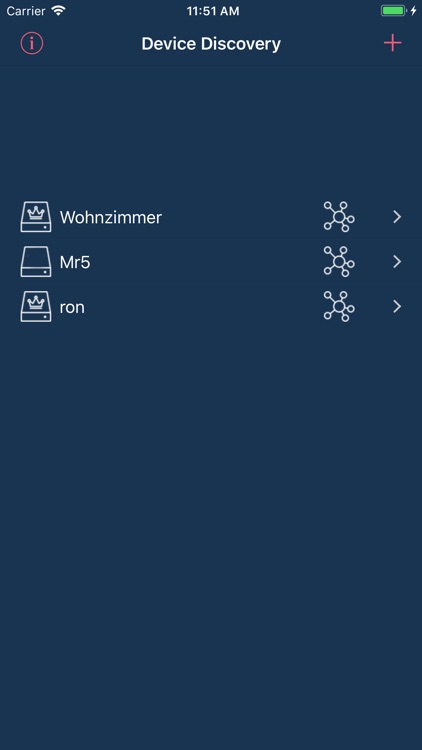
What is it about?
With the AirLino® App connect your LinTech AirLino® WLAN music receiver in few steps to your home network, to play music over AirPlay, Spotify Connect, UPnP or internet radio on the AirLino®.

App Screenshots


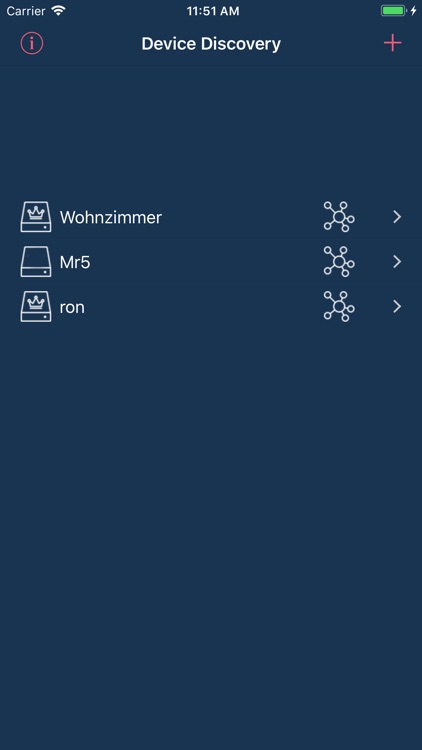


App Store Description
With the AirLino® App connect your LinTech AirLino® WLAN music receiver in few steps to your home network, to play music over AirPlay, Spotify Connect, UPnP or internet radio on the AirLino®.
And so easily you can do that:
1) Select your AirLino in the WLAN settings and start the AirLino App.
2) Select the desired AirLino® from the list of found devices.
3) Select a device name, with which AirLino® can be identified in the network.
4) Select your home network, in which AirLino® should connect to.
5) The AirLino® connects itself in network and is available as WLAN music receiver.
Once connected into the home network, the AirLino® app allows you to access more than 100,000 channels thanks to the integrated Internet radio function and save your favourite stations on the AirLino®.
Hint:
To play music over AirPlay, Spotify Connect or UPnP additional Apps or Application are required.
For more information:
http://www.lintech.de/produkt/airlino-wlan-airplay-dlna-musikempfaenger
AppAdvice does not own this application and only provides images and links contained in the iTunes Search API, to help our users find the best apps to download. If you are the developer of this app and would like your information removed, please send a request to takedown@appadvice.com and your information will be removed.