
Custom Tag Ordering for Allflex

Allflex

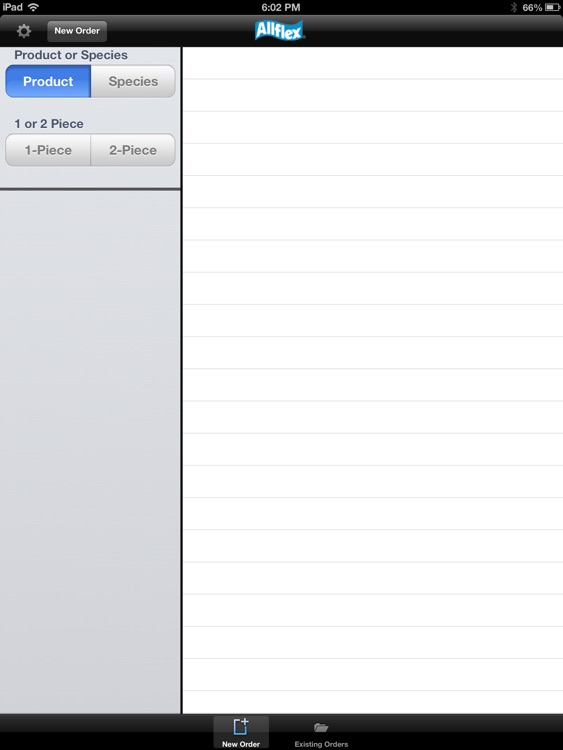
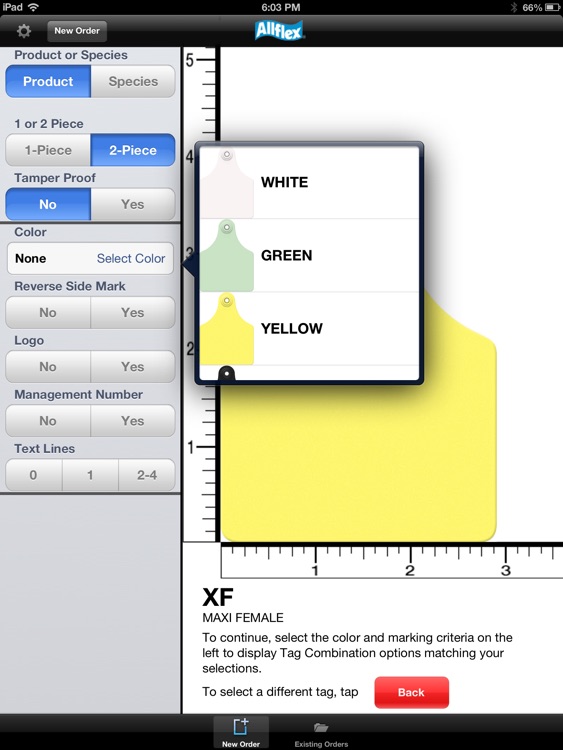
What is it about?
Custom Tag Ordering for Allflex

App Screenshots

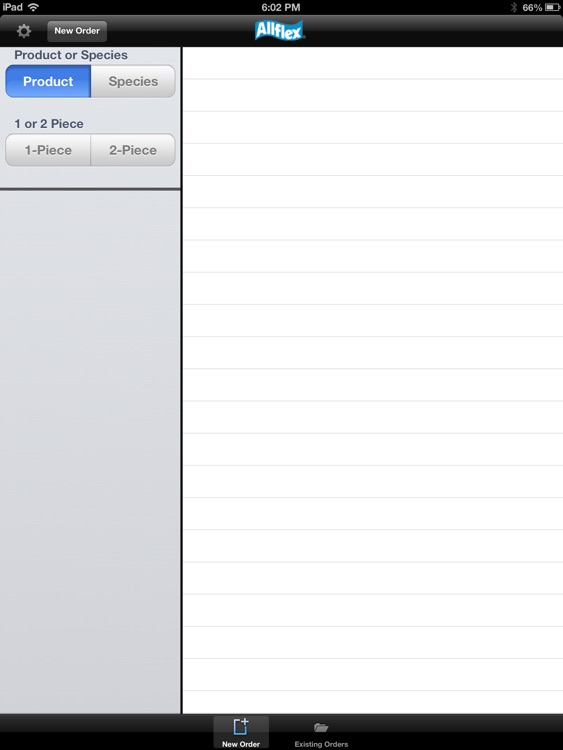
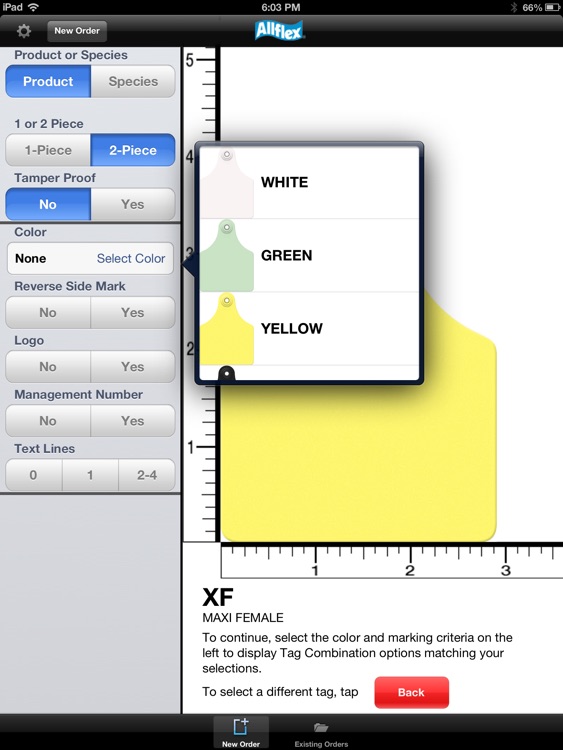

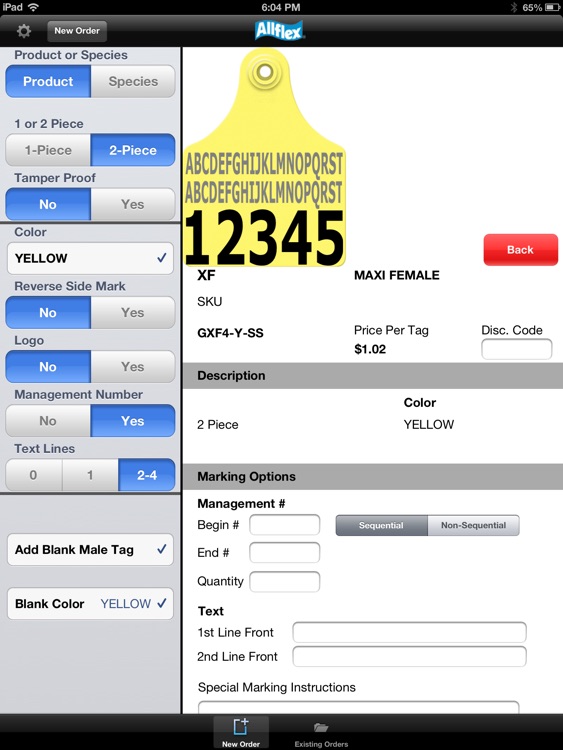
App Store Description
Custom Tag Ordering for Allflex
When you first launch the app, login with the username related to your account. The first time you login, you'll be prompted to update the app data from the server. Do this to get the latest data and images.
After that in the 'New Order' tab, select criteria on the left to display the tags matching the criteria on the right. Based on that, select a tag.
Continue to narrow down the options by making selections on the left and finally select a template on the right.
Once you have a template selected, customize your order on the right and save the tag with the button at the bottom.
In the 'Existing Orders' tab, you can view orders and submit them (PDF via email) with the customers signature.
AppAdvice does not own this application and only provides images and links contained in the iTunes Search API, to help our users find the best apps to download. If you are the developer of this app and would like your information removed, please send a request to takedown@appadvice.com and your information will be removed.