"Angle & Ratio" is a useful tool that you can measure the angle or ratio using a picture
Angle & Ratio



What is it about?
"Angle & Ratio" is a useful tool that you can measure the angle or ratio using a picture.

App Screenshots



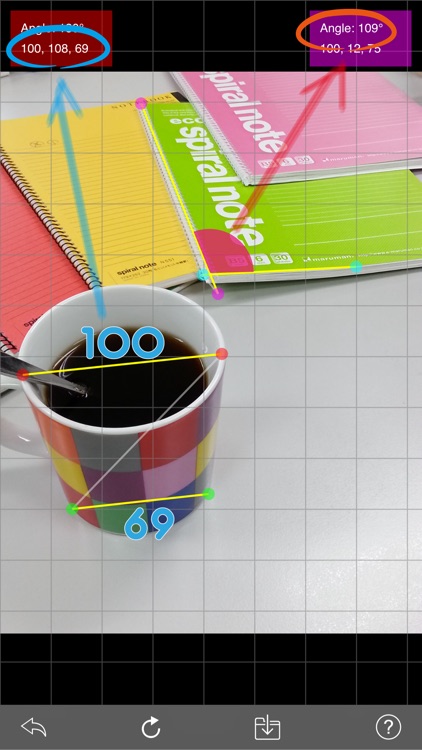

App Store Description
"Angle & Ratio" is a useful tool that you can measure the angle or ratio using a picture.
You can create segments by moving the marks freely, so you can get the angle of arms or legs, or inclination of body.
These segments are used to measure of ratio.
Of course, you can save the result as a JPEG format.
【Usage】
1. Prepare a picture
If you select a picture from gallery, you can adjust the size and position of the picture. Or when you take a picture, you will shoot the target in center of the view.
2. Measure of the angle
Please move the marks at the position which you want to measure (the marks [1], [2], [3], [4] are in order from the top).
The angle between two segments [1]-[2] and [3]-[4] is displayed on the top of screen.
3. Measure of the ratio
Please move the marks at the position which you want to measure (the marks [1], [2], [3], [4] are in order from the top).
The ratio of [1]-[2] to [2]-[3] and [3]-[4] is displayed under the angle ([1]-[2] is always 100).
AppAdvice does not own this application and only provides images and links contained in the iTunes Search API, to help our users find the best apps to download. If you are the developer of this app and would like your information removed, please send a request to takedown@appadvice.com and your information will be removed.