
Best Animated Wallpapers for cool fans

Animated Wallpapers

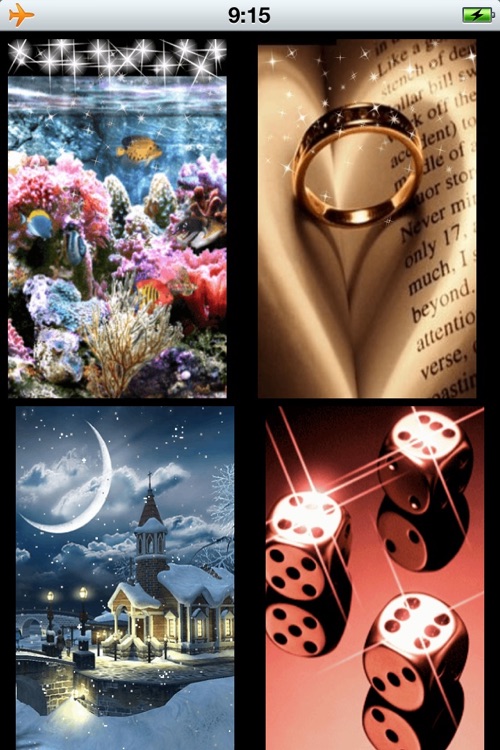

What is it about?
Best Animated Wallpapers for cool fans.

App Details
App Screenshots

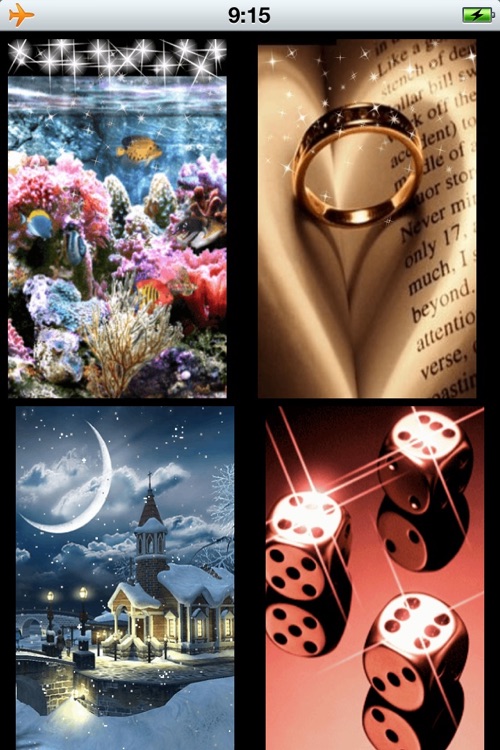

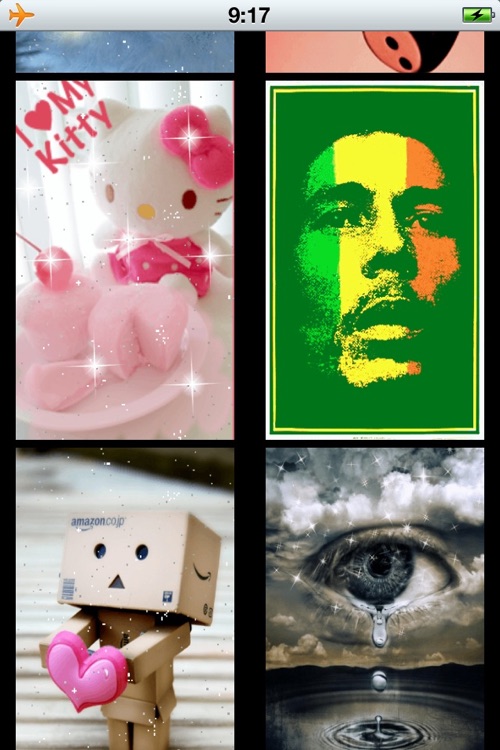
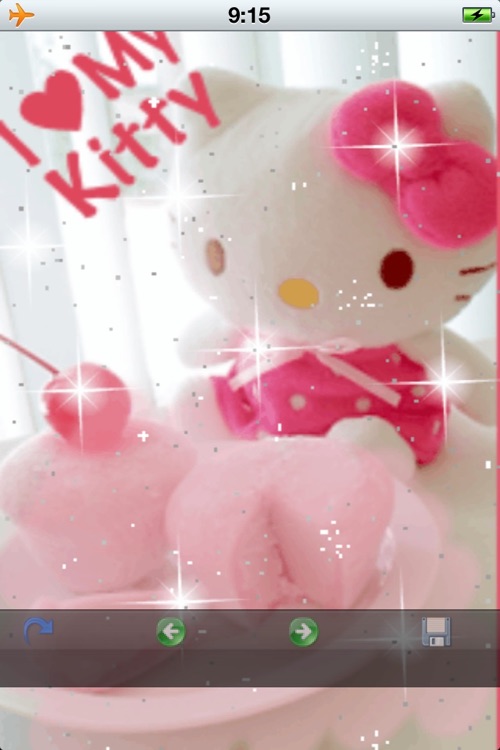
App Store Description
Best Animated Wallpapers for cool fans.
To set your background / wallpapers, open the Settings App and choose 'Wallpaper' or use the Photos App. Choose the image you want to use in the Camera Roll.
step 1. Enter your camera Photos section. Search albums or camera for picture you choose.
step 2. Choose the picture to display it full screen.
step 3. Tap the icon in the lower left corner of the screen. Don't see it - single tap the picture for displaying the menus.
step 4. You can select from here if you wish to send the image via email, save it as your wallpaper, or assign to a contact.
step 5. Wish to assign to a contact - press that button. The contact list will automatically open. Select the contact for linking to the picture.
step 6. Press "Done" to complete the process.
enjoy yourself!
AppAdvice does not own this application and only provides images and links contained in the iTunes Search API, to help our users find the best apps to download. If you are the developer of this app and would like your information removed, please send a request to takedown@appadvice.com and your information will be removed.