ANSOS2Go allows employees to view their ANSOS Staff Scheduling calendars with ease
ANSOS2Go
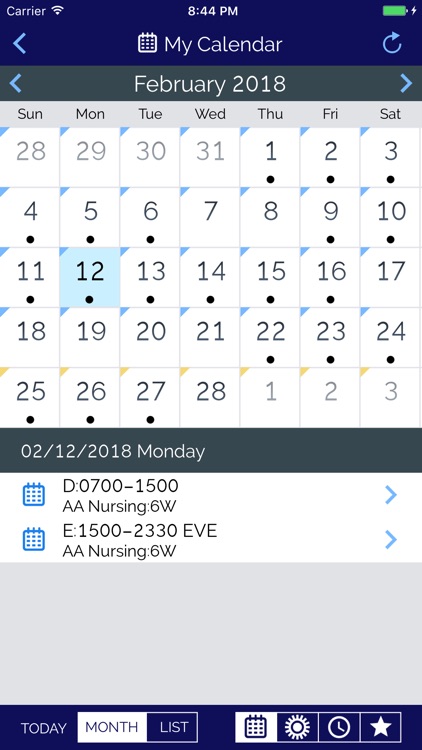
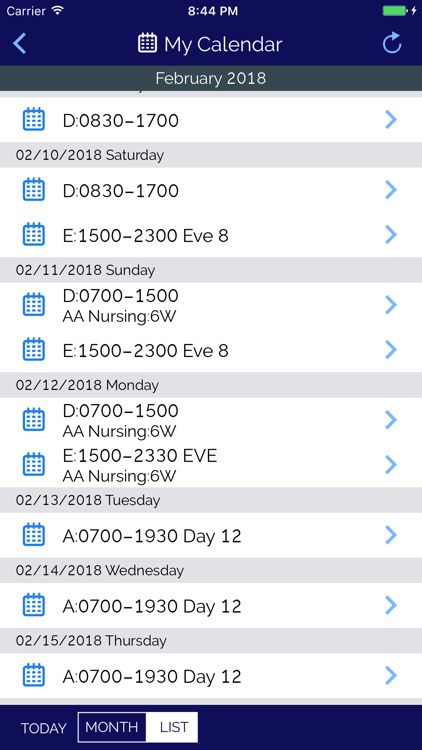
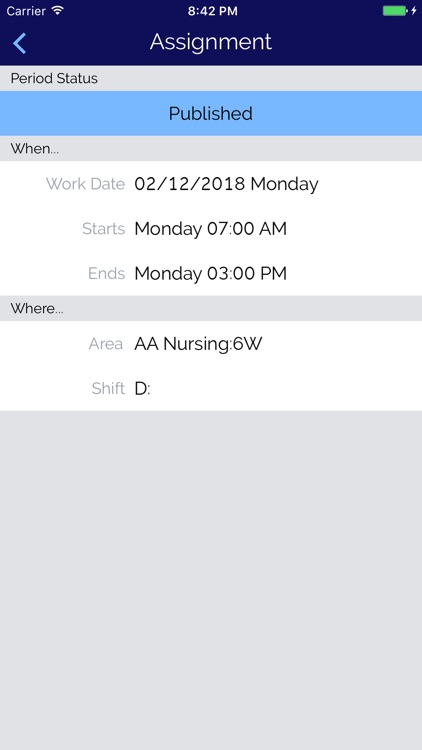
What is it about?
ANSOS2Go allows employees to view their ANSOS Staff Scheduling calendars with ease.
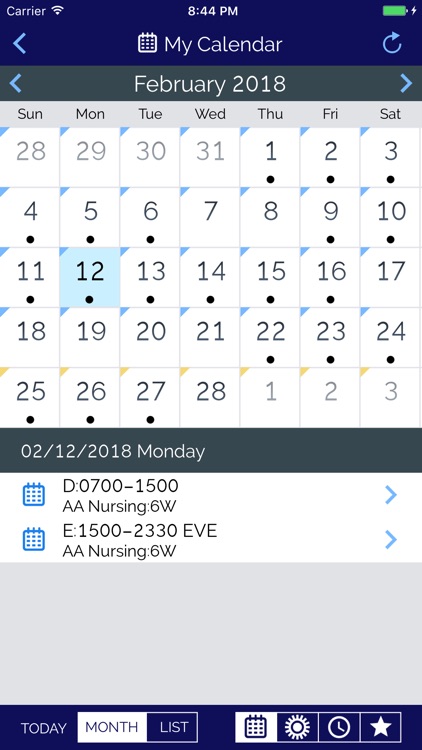
App Store Description
ANSOS2Go allows employees to view their ANSOS Staff Scheduling calendars with ease.
*** IMPORTANT: After installing ANSOS2Go you must contact your organization’s IT department for the necessary website URL as well as your username and password. If you have trouble logging in or connecting to a server please contact your organization’s IT department. ***
With ANSOS2Go, employees can view their calendars to quickly see days containing work assignments and tap a day to view the start and end time, workshift, and area of any assignment. Employees can see what Area, date, time and shift they are working at a glance, on-the-Go!
With the expanded use of Web Scheduler, employees can also request work, time off and select available shifts - all in 3 clicks to a shift.
Plus managers and employees with security access can view Area Schedules and can call, email or text an employee just by tapping the employee’s name.
All of these features are backed by an array of security protections against unwarranted access to personal information.
ANSOS2Go is supported with the latest release of ANSOS Staff Scheduling as well as the previous major release.
AppAdvice does not own this application and only provides images and links contained in the iTunes Search API, to help our users find the best apps to download. If you are the developer of this app and would like your information removed, please send a request to takedown@appadvice.com and your information will be removed.