
Can't find your Headphones or Bluetooth device

AnyFind - Bluetooth Tracker

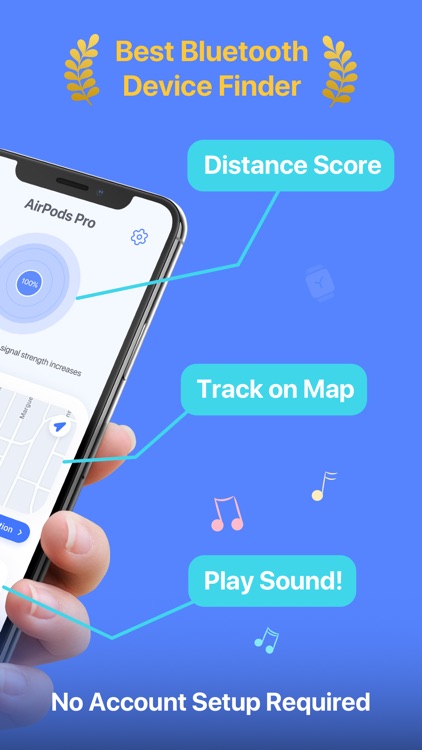

What is it about?
Can't find your Headphones or Bluetooth device? It happens all the time, but with our Bluetooth finder this will not bother you anymore!

App Screenshots

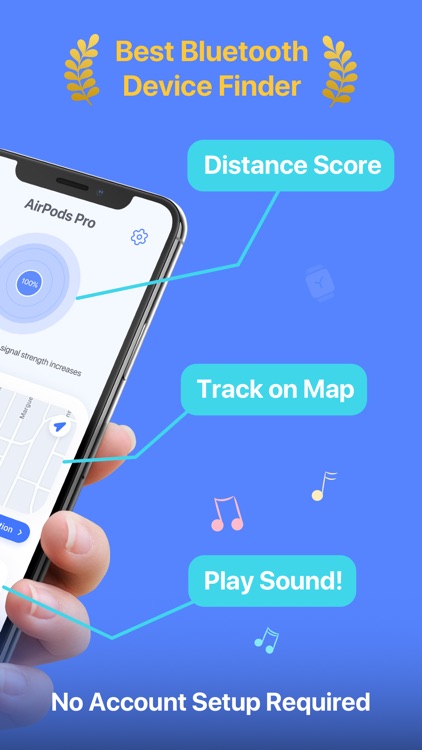

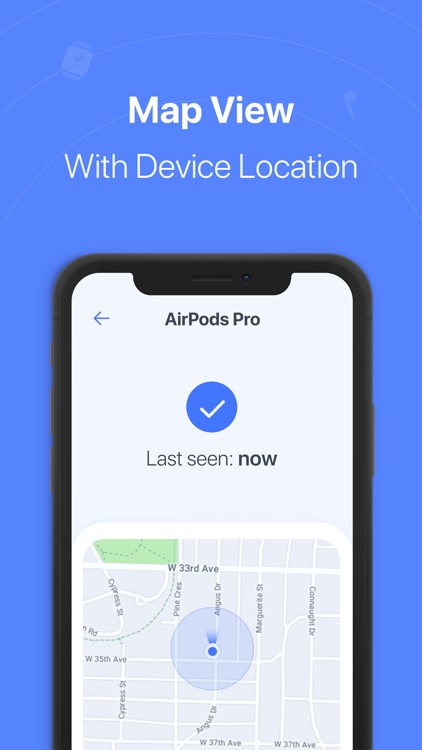
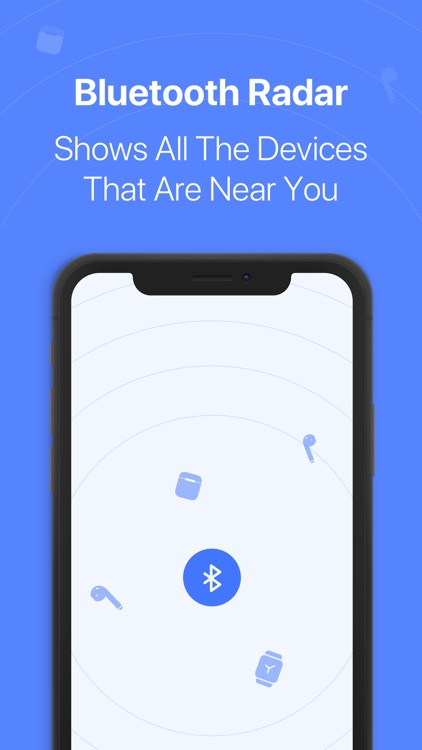

App Store Description
Can't find your Headphones or Bluetooth device? It happens all the time, but with our Bluetooth finder this will not bother you anymore!
- Best Bluetooth scanner app in the App Store!
- Don't spend hundreds of dollars replacing your lost headphones
Main features of Bluetooth Finder:
- Play sound on lost devices: You can play a sound to find lost devices easily.
- Pinpoint any bluetooth device: The map shows you all devices nearby
- Bluetooth Scanner: Detect the location of any Bluetooth Device nearby
- Distance Score: Move around to see whether the strength increase. The higher the strength, the closer you are.
Find my: Bluetooth Finder is quick and easy to use:
1. Scan with our Bluetooth Device finder (BLE Scanner)
2. Select the device you want to find
3. Move around so that the shown Distance Score increases.
4. Find your lost device!
Benefits of Find my: Bluetooth Finder
- Find your lost bluetooth devices like headphones in seconds - not days or hours
- Extremely user friendly and easy to use. Technical knowledge of your devices not required!
- Works indoors and outdoors. You can find your headphones anywhere!
- Fantastic 24/7 mail support. Contact us if you need help!
- Use this device finder any time you or your friends lose your headphones
-- 24/7 MAIL SUPPORT --
If you have any problem or need help fast; please contact us on Support@AirPodFinder.app before leaving negative reviews to App Store. We always reply to every email and provide a solution within 24 hours. We appreciate your feedback.
Subscription and terms:
Payment will be charged to the credit card connected to your iTunes Account when you confirm the initial subscription purchase. Subscriptions automatically renew unless auto-renew is turned off at least 24-hours before the end of the current subscription period. Your account will be charged for renewal within 24-hours prior to the end of the current period, and the cost of the renewal will be identified. You may manage your subscription and auto-renewal may be turned off by going to your Account Settings after the purchase. Any unused portion of a free trial period, if offered, will be forfeited when you purchase a subscription, where applicable.
Read more about our terms and conditions here:
Privacy Policy: https://airpodfinder.app/privacy-policy.html
Terms of Use: https://airpodfinder.app/terms-conditions.html
* AirPods, iPhone and iPad is a trademark of Apple Inc.
* Find my: Bluetooth Finder is not intended to give you the exact location but will tell you the area where your headphones are hiding.
* We're not affiliated or sponsored by any of the companies mentioned above.
*Devices must be on and emitting Bluetooth to be found. The app can't find lost headphones in the case, or a case itself - it requires a Bluetooth signal.
AppAdvice does not own this application and only provides images and links contained in the iTunes Search API, to help our users find the best apps to download. If you are the developer of this app and would like your information removed, please send a request to takedown@appadvice.com and your information will be removed.