
AR Tool Belt extends the augmented-reality features of iOS 11 to provide an accurate, ever-expanding selection of home-improvement tools, starting with a tape measure, for the professional or DIY handyman

AR Tool Belt

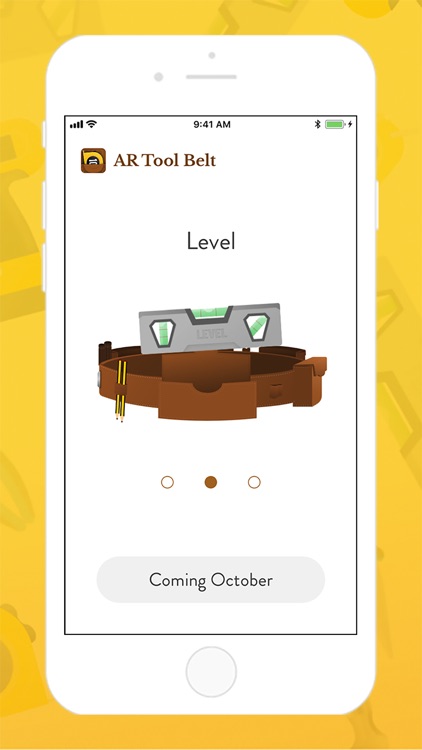
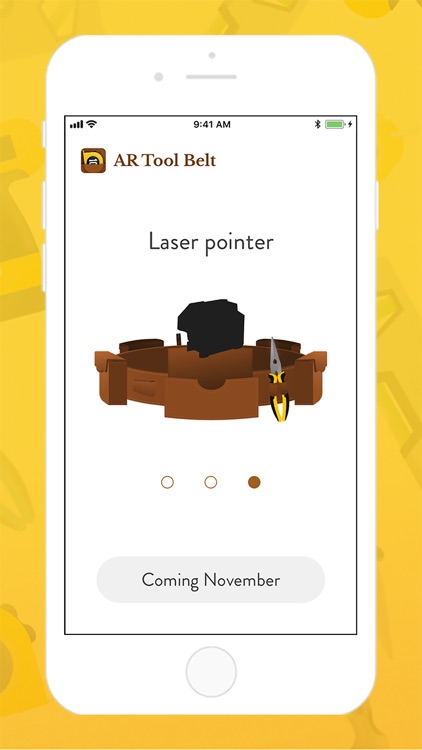
What is it about?
AR Tool Belt extends the augmented-reality features of iOS 11 to provide an accurate, ever-expanding selection of home-improvement tools, starting with a tape measure, for the professional or DIY handyman. We plan to add a new tool every month.

App Screenshots
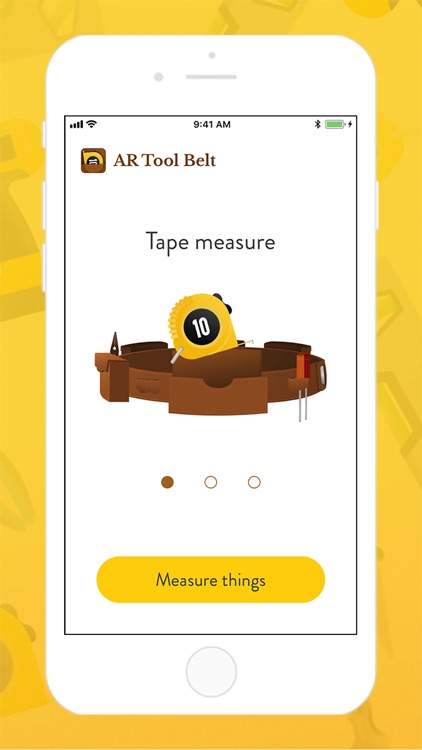
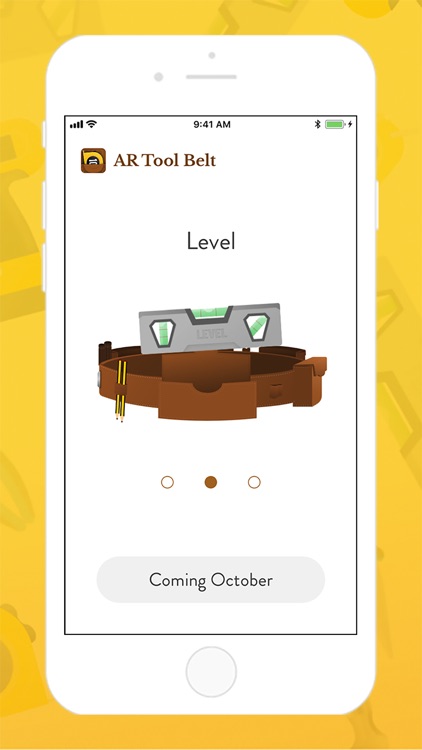
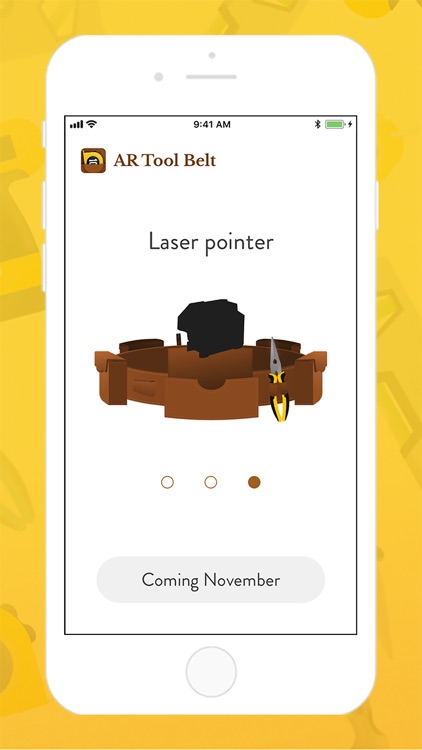
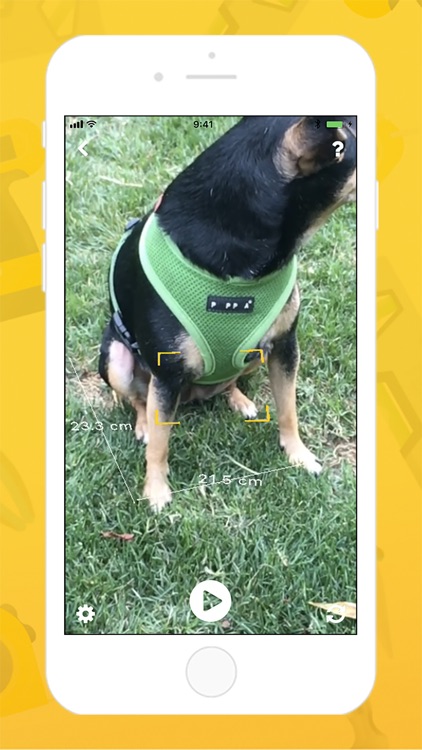
App Store Description
AR Tool Belt extends the augmented-reality features of iOS 11 to provide an accurate, ever-expanding selection of home-improvement tools, starting with a tape measure, for the professional or DIY handyman. We plan to add a new tool every month.
To measure horizontal surfaces:
• Make sure camera access is allowed: “Settings” > “AR Tool Belt” > “Camera”.
• Move your phone to engage the play button.
• Tap the play button to start measuring then the stop button to stop.
• Press and hold your Sleep/Wake button and press and release your Home button to save a photo of your measurements.
• Tap the reload button to delete your measurements.
See AR Tool Belt’s terms of use at https://artoolbelt.com/terms and privacy policy at https://www.iubenda.com/privacy-policy/7907565.
If you have questions or comments, follow and message us:
• https://www.facebook.com/artoolbelt
• https://twitter.com/artoolbelt
•••
AR Tool Belt was created by the developers of Disconnect, Adblock Fast, and Callblock, apps that’ve been installed a total of more than 10,000,000 times and are rated an average of more than 4.5 out of 5 stars by users.
AppAdvice does not own this application and only provides images and links contained in the iTunes Search API, to help our users find the best apps to download. If you are the developer of this app and would like your information removed, please send a request to takedown@appadvice.com and your information will be removed.