
With Around You Pro VernousTech you have access to thousands of Points of Interest around you and information about your location while having the tools to manage your favorite places on Maps

Around You Pro
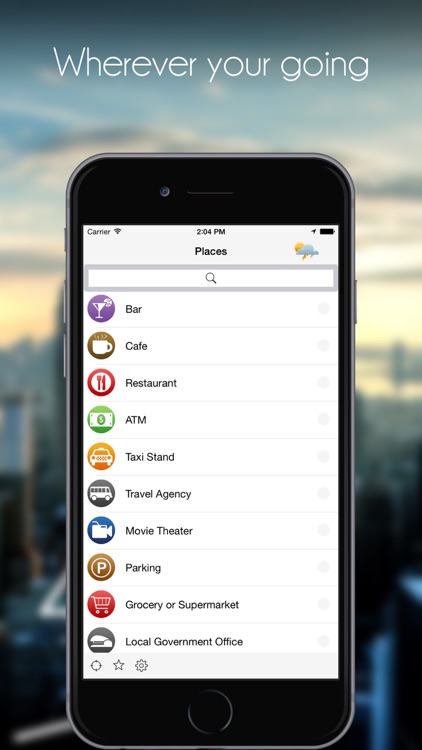
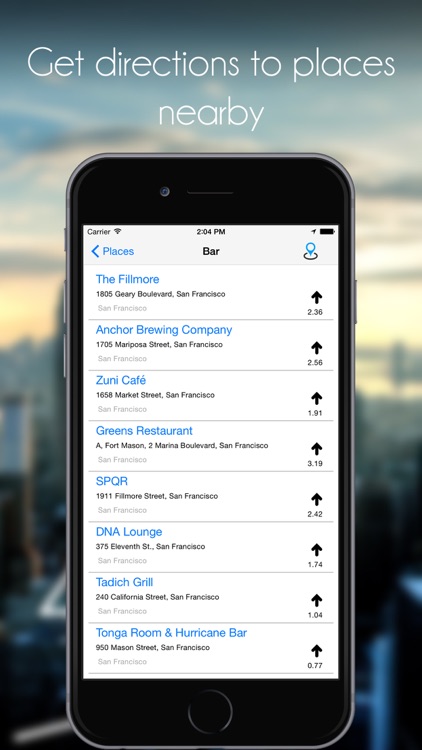
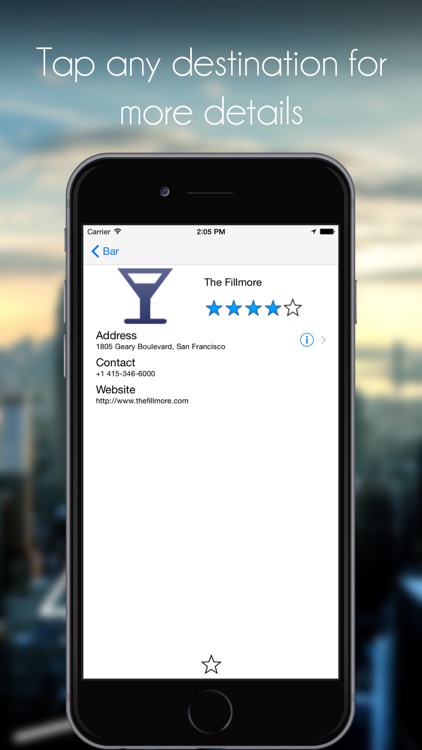
What is it about?
With Around You Pro VernousTech you have access to thousands of Points of Interest around you and information about your location while having the tools to manage your favorite places on Maps.
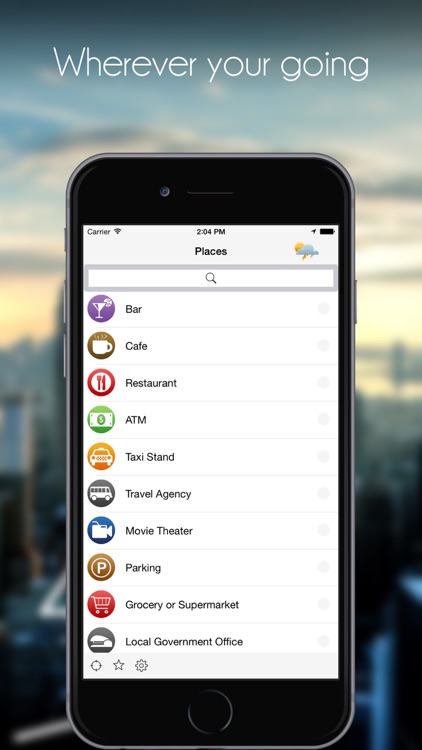
App Screenshots
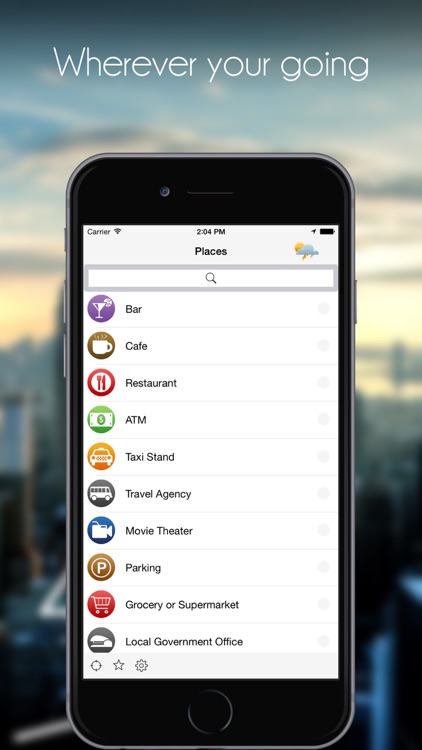
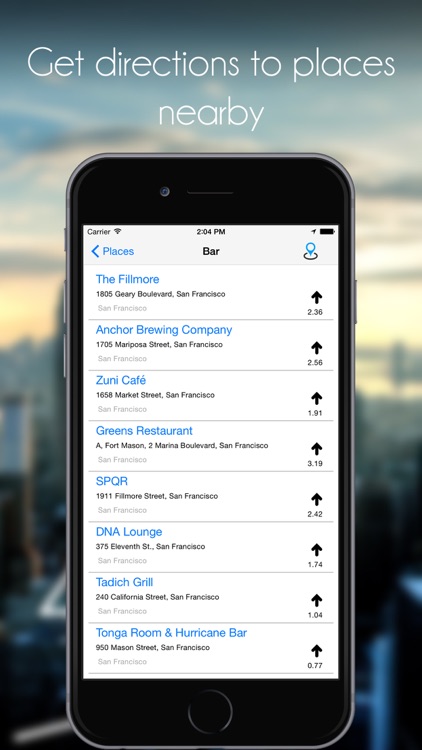
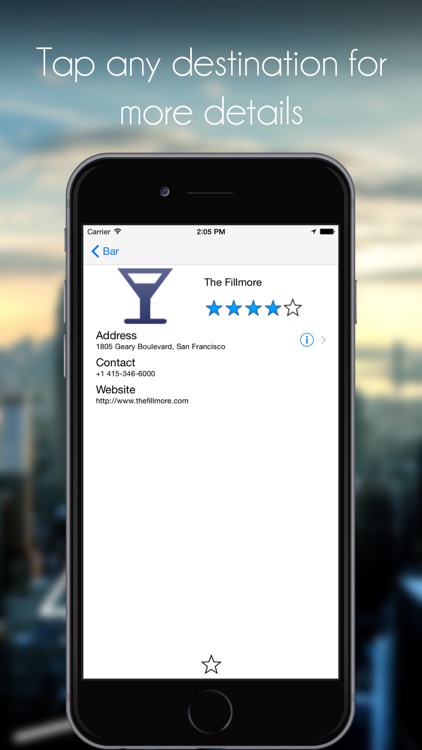
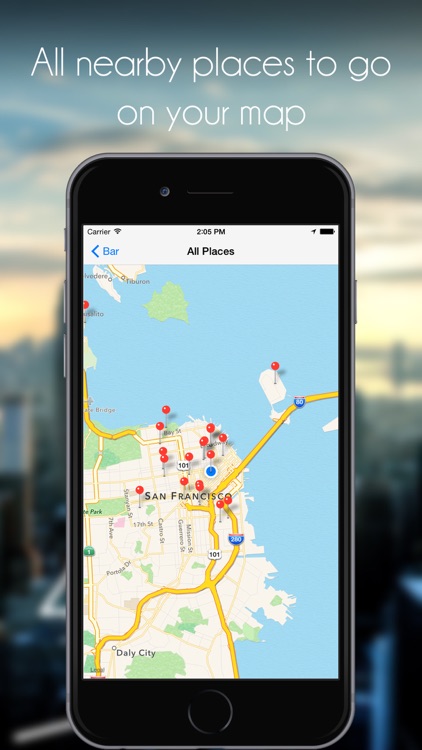

App Store Description
With Around You Pro VernousTech you have access to thousands of Points of Interest around you and information about your location while having the tools to manage your favorite places on Maps.
Do you want to know what is the nearest bar or retail store in your city? This app is made just for that. And the most important you can manage your favorite locations all in one place.
HOW IT WORKS
To suggest the closest places or businesses around you, the application will identify your current position, then you will chose the type of places among the following primary categories : Bank, Bar, Gas Station, Government Offices, Hospital, Hotel, Movie Theatre, Restaurant, Schools, Supermarket, Taxi and much more.
HOW TO MANAGE YOUR FAVORITES
You need to click on a place or location then you will have a bubble Address with a little white star on the left and a blue arrow on the right.
You tap on the white star to edit the name of the location (by default it's Current Location) click on Location Type to change the Pin then you click on Add to my favorites.
To Add in your Contacts you just need to click on the blue arrow on the right of the bubble address.
AppAdvice does not own this application and only provides images and links contained in the iTunes Search API, to help our users find the best apps to download. If you are the developer of this app and would like your information removed, please send a request to takedown@appadvice.com and your information will be removed.