
The Audio on Cue 2 application allows you to create a play list using the audio items in your Music library on your device

Audio on Cue 2
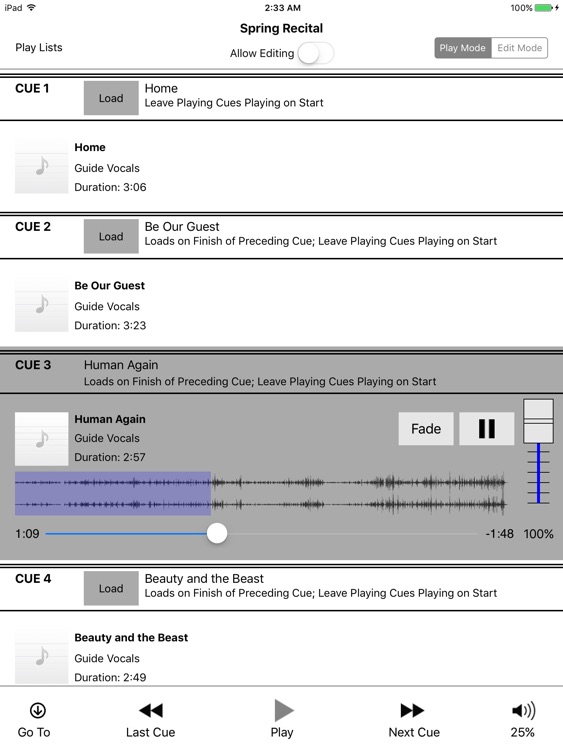
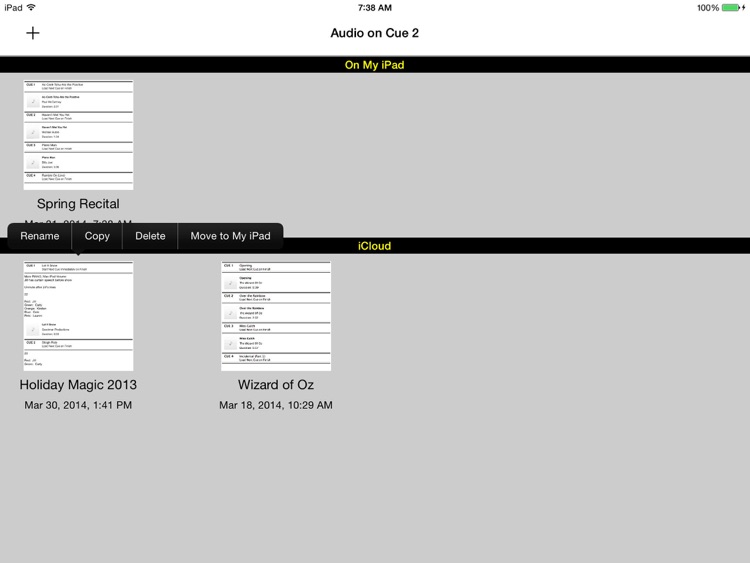
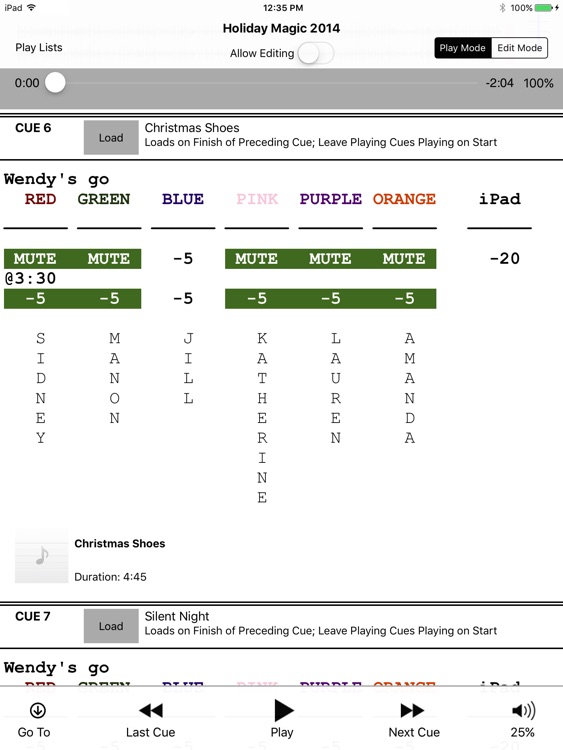
What is it about?
The Audio on Cue 2 application allows you to create a play list using the audio items in your Music library on your device. (Music in the cloud must be downloaded to the device before it can be added to a play list.) Unlike playing the list in your Music application, songs are played one-at-a-time on your command - the next song in the list doesn't start until you tell it to. This application is designed for use by anyone who needs to control sound at a live event such as a talent show or musical production.
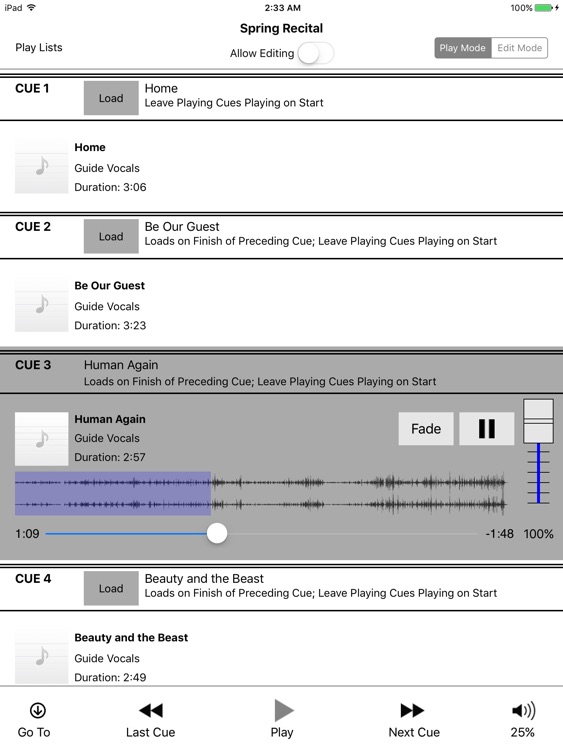
App Screenshots
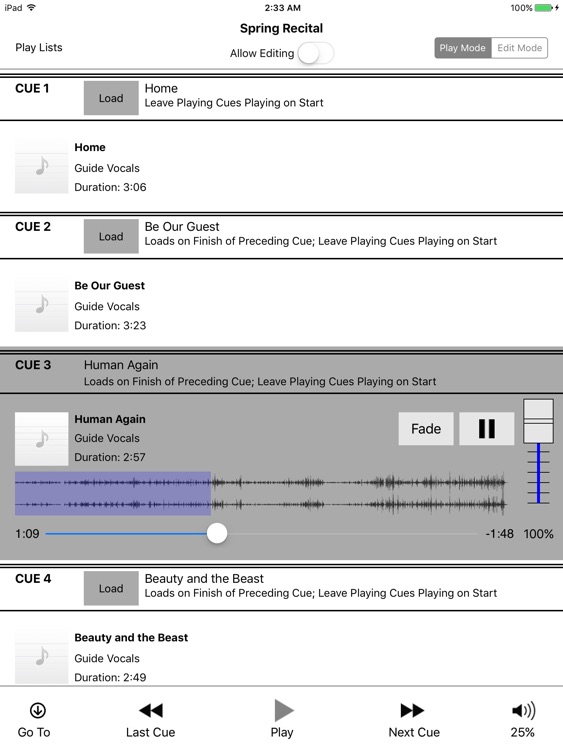
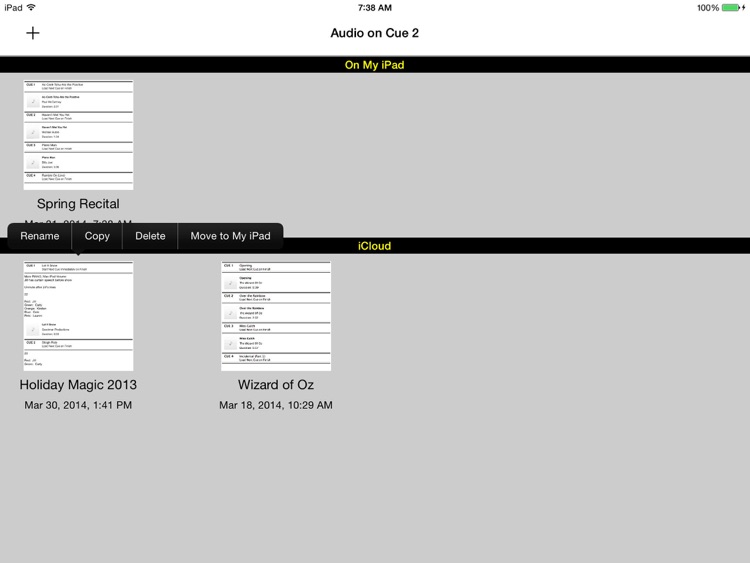
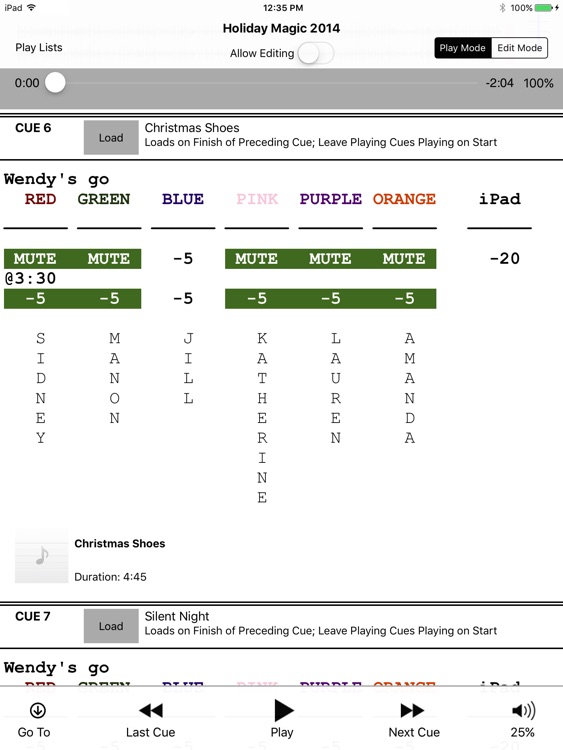
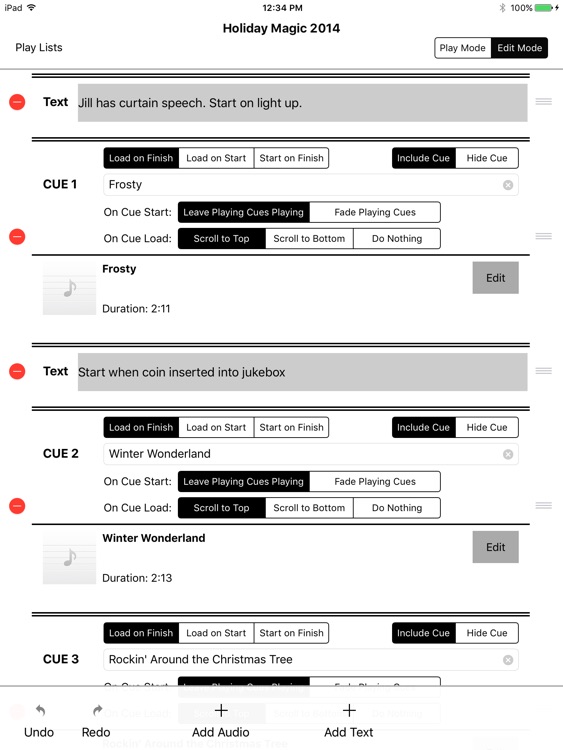
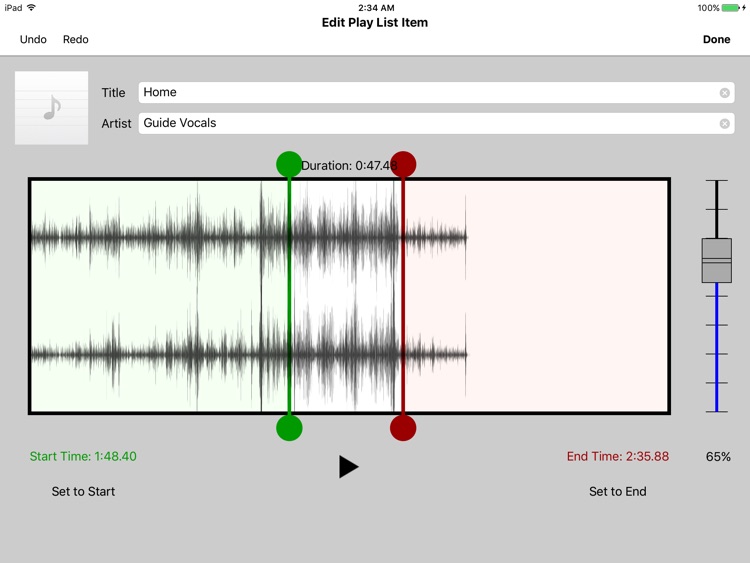
App Store Description
The Audio on Cue 2 application allows you to create a play list using the audio items in your Music library on your device. (Music in the cloud must be downloaded to the device before it can be added to a play list.) Unlike playing the list in your Music application, songs are played one-at-a-time on your command - the next song in the list doesn't start until you tell it to. This application is designed for use by anyone who needs to control sound at a live event such as a talent show or musical production.
I created this application because I needed a better way to control the audo played from my devices during live events (recitals, talent shows, theatrical events). I tried adding "silent songs" in between songs, but sometimes I still forgot or needed to attend to other things and failed to stop the player in time. This application improved the quality of the sound in my live events: no more "oops the sound guy screwed up" mistakes.
Version 2 differs from the original Audio on Cue application in the following ways:
- Play lists are files stored either locally on the device or in iCloud (and can be shared across devices)
- Audio is stored directly in the play list files instead of relying on the Music library. Unfortunately, this can result in large file sizes and slow iCloud sync times.
- Cues can be setup to transition 3 different ways
- The start and end points for the audio in each cue can be adjusted (e.g. beginning or ending silence can be timed off)
- Cue notes and text can be edited while audio is playing
AppAdvice does not own this application and only provides images and links contained in the iTunes Search API, to help our users find the best apps to download. If you are the developer of this app and would like your information removed, please send a request to takedown@appadvice.com and your information will be removed.