
The Audio on Cue application allows you to create a play list using the audio items in your iPod/Music library on your device

Audio on Cue
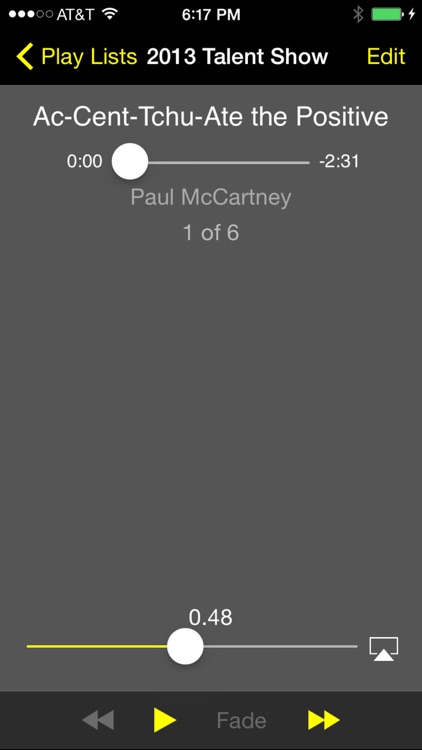
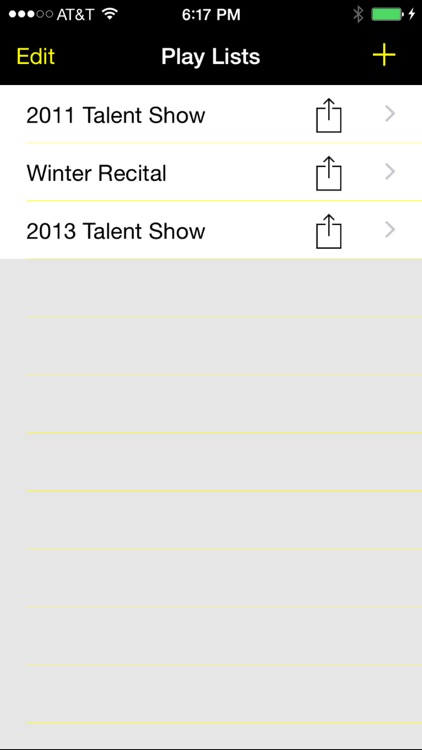
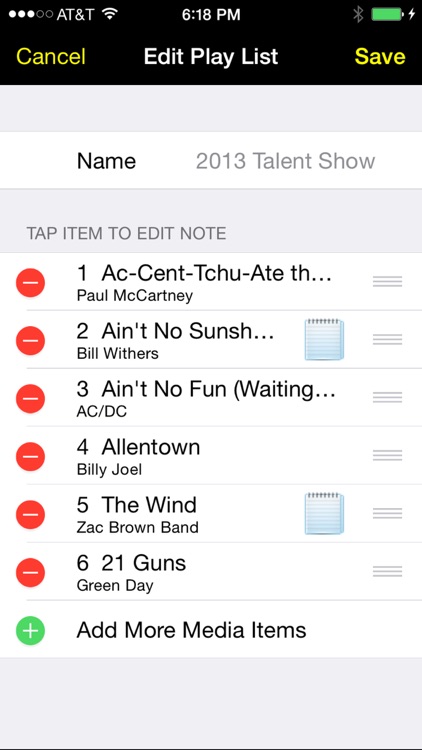
What is it about?
The Audio on Cue application allows you to create a play list using the audio items in your iPod/Music library on your device. Unlike playing the list in your iPod/Music application, songs are played one-at-a-time on your command - the next song in the list doesn't start until you tell it to.
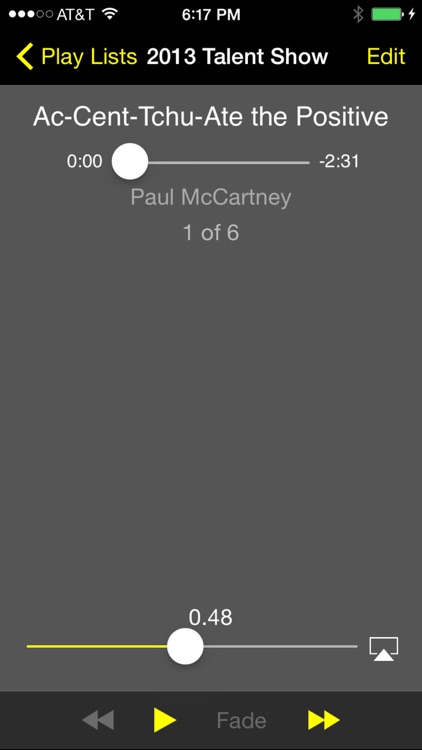
App Screenshots
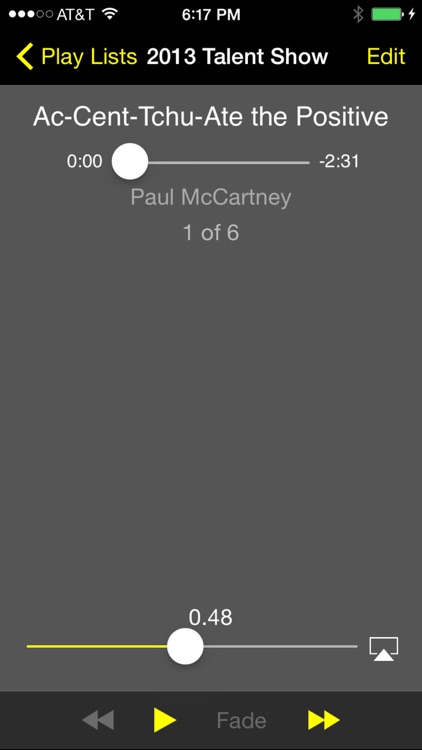
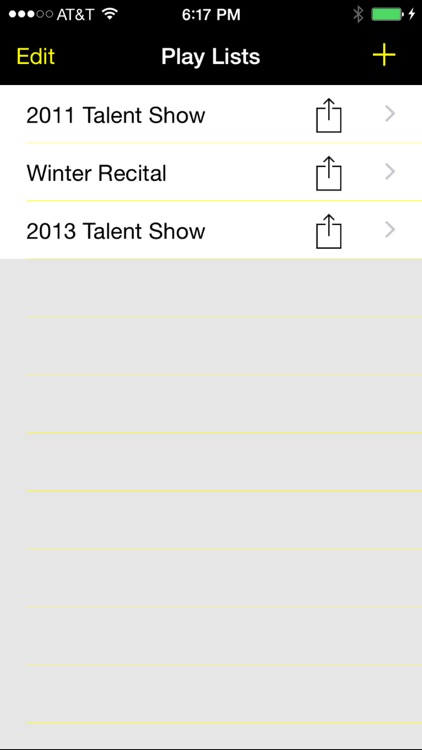
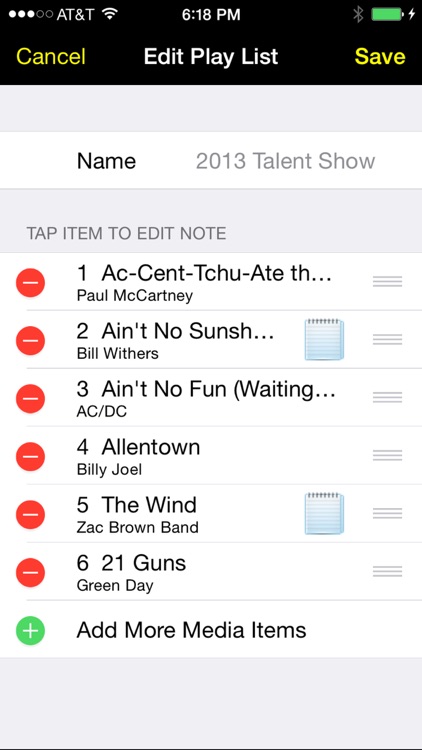
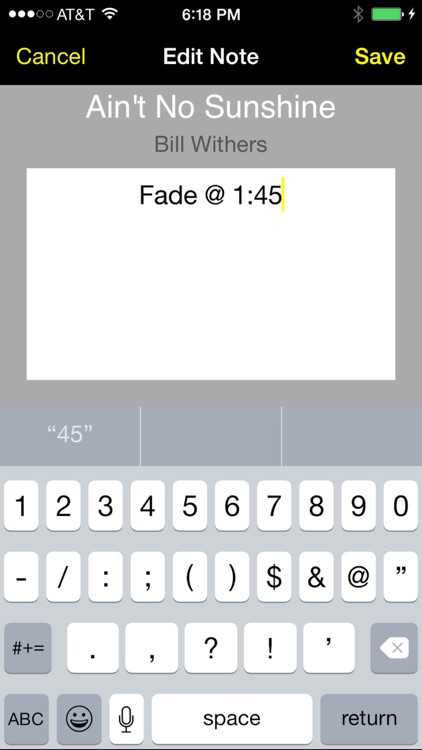

App Store Description
The Audio on Cue application allows you to create a play list using the audio items in your iPod/Music library on your device. Unlike playing the list in your iPod/Music application, songs are played one-at-a-time on your command - the next song in the list doesn't start until you tell it to.
I created this application because I needed a better way to control the music played from my devices during live events (recitals, talent shows, theatrical events). I tried adding "silent songs" in between songs, but sometimes I still forgot or needed to attend to other things and failed to stop the player in time. This application improved the quality of the sound in my live events: no more "oops the sound guy screwed up" mistakes.
Because of the specialized nature of this application, it does not play well with others on your iOS device. If you exit the application while playing a song, the song will quit playing. When the application is not active, it may not be in control of the sound being played. Therefore, it gives up control - by design.
Also, I don't recommend that it be used on iPhones in professional type events - you never know when you are going to get a call that interrupts your sound.
AppAdvice does not own this application and only provides images and links contained in the iTunes Search API, to help our users find the best apps to download. If you are the developer of this app and would like your information removed, please send a request to takedown@appadvice.com and your information will be removed.