You are using an outdated browser. Please
upgrade your browser to improve your experience.
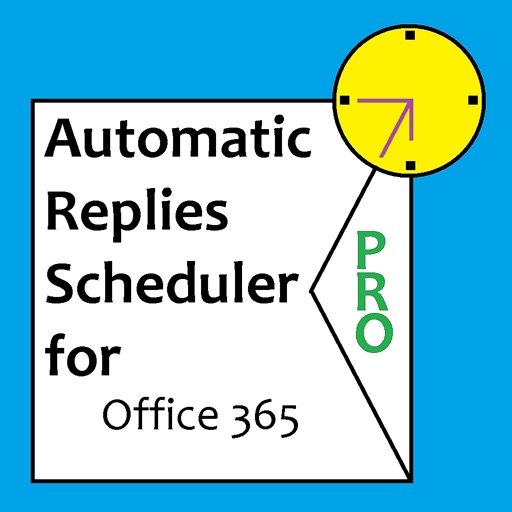
This App Allows you to set and schedule Automatic Replies (Out-of-Office) for Office 365 email accounts

Auto Replies Schdlr for O365
by Smsw Apps


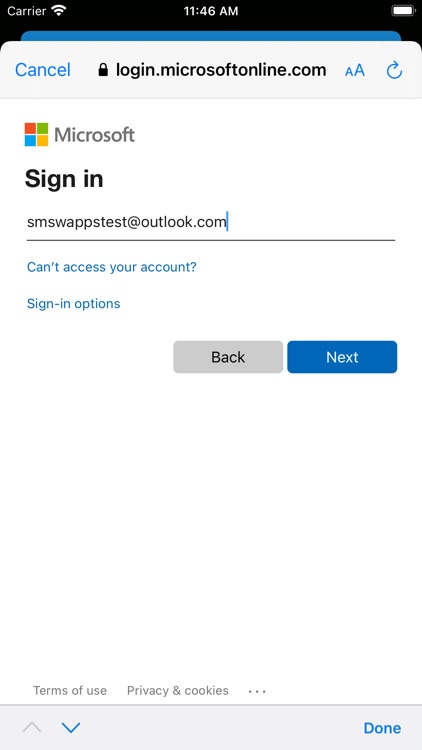
What is it about?
This App Allows you to set and schedule Automatic Replies (Out-of-Office) for Office 365 email accounts.

App Screenshots


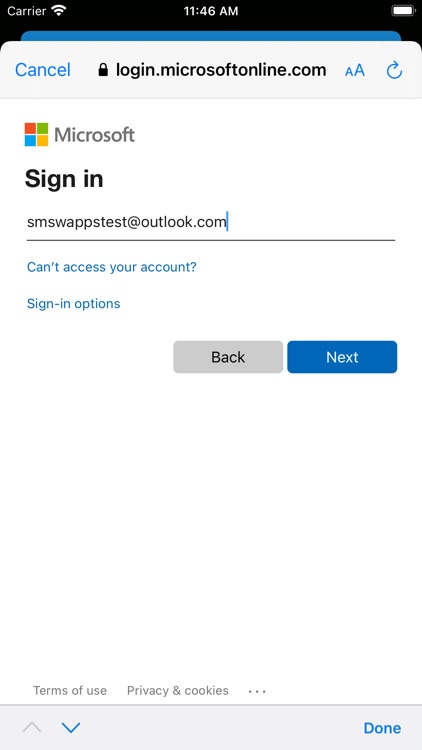






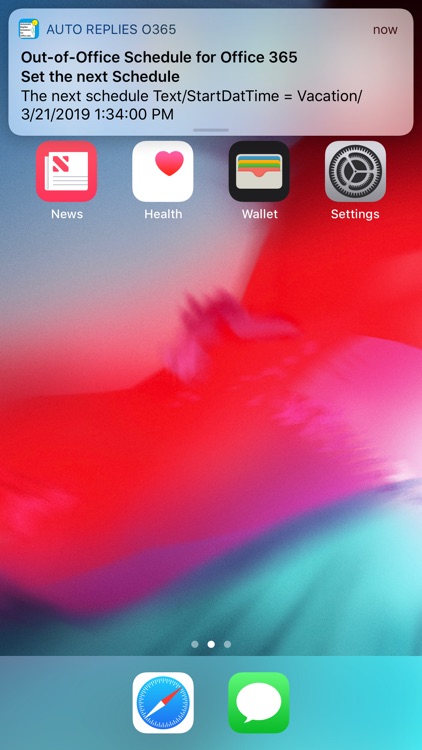
App Store Description
This App Allows you to set and schedule Automatic Replies (Out-of-Office) for Office 365 email accounts.
The steps to schedule are:
1) Add one or more Office 365 email accounts to the App along with any account specific texts,
2) Add one or more Automatic Reply (Out of Office) schedules to the App,
3) The App will set the current Automatic Replies (Out of Office) schedule right away for each Office 365 email account, and,
4) When the time to set the next Automatic Replies (Out of Office) schedule comes, you will receive a Local Notification on your Mobile Device, and, upon clicking on it, the schedule will be set.
Disclaimer:
AppAdvice does not own this application and only provides images and links contained in the iTunes Search API, to help our users find the best apps to download. If you are the developer of this app and would like your information removed, please send a request to takedown@appadvice.com and your information will be removed.
AppAdvice does not own this application and only provides images and links contained in the iTunes Search API, to help our users find the best apps to download. If you are the developer of this app and would like your information removed, please send a request to takedown@appadvice.com and your information will be removed.