
Design your deck using virtual reality

AZEK Deck Designer
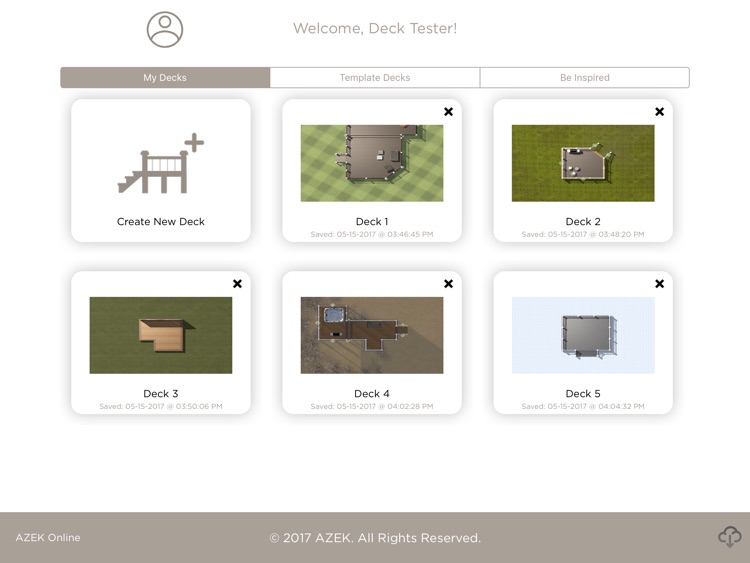


What is it about?
For a truly unique experience, venture into the exciting, 3-Dimensional world of the AZEK App. Using a visualization marker, utilize your device to enter the world of Augmented Reality. Visualize AZEK decking and railing with the 3D Visualizer. Scan the marker, lay down deck planks and add rail segments to see how a new AZEK deck and rail would look on the back of your home. Change the colors and see which style is best for you. Packed full of product details and technical information, the complete AZEK Building Products App will become an invaluable partner as you bring dreams to life.
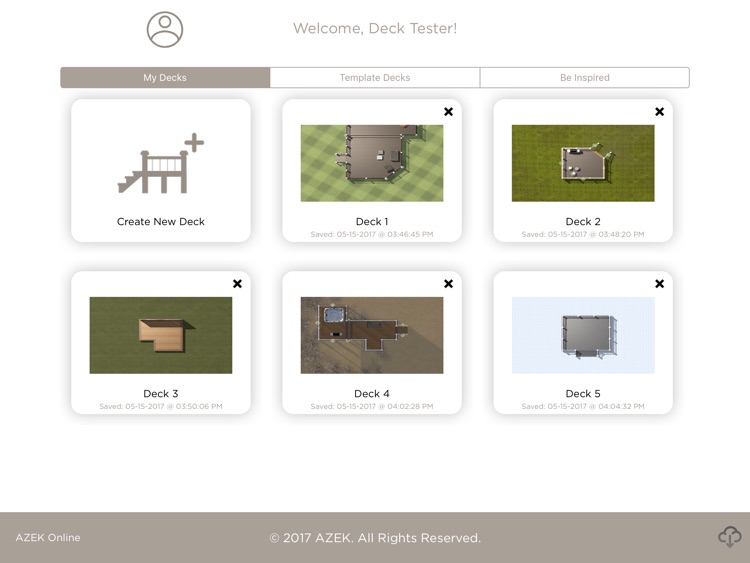
Why we love it
Using virtual reality, you can see what deck looks best on your home. Change styles, materials and colors to achieve the deck that's just right for you.
App Screenshots
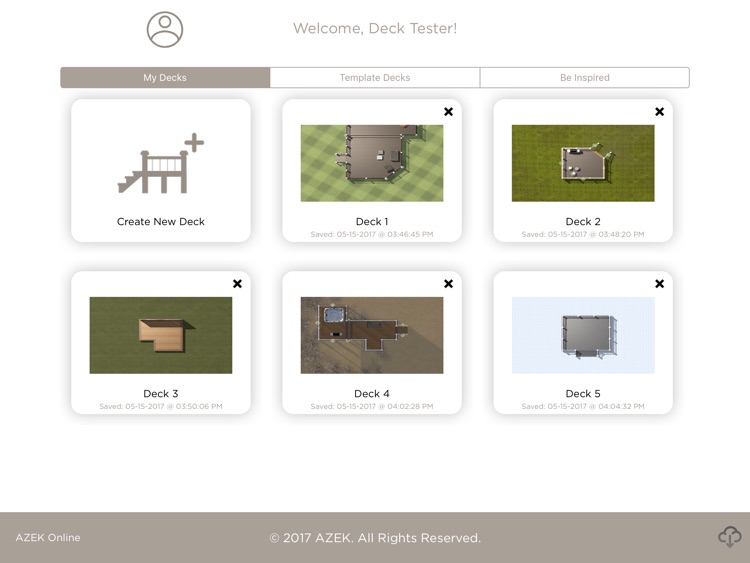


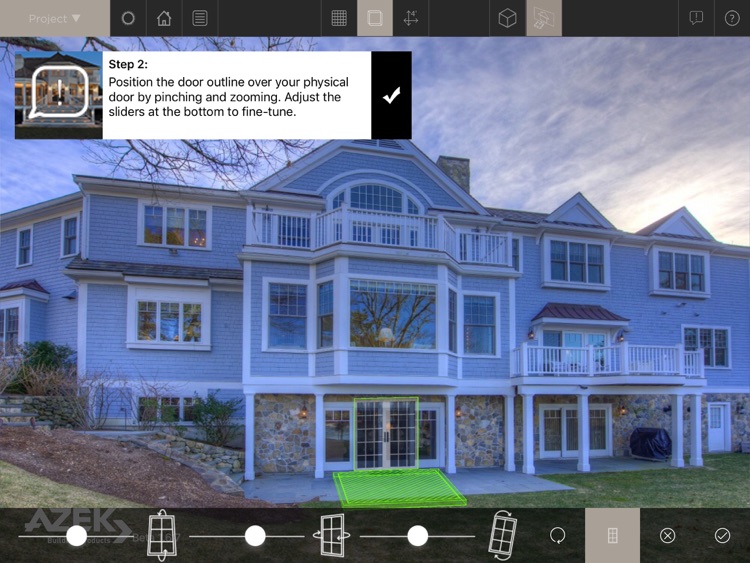
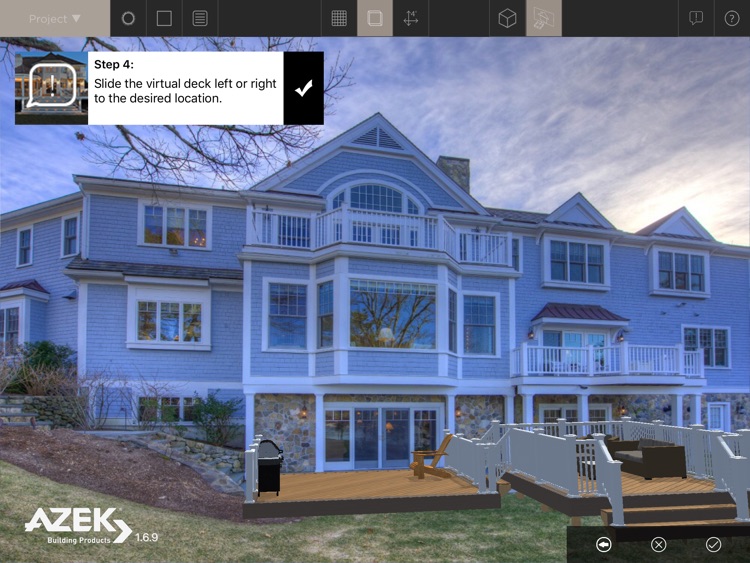
App Store Description
Welcome to AZEK® Building Products NEW Deck Designer app for iPad. Get inspired and bring your dream of the ultimate outdoor living space to life! Layout unique, 3D designs with this powerful new tool at your fingertips. With more than 140 product options, creating your ideal outdoor oasis has never been easier!
Customize your design using AZEK Building Products materials. Choose from AZEK® and TimberTech® decking, railing, lighting, accessories, and more. When you’re finished, it’s easy to download a list of materials in your design and locate a contractor or dealer - all within the app. You can also log in to your account via your computer - Just visit: http://AZEK.com/deckdesigner.
APP HIGHLIGHTS:
• NEW SNAPSHOT FEATURE: Take your virtual deck to the next level by uploading or snapping a photo of your own outdoor space. Then attach your deck to the image.
• Augmented Realty – Project a dollhouse view of your design or take your iPad outside and project a life-size version to your own outdoor space – without markers!
• Don’t know where to begin? Get help from one of our pre-existing templates. Bursting with your own ideas? Start from scratch and add different building backgrounds and environments.
• Create multiple designs to save and share with others.
• Your account is in the cloud! Easily switch from working from your desktop computer to your iPad.
• Have a final concept? Generate a materials list to quickly convert your 3D inspiration in to a reality.
AppAdvice does not own this application and only provides images and links contained in the iTunes Search API, to help our users find the best apps to download. If you are the developer of this app and would like your information removed, please send a request to takedown@appadvice.com and your information will be removed.