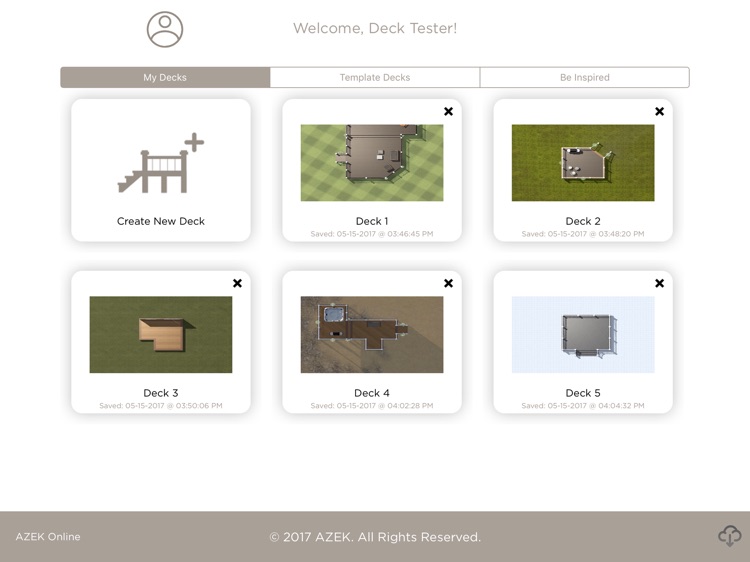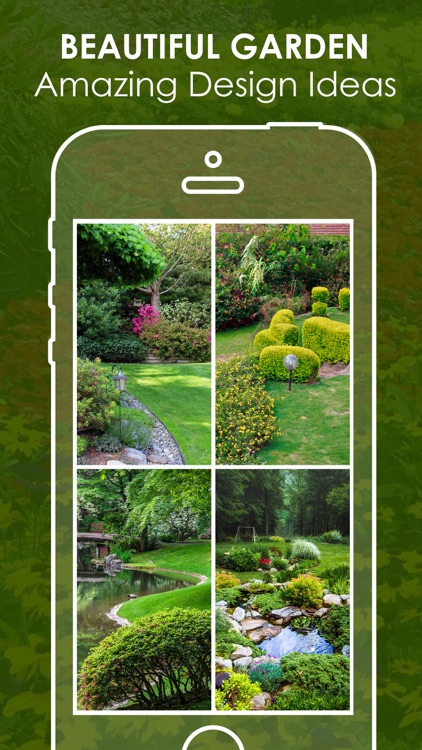Kitchen Design PRO
If you want to decorate your kitchen, we can help you do it easier, with less hustle and achieve better results in less time for the little fraction of total expense.
With the application you can:
- Visualize your dream and get a better idea of what it will really look like
- Enrich your habitation with the furniture from world famous brands
- Change anything in the picture, from colors on the walls to layout of the furniture
- Share your vision with your partner, flatmates or constructors
Start from one of the existing handcrafted projects made by the industry professionals or an empty room. Change furniture, decoration, add new items from IKEA or other brands, observe your room from different points, create photo-realistic snapshots and see how your image becomes a reality.
The app includes the most popular products from the IKEA product range.
Additional features like ready-made designs, full furniture catalog (120 000 products), 3ds Max export, unlimited number of rooms and photorealistic HD renders are available through a subscription for a week, month or year. Payment will be charged to your iTunes account at confirmation of purchase. Subscriptions will automatically renew unless auto-renew is turned off at least 24 hours before the end of the current period. Your account will be charged for renewal, in accordance with your plan, within 24 hours prior to the end of the current period. You can manage or turn off auto-renew in your Apple lD account settings any time after purchase.
Terms of Use: https://www.roomplannerapp.com/terms-and-conditions
Privacy Policy: https://www.roomplannerapp.com/privacy-policy