
iPhone 5 640x1136 Hi-Resolution Retina Backgrounds

Backgrounds

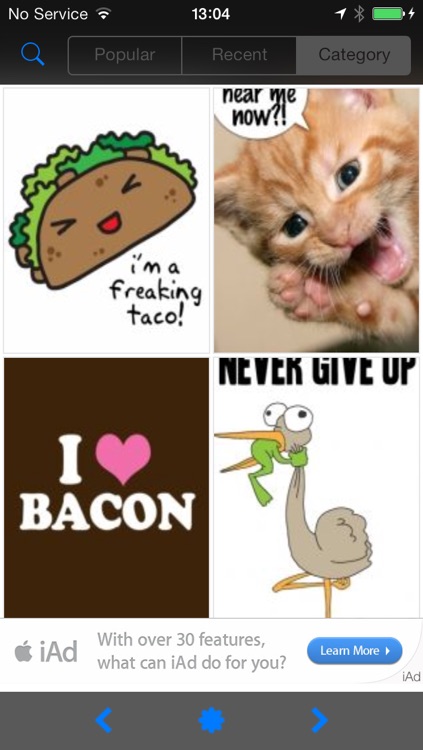
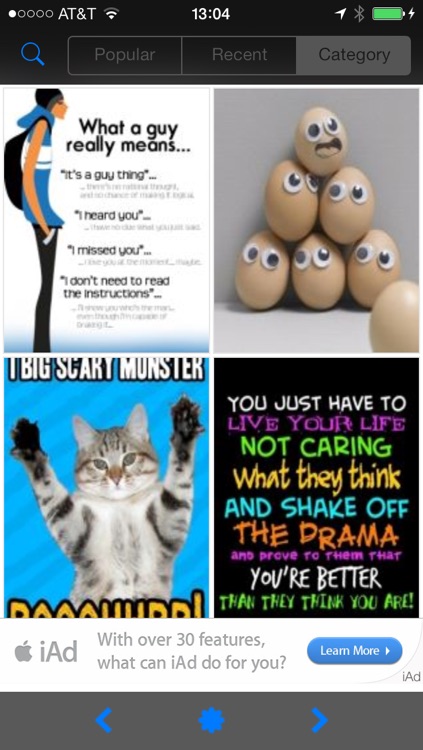
What is it about?
iPhone 5 640x1136 Hi-Resolution Retina Backgrounds

App Screenshots

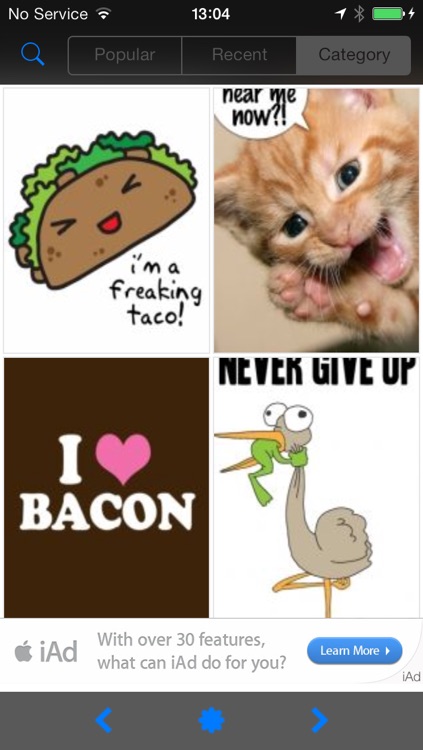
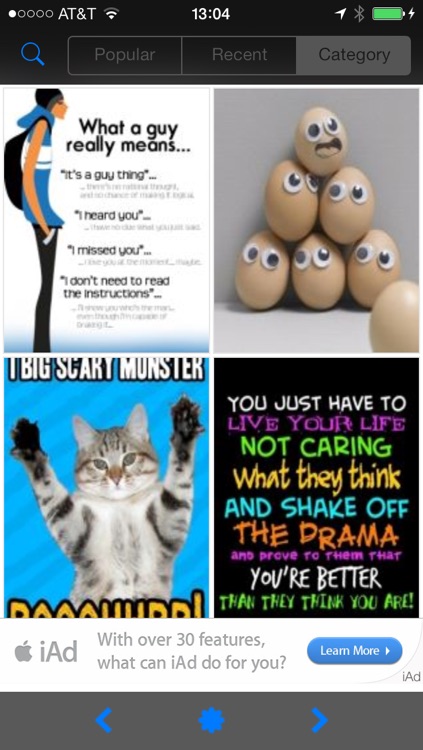


App Store Description
iPhone 5 640x1136 Hi-Resolution Retina Backgrounds
* 10,000+ Backgrounds from 100+ Artists and our Design Team. New Backgrounds added daily - check back often.
add your photos and create your very own wallpapers!
Feedback email: apps @ stylem.com
Flickr Group: http://www.flickr.com/groups/backgrounds_app/
DA: http://backgroundsapp.deviantart.com/
* Choose from over 60 categories such as: Funny, Cars, Guys, Movies, Space, Cute, Girly, Sports, Games, Beaches, Water, Messages / Quotes, Night, Hearts, Swirls, Explosions, Buildings, Cities, Fantasy, Sunsets, Technology, Flowers, Animals, Music, Space, Valentine's Day, Christmas, New Years, Easter and many more.
Notes:
- images are either created by us, artist provided permission or are from wikipedia/media (public domain / GNU) or licensed under creative commons and a fully attributed. please go to stylem.com to contact us if you have any questions regarding content.
- This product uses the Flickr API (in parts) but is not endorsed or certified by Flickr.
To set your background / wallpapers, open the Settings App and choose 'Wallpaper' or use the Photos App. Choose the image you want to use in the Camera Roll.
AppAdvice does not own this application and only provides images and links contained in the iTunes Search API, to help our users find the best apps to download. If you are the developer of this app and would like your information removed, please send a request to takedown@appadvice.com and your information will be removed.