
Barco Browse is your central control hub for all web interface-equipped Barco devices on a Local Area Network — from projectors, to image processors, to switchers, and beyond

Barco Browse
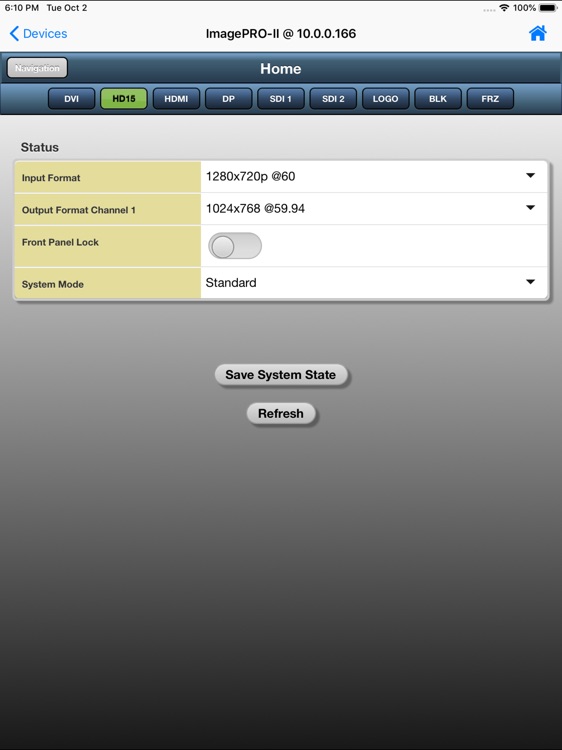
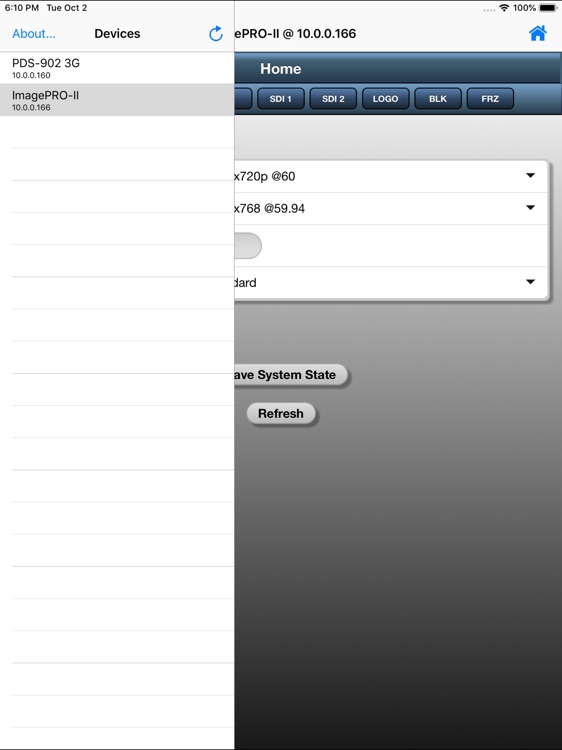
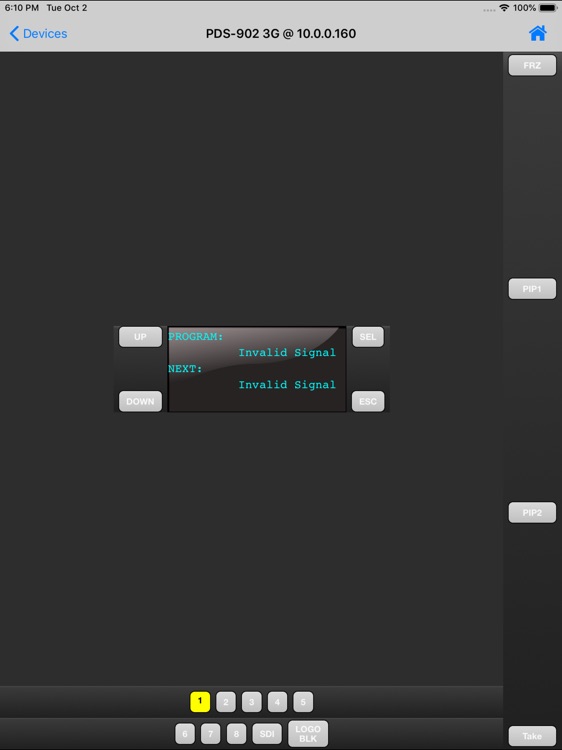
What is it about?
Barco Browse is your central control hub for all web interface-equipped Barco devices on a Local Area Network — from projectors, to image processors, to switchers, and beyond.
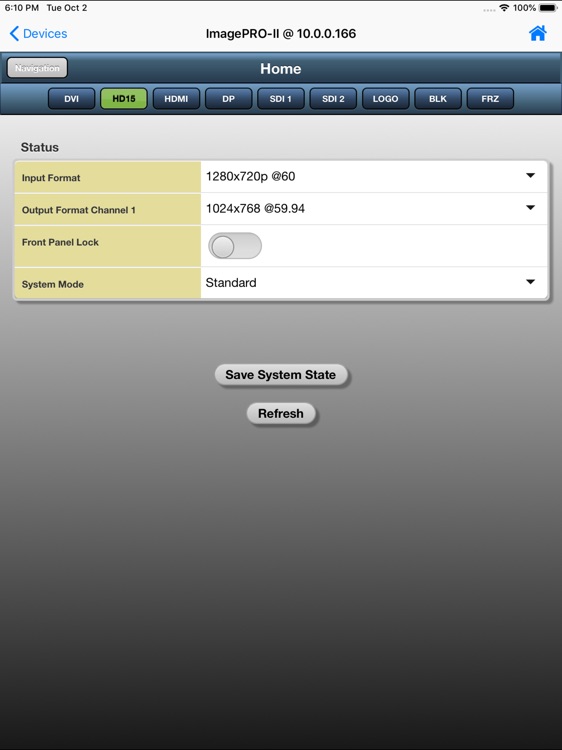
App Store Description
Barco Browse is your central control hub for all web interface-equipped Barco devices on a Local Area Network — from projectors, to image processors, to switchers, and beyond.
Barco Browse searches the Local Area Network, provides a curated list of all Barco devices on the LAN, then gives you instant control of their functions via their built-in web interface. Your iPad then becomes the nexus for your Barco-based production setup.
Simply start Barco Browse on your iPad and it will auto-discover all Barco devices on your Local Area Network. Once the devices appear in the Devices List, select the one you want to control. Its web interface then appears and you have complete access to its parameters.
It's as simple as that.
Supported Barco Devices Include:
Image Processing
• E2
• S3
• ImagePRO II
• PDS series
Projectors
• PF, PG, PH, and PJ series
• Hdq
• Hdf
• Hdx
• RLM
• RLS
AppAdvice does not own this application and only provides images and links contained in the iTunes Search API, to help our users find the best apps to download. If you are the developer of this app and would like your information removed, please send a request to takedown@appadvice.com and your information will be removed.