
Base Ten Blocks gives students hands-on practice with place value

Base Ten Blocks Math Pro

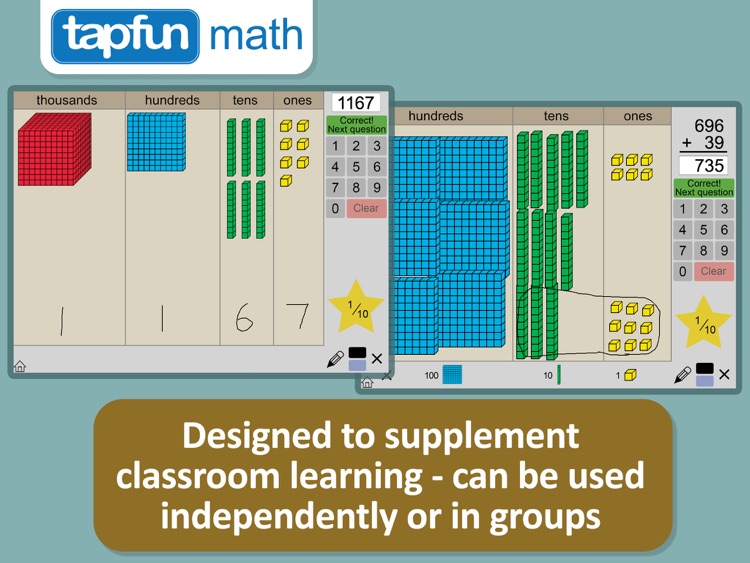
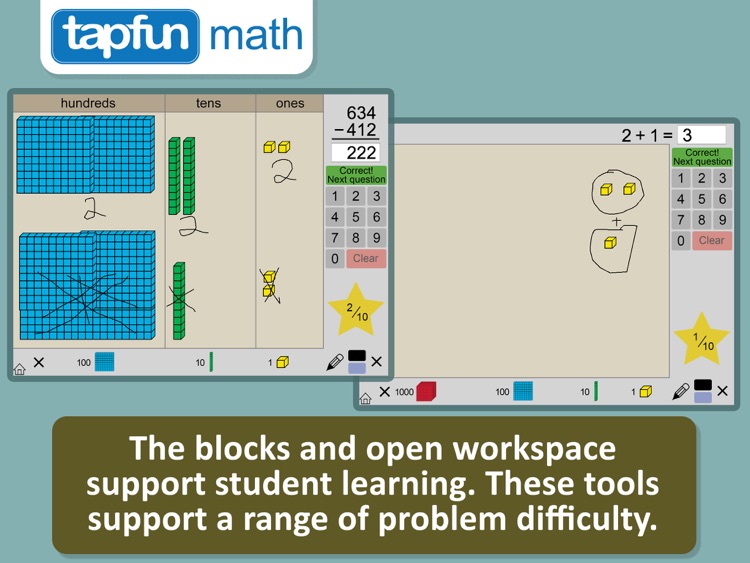
What is it about?
Base Ten Blocks gives students hands-on practice with place value! Designed with the input of several expert educators in the U.S. and Canada, this app provides a range of activities for students at all levels and learning needs. This is ideal for Kindergarten, First Grade, Second Grade and Third Grade. Experience interactive manipulatives in your classroom!

App Screenshots
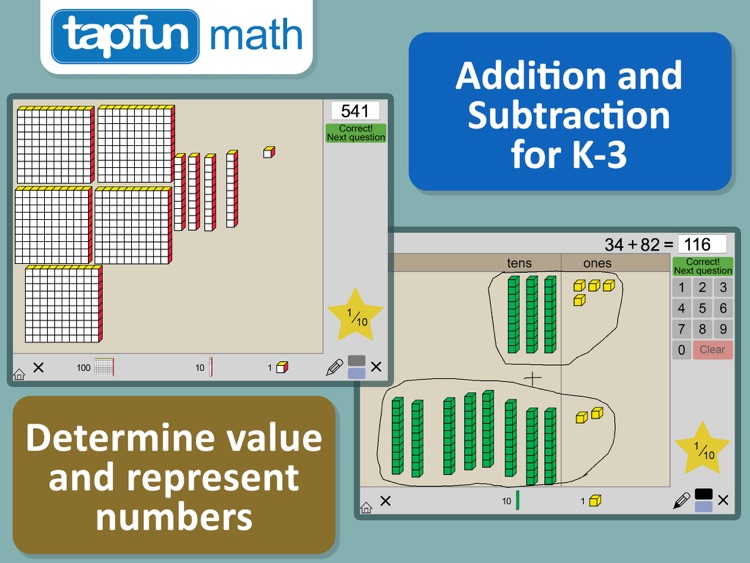
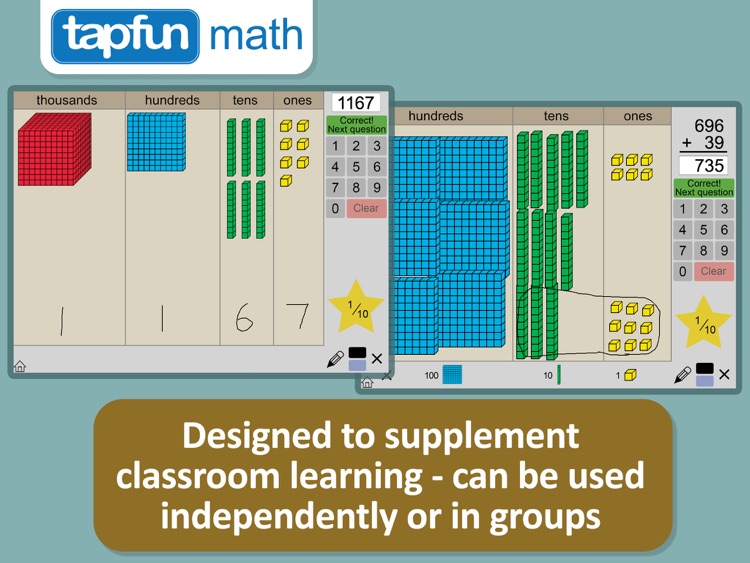
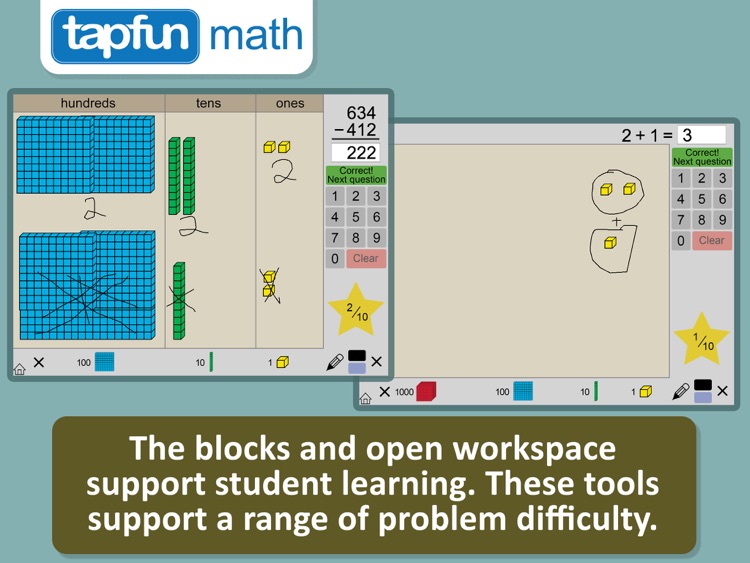
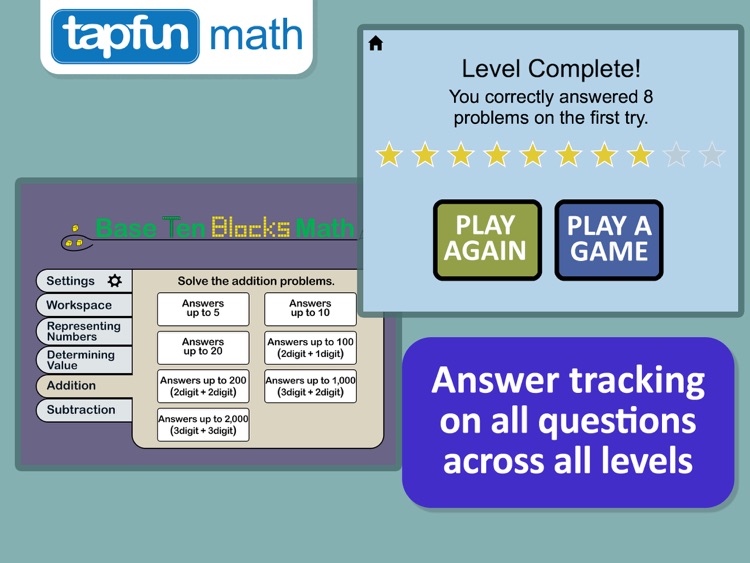
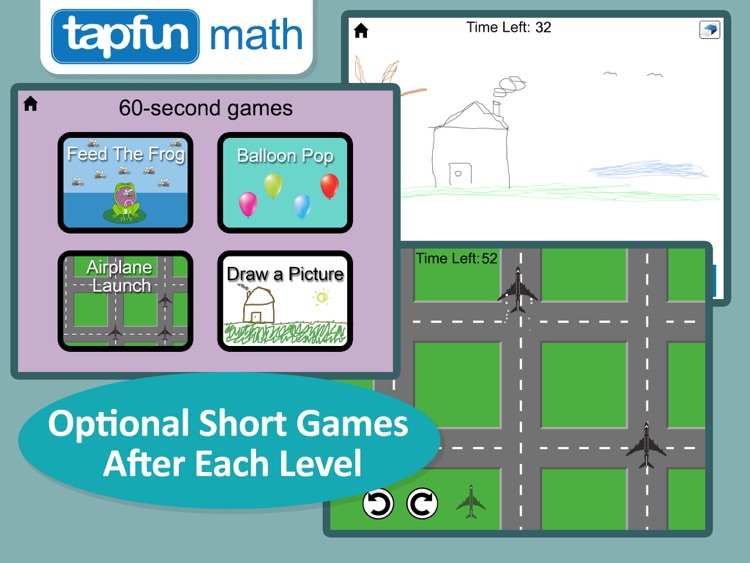
App Store Description
Base Ten Blocks gives students hands-on practice with place value! Designed with the input of several expert educators in the U.S. and Canada, this app provides a range of activities for students at all levels and learning needs. This is ideal for Kindergarten, First Grade, Second Grade and Third Grade. Experience interactive manipulatives in your classroom!
Note that we offer the 50% school discount through the Apple Volume Purchase Program for Education.
The following categories of play are all accessible from the home screen:
① Blank Workspace - Adjust the Block settings and Place Value Chart settings to customize the Workspace. The Workspace is an open canvas. By using the pen tool and the blocks, students can explore problems assigned by the teacher.
② Representing Numbers - Choose from one of six levels: up to 5, 10, 20, 100, 1000 & 5000. Represent the number provided with blocks. After entering the blocks the screen, click on ‘Check Answer’. If the answer is correct it will move to the next question.
③ Determining Value - Choose from one of six levels: up to 5, 10, 20, 100, 1000 & 5000. Determine the value of the blocks and enter the correct answer.
④ Addition (up to 3digit + 3digit) - Solve the problem and take advantage of the blocks and pencil.
⑤ Subtraction (up to 3digit - 3digit) - Solve the problem and take advantage of the blocks and pencil.
By adjusting the following settings the teacher (or parent) can modify the learning experience according to their learning objectives.
① Type of blocks (different colors or uniform color)
② Number of blocks shown (show tens and ones, hundreds, thousands)
③ Equation layout (vertical and horizontal)
④ Number of questions per level (10, 25 or unlimited practice)
⑤ Regrouping on or off (also known as 'carrying' and 'borrowing')
⑥ Place value chart (on or off)
⑦ Reward games (on or off)
If you are interested in evaluating this app in your classroom please register at tapfun.com.
We’d love to hear how you are using the app in the classroom and/or home. Drop us a note: contact@tapfun.com
Demo Videos:
Using the Workspace demo video: http://vimeo.com/94251470
Representing Numbers demo video: http://vimeo.com/94251875
Determine the Value demo video: http://vimeo.com/94256112
Addition demo video: http://vimeo.com/94259293
Subtraction demo video: http://vimeo.com/94260625
More about Base Ten Blocks:
Base ten blocks are a mathematical manipulative used by students to learn basic mathematical concepts including addition, subtraction, number sense, place value and counting. The student can manipulate the digital blocks in different ways to express numbers and patterns. Base ten blocks are popular in elementary school mathematics instruction. They are frequently used in the classroom by teachers to model concepts, as well as by students to reinforce their own understanding of said concepts. Manipulating objects is an important technique used in learning basic mathematic principles, particularly at the early stages of cognitive development.
More about Regrouping:
Regrouping is the borrowing of a value from one column of numbers to another to aid a mathematical operation. If one is subtracting, it’s necessary to regroup when the number at the top of a column is smaller than the one below it. When subtracting numbers with more than one digit, write down the larger number first, followed by the smaller number directly below it. For instance, write 15 below when subtracting it from 32. Since 2 is smaller than 5, by regrouping, two becomes 12 when a 10 is borrowed from three on the column to the left. Likewise, 3 loses 1 to become 2. Subtracting 5 from 12 above it on the right column and 1 from 2 on the left column gives 17 as the answer to 32 - 15.
AppAdvice does not own this application and only provides images and links contained in the iTunes Search API, to help our users find the best apps to download. If you are the developer of this app and would like your information removed, please send a request to takedown@appadvice.com and your information will be removed.