
Bike Ride 3D finally adds the third dimension to your runs and rides and allows you to create beautiful 3D models of your rides and runs

Bike Ride 3D

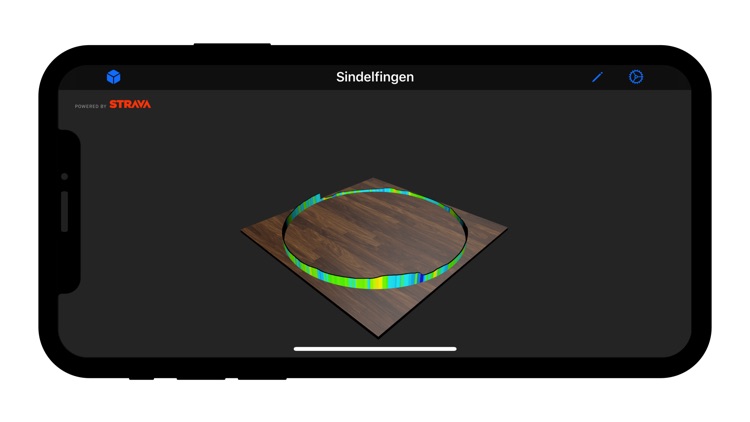
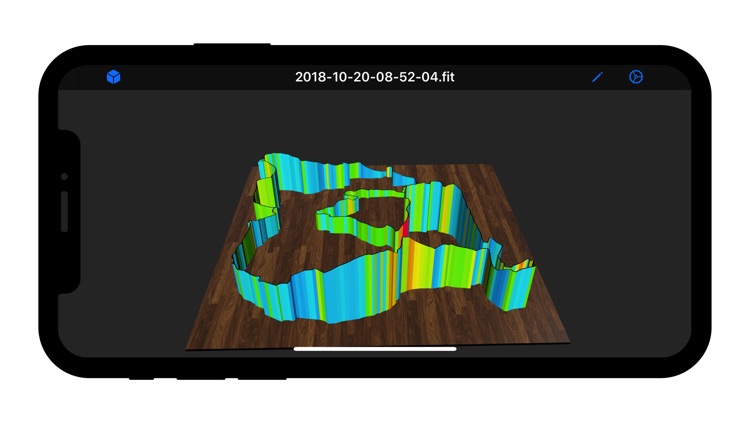
What is it about?
Bike Ride 3D finally adds the third dimension to your runs and rides and allows you to create beautiful 3D models of your rides and runs!

Bike Ride 3D is FREE but there are more add-ons
-
$0.99
Strava Integration
-
$0.99
Editor
App Screenshots
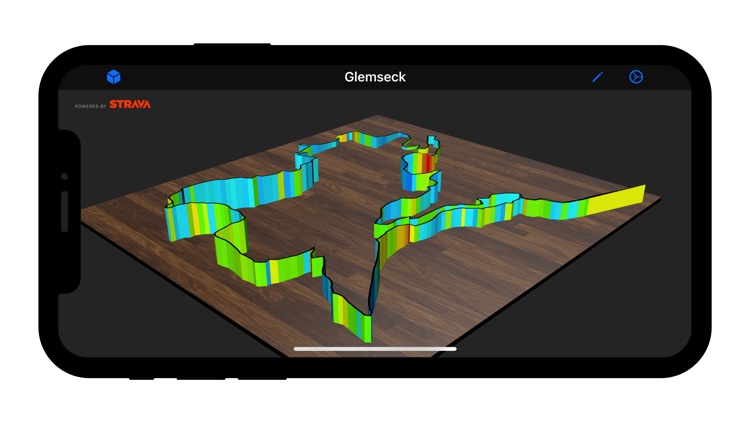
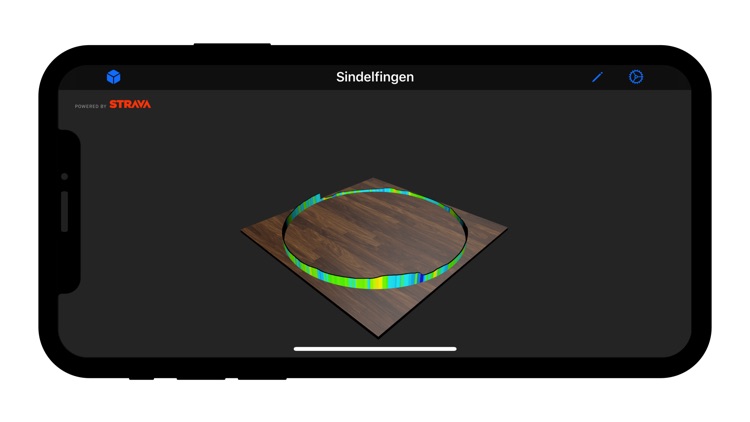
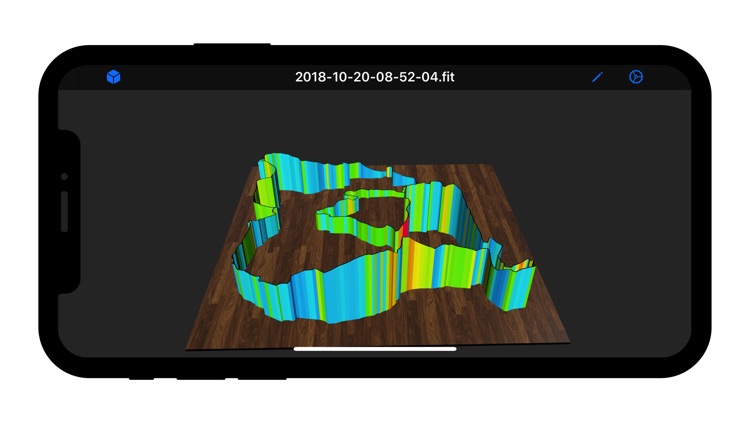
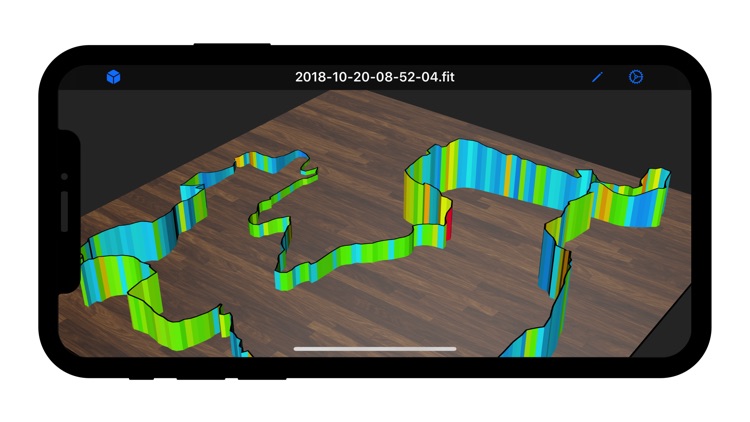
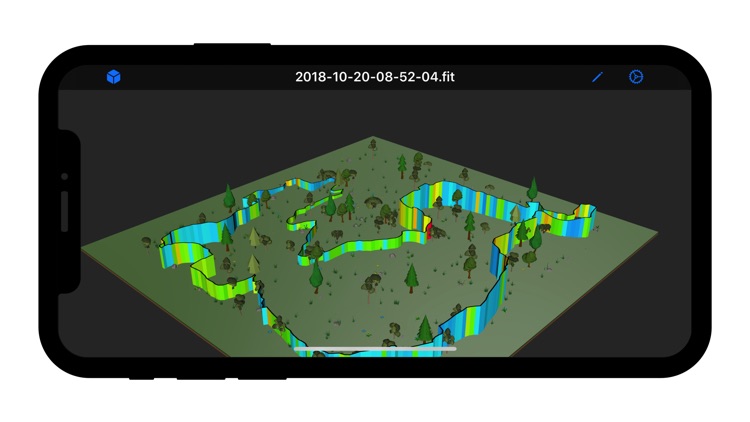
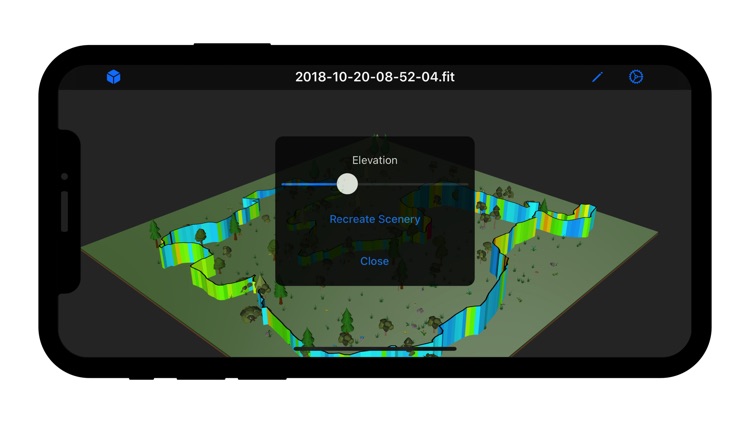
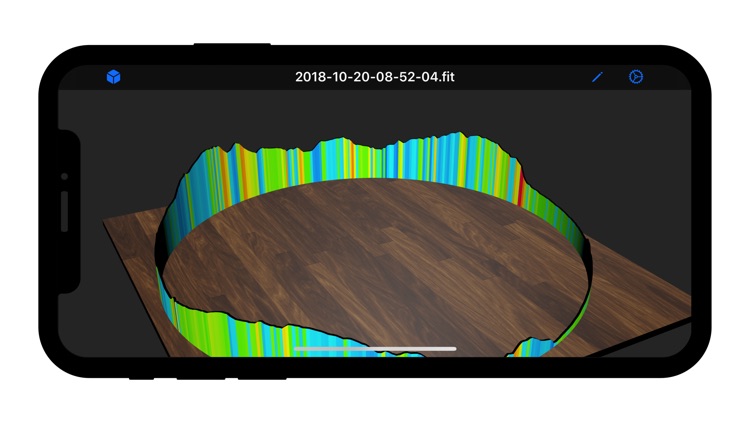
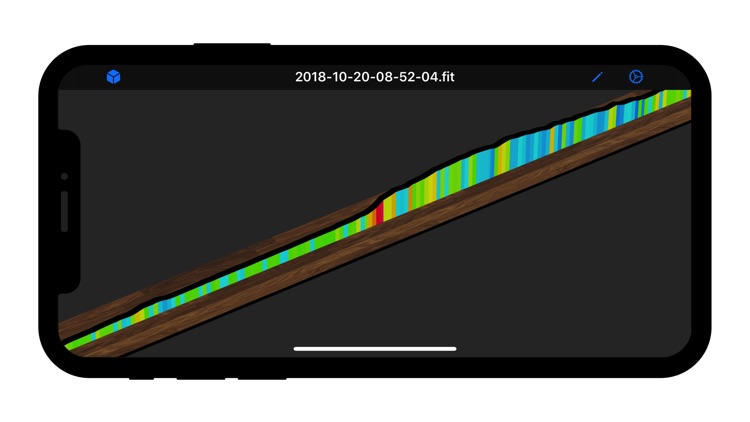
App Store Description
Bike Ride 3D finally adds the third dimension to your runs and rides and allows you to create beautiful 3D models of your rides and runs!
The app features:
‣ File-Explorer
• The app has a file explorer that shows the files that were previously copied to your device.
• The app supports GPX, TCX and FIT files.
‣ Full Strava support (In-App-Purchase required)
• This app is powered by Strava!
• Load activities, routes and segments from your profile.
• Load activities, routes and segment using the corresponding Strava ID.
‣ komoot integration support (In-App-Purchase required)
• Load your rides and planned tours directly from komoot using your connected komoot profile.
‣ Colorized model
• The single segments of the route are colorized by gradient (elevation data is mandatory to use this feature).
‣ Coordinate Optimization Algorithm
• The coordinates are used to create the model are optimized by an algorithm. This significantly improves both performance and the quality of the model.
‣ Fully customizable model
Once the stream is loaded and the model was created, you can adjust the model to your liking.
• You can use the built-in editor to crop the stream and focus on that extra steep ascent (In-App-Purchase required).
• Stretch the altitude and change the transparency or the scale of the route.
• Select one out of three model modes: Use the GPS coordinates or create a line or a circular model.
‣ Adjustable camera
• The camera can be rotated, zoomed and moved.
• This allows you to emphasize some segments of the route.
‣ Easy usage
• The app is easy to use.
If you have any questions or feature requests, please contact me!
AppAdvice does not own this application and only provides images and links contained in the iTunes Search API, to help our users find the best apps to download. If you are the developer of this app and would like your information removed, please send a request to takedown@appadvice.com and your information will be removed.