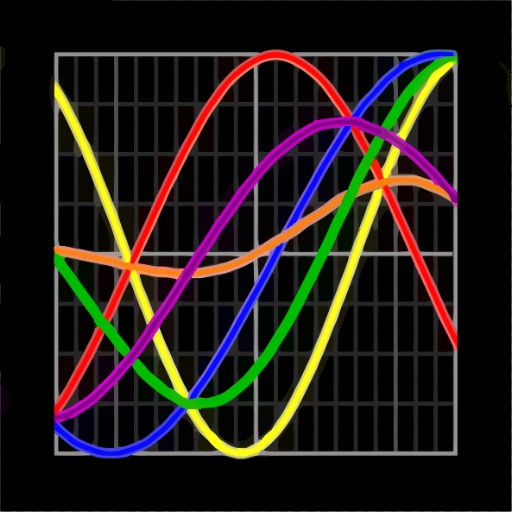
My take on a biorhythm calculator/plotter

Biorhythmia
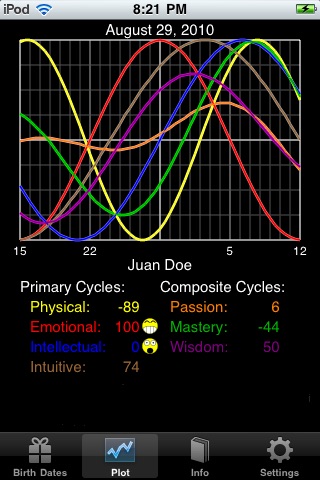
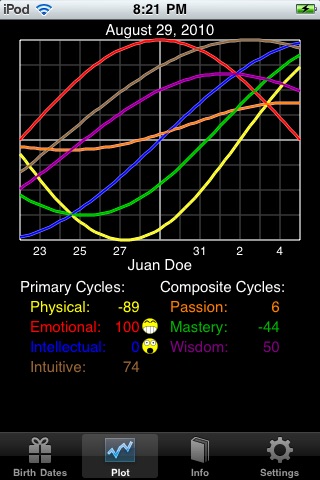

What is it about?
My take on a biorhythm calculator/plotter.
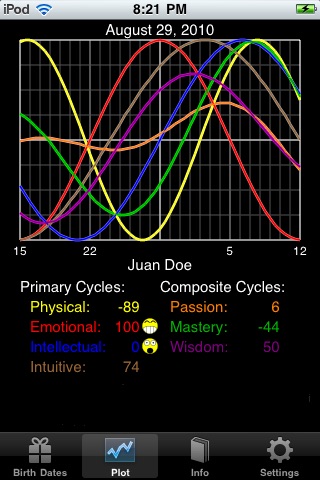
App Store Description
My take on a biorhythm calculator/plotter.
I wanted one for my own personal use, and couldn't find one that I liked. There are a couple of different biorhythm programs out in the store. Some are more "ornate". Others are more "verbose". Most are definitely more expensive!
But I'm a "less is more" kind of guy. This particular app is for those who are share a similar bent. What it lacks in garish color - it tries to make up in functionality.
I think it has a rather distinctive look and feel that sets it apart from the others (for better or worse). No multi-step wizard-like interface. You interact with the application through the tab bar at the bottom and by tapping on the main graph. Simple, clean, direct.
Here's a quick synopsis on the theory. When numbers are positive (above the horizontal line in the middle of the graph) - a particular attribute is working for you. When they're negative (below the horizontal line in the middle of the graph) - a particular attribute is not working for you. When the line is hanging around the middle of the chart be careful - these are transition days. Transitions are messy.
You either believe such things carry some weight or you don't. If you don't - don't download the app - you're just setting yourself up for disappointment. Life's too short.
• It support multiple users.
• There's no pseudo-prose - I'm a visual and numbers kind of guy.
• It supports 3 different scales - pinch and un-pinch.
• You can target a selected date way into the future or way into the past - it's not locked on to the current day.
There are some other features - download the app and try it out if your curious - you can always delete it afterwards :) - although, of course, I'd rather you didn't.
I'd like to thank Glyphish for the icons - saved me a lot of effort and they're very nicely done.
AppAdvice does not own this application and only provides images and links contained in the iTunes Search API, to help our users find the best apps to download. If you are the developer of this app and would like your information removed, please send a request to takedown@appadvice.com and your information will be removed.