Blur photo editor + Blur image + Blur background + Blur effect + Bokeh effects
Blur Bokeh Background
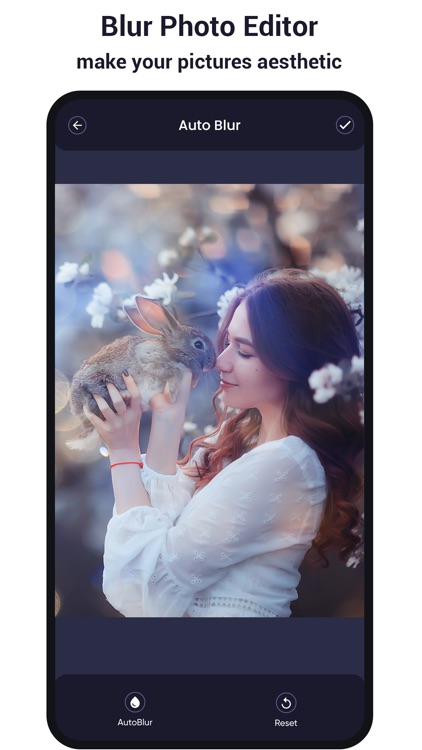
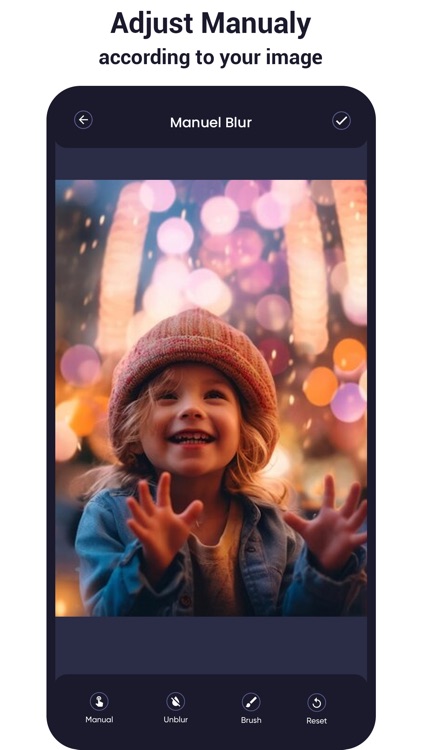
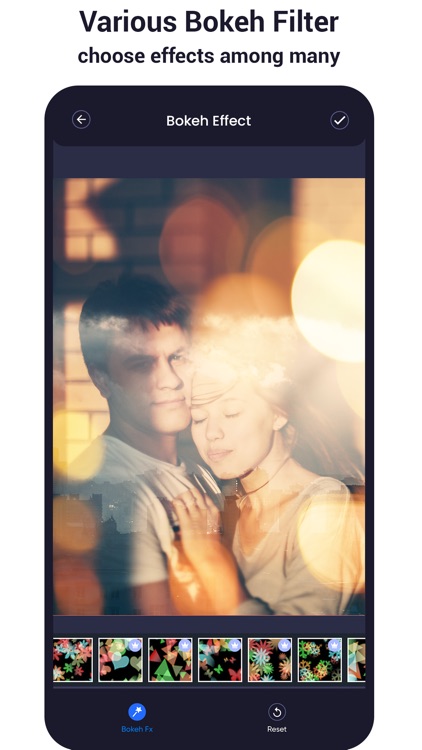
What is it about?
Blur photo editor + Blur image + Blur background + Blur effect + Bokeh effects
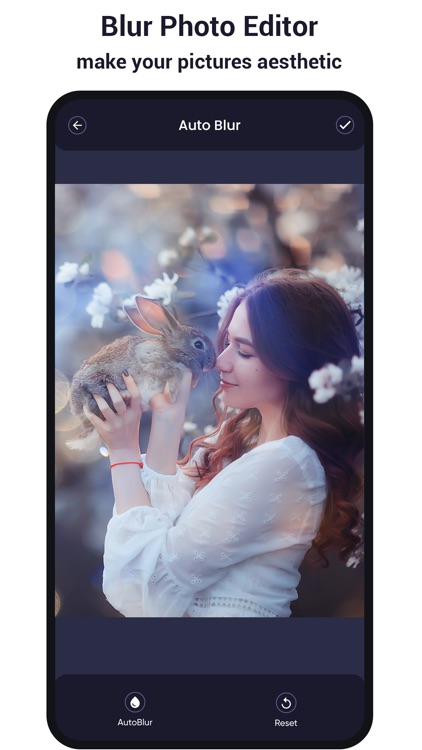
App Screenshots
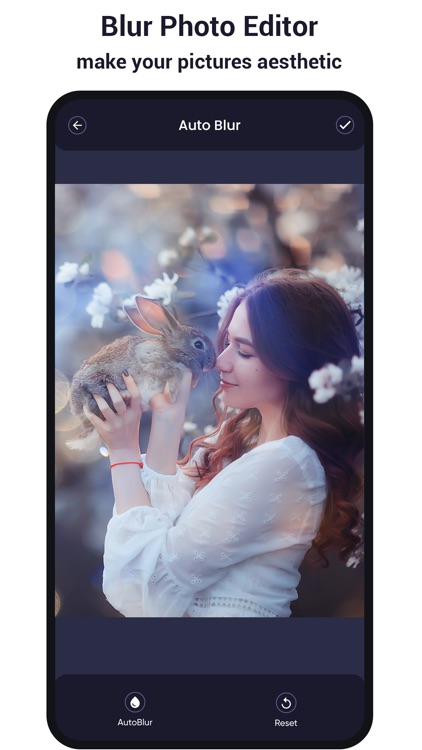
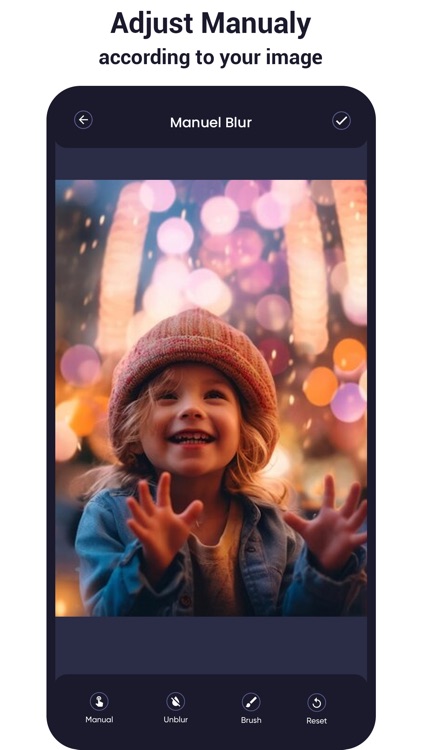
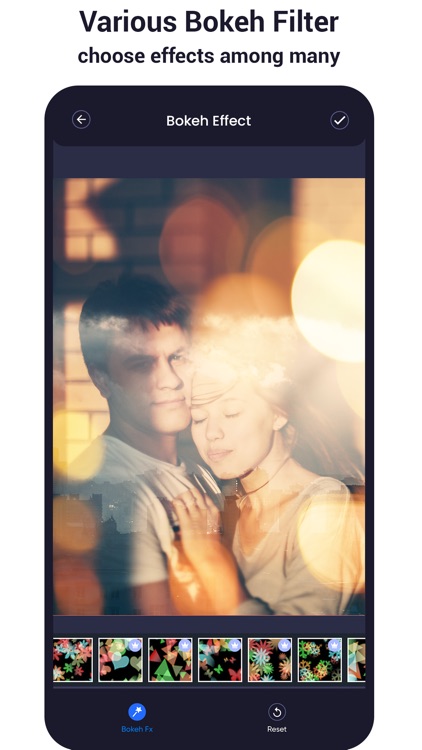
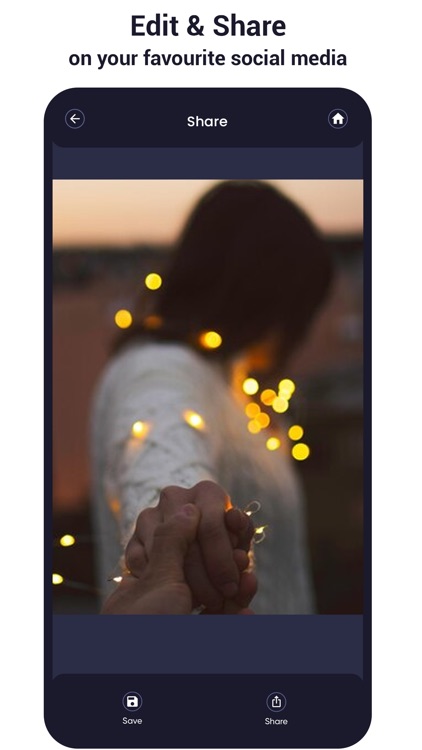
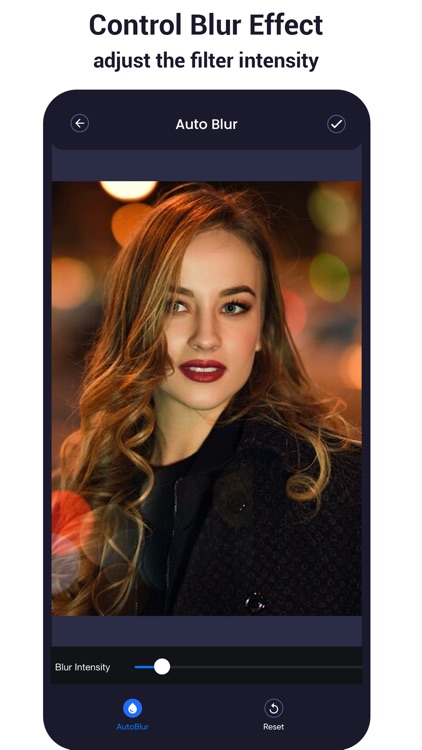
App Store Description
Blur photo editor + Blur image + Blur background + Blur effect + Bokeh effects
Thinking of giving your photo a blur effect? Do you want to add a blur background to an image and apply some mesmerising bokeh effects? Then blur bokeh background is the ultimate blur photo editor to do so.
Blur bokeh background is used to blur an image and apply some amazing bokeh effects to it. This image blur app can also be used to reset the blur effect completely.
Using this image blur app, the picture to be blurred can be selected from the phone’s gallery or take a picture using the camera option.
Make the most use of the bokeh effects option of this blur photo editor to give your pics an appealing look. Use this photo blur app in order to blur unwanted part of a picture.
Upon giving the blur effect and the bokeh effect, the blurred image can be shared through social media platforms.
Key features blur bokeh background
1.Image selection
Choose the photo to be blurred from the gallery or take a snap using the camera option.
2. Zoom in and Zoom out
Use this option to precisely view the picture to be blurred and apply a blur effect with a blur background.
3. Picture Blur intensity adjustment
The image blur intensity can be adjusted based on the size of the blur effect, you want to give to blur the picture.
AppAdvice does not own this application and only provides images and links contained in the iTunes Search API, to help our users find the best apps to download. If you are the developer of this app and would like your information removed, please send a request to takedown@appadvice.com and your information will be removed.