
【 What's Bokehflex

Bokehflex


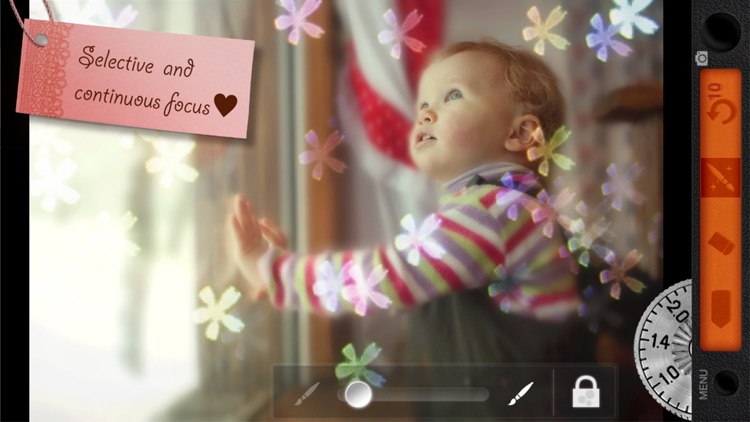
What is it about?
【 What's Bokehflex ? 】

App Screenshots


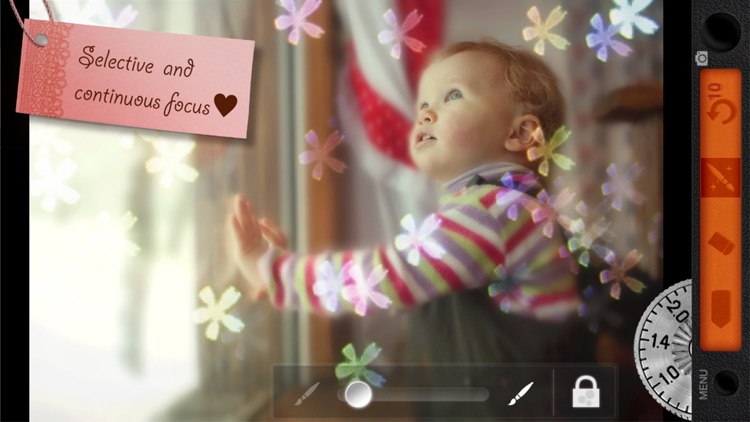


App Store Description
【 What's Bokehflex ? 】
Bokeh,
Background blur,
Analog photography
These 3 magic charms make any scene stunning. This App is jam packed with the secrets of creating trendy photographs!
Quick and easy but still pretty!
There aren't any complicated controls. Just follow your mood.
Capture your everyday moments with "Bokehflex" and make your life colorful!
【 Advantage of Bokehflex 】
1) Fully compatible with 8 million pixels, if iPhone 4S & 5!
(Bokehflex 3264×2448)
2) You can also edit the non-square!
3) Erase the unwanted part of the light effect!
4) Rotate, zoom, move freely!
5) In other words, the type of layout is infinite!
6) Stacked multiple effects!
7) You can also use filters and blur!
【 Bokehflex Features 】
■ Filters
8 color correction filters and 12 analog photo filters.
You can adjust a filter parameter by using the slider.
■ Bokeh effects
66 different effects including the light source Bokeh, sparkling, and more.
Rotate, zoom in/out, and move the image using multitouch gestures.
The transparency level of the sparkling effect can be adjusted with the slider bar.
■ Background blur
You can apply the blur to the background only as you focus on any area you want to select.
Use the brush tool to focus on a subject where any complex details can be selected.
The amount of background blur can be adjusted by using the cute retro style dial.
■ Bokeh-focus link
You can hide a part of bokeh where the source image is in focus.
This feature allows you more flexible bokeh image arrangement such as placing bokeh on the subject's face.
■ Focus on the details
Enlarge an image by 800% in order to get a better view of the details.
■ Expand the depth of the image
Adjusting the transparency level of the brush and the eraser can expand the depth of the picture, and melt the subject into the background.
■ Save and share
Camera roll, Facebook and Twitter.
Send to Instagram app.
-Note-
On iPhone 3GS, iPhone 4, iPod 3rd, iPod 4th and iPad 1st, a saved image size is 1920 pixel at the maximum at the longer side.
On iOS devices later than above, the saved image size is 3264 pixel at the maximum at the longer side.
[Filter List]
Lighten, BackLight, Vivid, Darken, Contrast, StreetLight, Restrant, Night,
Analog R, Analog G, Analog B, X-Process R, X-Process G, X-Process B, ToyCamera R, ToyCamera G, ToyCamera B, Instant R, Instant G, Instant B
[Bokeh List]
Circle01 ~ 12, Drop01 ~ 03, Pentagon01 ~ 03, Heart01 ~ 12, Star01 ~ 09, Cherry01 ~ 03, Baby's01 ~ 02, Liliy01~02, Rose01 ~ 02,Note01 ~ 03, Camera01 ~ 02, Mushroom01, Footprint01 ~ 02, Frog01, Tower01 ~ 02, Key01, Ribbon01 ~ 03, IceCream01 ~ 02, Bear01
AppAdvice does not own this application and only provides images and links contained in the iTunes Search API, to help our users find the best apps to download. If you are the developer of this app and would like your information removed, please send a request to takedown@appadvice.com and your information will be removed.