
"I forgot what I had to do

BubbleTodo - 할일 관리 앱
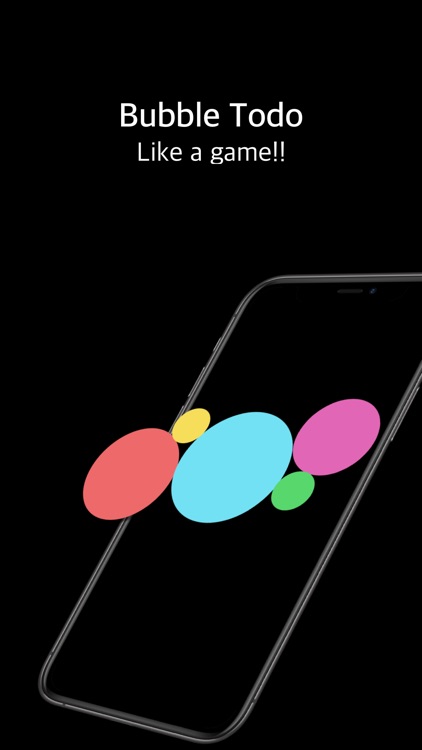


What is it about?
"I forgot what I had to do..."
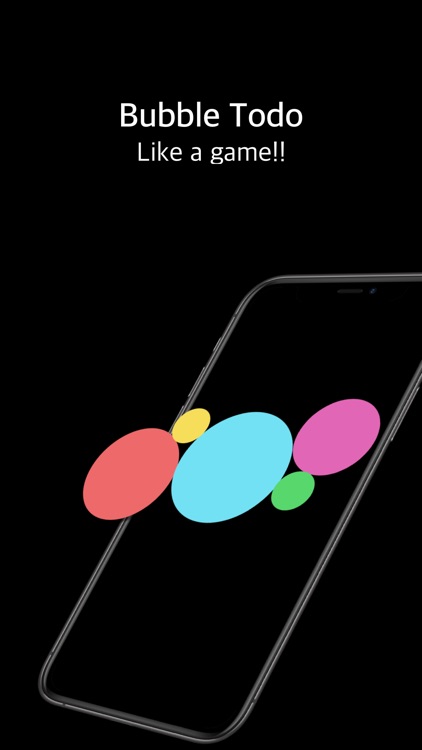
App Screenshots
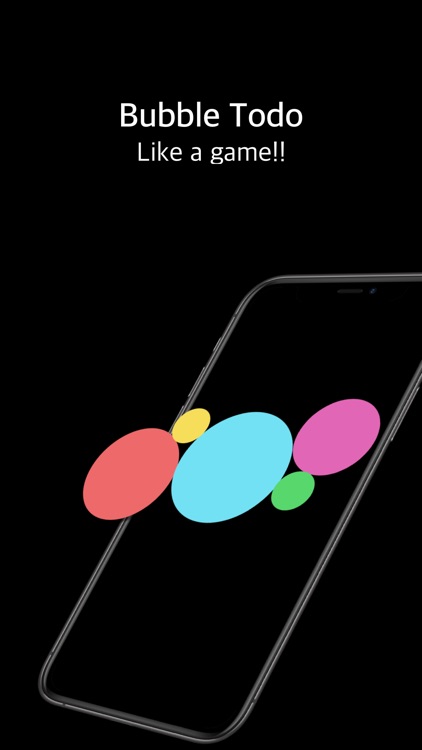


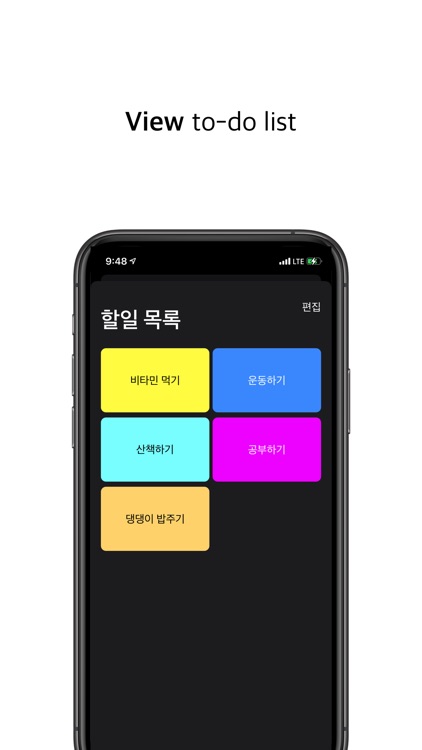
App Store Description
"I forgot what I had to do..."
"I did my to-dos, but I'm too lazy to check the completion.."
I've released this for you!
To-dos piled up like bubbles...
Complete it like a game.
Remove all bubbles!
So today's work is done!
[ How to use - Add To-Do]
1. Press the + button in the upper right corner.
2. Enter to-do, color selection, and input importance and schedule.
3. When you are done entering, click the Done button in the upper right corner.
[ How to use - Complete to-dos ]
1. 'Tap' the completed task to remove it!
2. Completed tasks appear in the list of completed tasks at the bottom.
[ How to use - View list and to-dos ]
- You can view the to-do list by clicking the list list in the upper left corner. (You can even edit it!)
- By changing the date at the top, you can see to-dos on a specific date.
[ Assistive Technology ]
- Support iPhone system black and white theme
- Support Widget
AppAdvice does not own this application and only provides images and links contained in the iTunes Search API, to help our users find the best apps to download. If you are the developer of this app and would like your information removed, please send a request to takedown@appadvice.com and your information will be removed.