
Bulists is the most intuitive list app to help you write down everything in your head and make it easier

Bulists
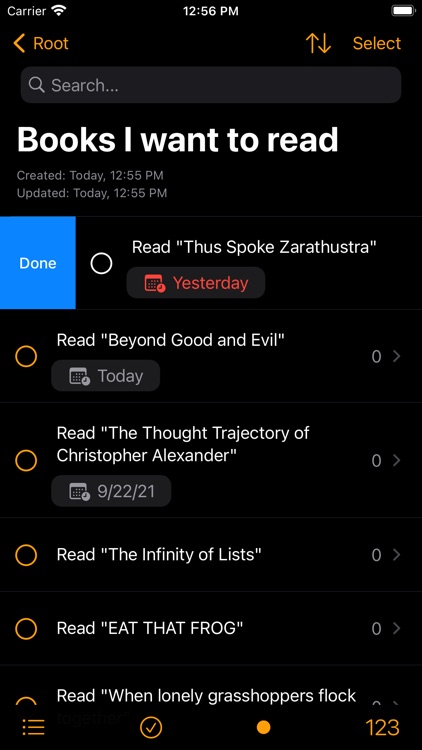
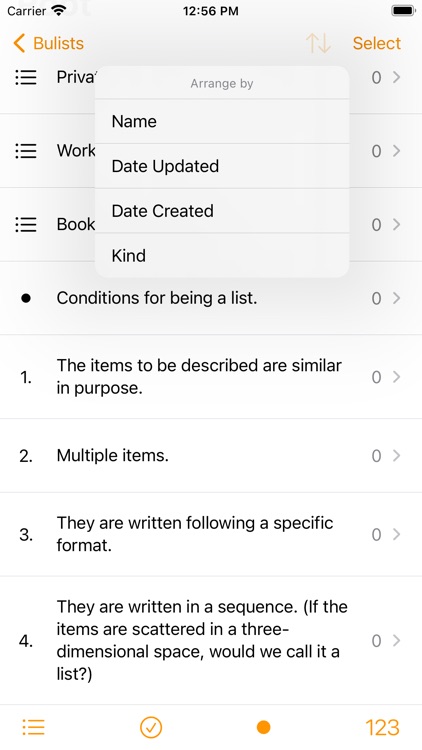
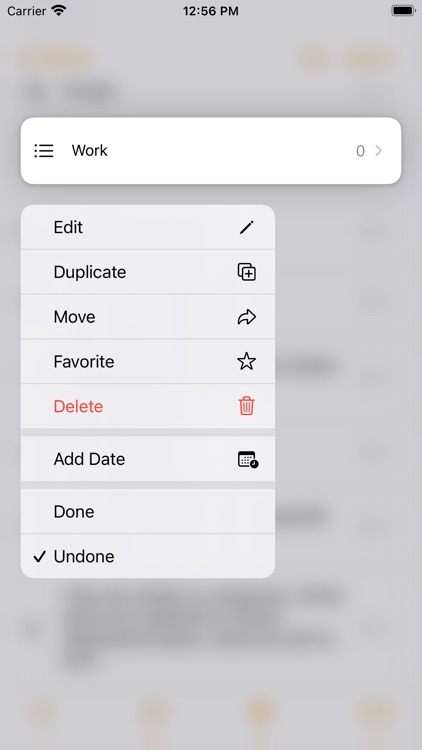
What is it about?
Bulists is the most intuitive list app to help you write down everything in your head and make it easier. Built from the ground up for iPhone, iPad, and iPod touch, You can create and edit brain dumps, todo lists, checklists, outlines, memos, etc. with a simple touch and tap.
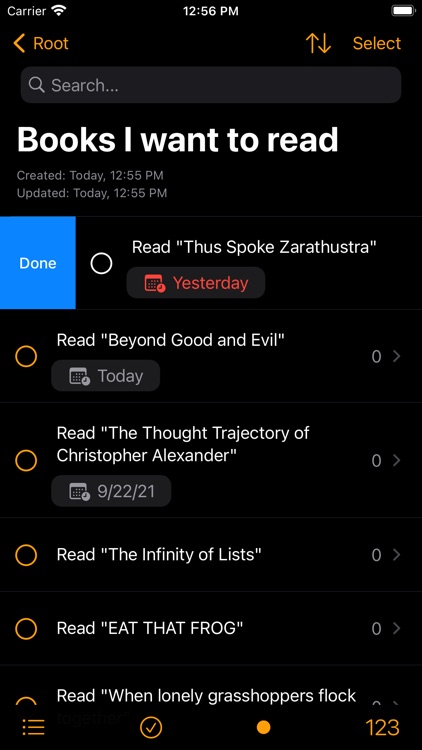
App Screenshots
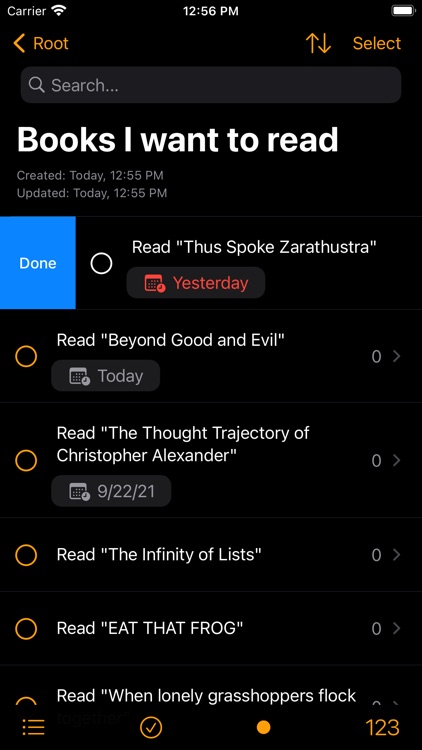
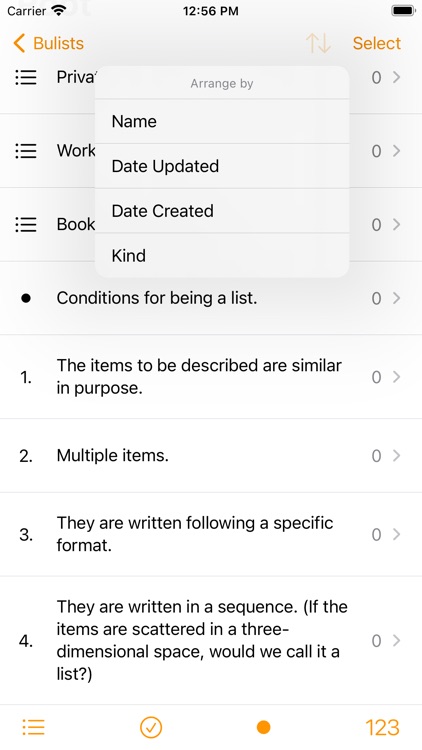
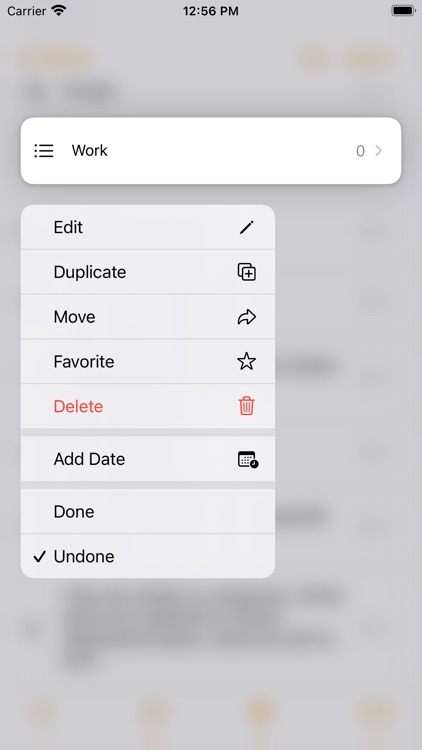
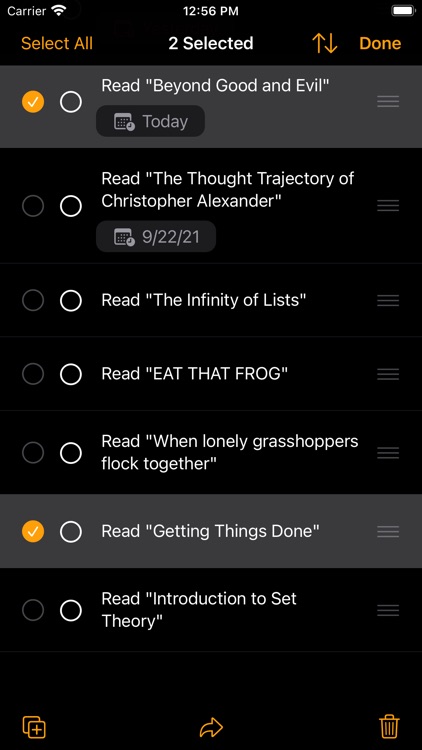
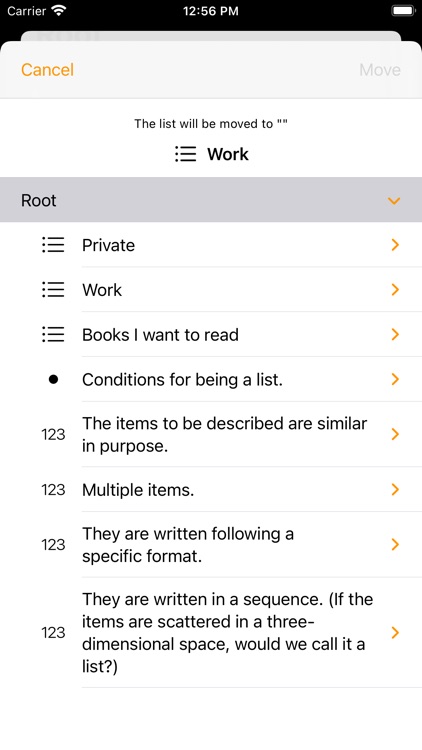
App Store Description
Bulists is the most intuitive list app to help you write down everything in your head and make it easier. Built from the ground up for iPhone, iPad, and iPod touch, You can create and edit brain dumps, todo lists, checklists, outlines, memos, etc. with a simple touch and tap.
Write a List to Make Your Life Easier
・You can use the Task Bullet to create a list that switches between completed and incomplete when you tap it.
・You can use the Order Bullet to create a list that automatically assigns a sequential numerical value to the items in the list.
・You can use the list completion to make strike to the text you have finished thinking about.
・You can create unlimited hierarchies in the list.
・You can arrange your lists automatically by "Date Modified", "Title", etc.
・You can quickly create a copy of the same list and use it in a slightly different way, with duplicating list.
・You can use the search function to quickly find and use even the deepest lists.
・The shortcuts allow you to write lists without taking your hands off the keyboard.
・You can access important lists by adding the lists to "favorites".
Lists Can Be Used Side by Side
・In the iPad OS, you can use the multiple window function to drag and drop elements between lists opened on the left and right.
・You can drag and drop items to and from other applications.
Offline Use
・You can use the application even when your device is offline.
iCloud
・iCloud sync allows you to view, create, and edit the same list on all devices logged into the same account.
・Bulists will automatically save any changes you make to the list or bullet.
-------------------------------------------------
About Paid
You can use all features in free plan, but only 30 lists. The subscriptions unlock the quantitative limitation. Unlocking does not mean infinity storage, the amount of data that can be stored depends on your the storage amount of devices and iCloud.
Restore when changing models
・If you change your device model, you can restore the previously purchased paid version for free. Please log in to iTunes on your iPhone or iPad device with the same AppleID as when you purchased it.
Confirmation and cancellation
・Select "AppleID" at the top of the Settings.app -> Select "Subscription" -> Select Bulists from Subscriptions. From this screen, you can check the timing of the next auto-renewal and cancel/set the auto-renewal.
About auto-renewal billing
・If you do not cancel the auto-renewal more than 24 hours before the end of the subscription period, the subscription period will be automatically renewed. If you do not cancel the auto-renewal more than 24 hours before the end of the subscription period, your subscription will be automatically renewed.
Points to note
・If you have been billed in-app, you cannot cancel your subscription by any method other than the above.
・If you have been billed in-app, you cannot cancel by any other means.
You will be billed via your iTunes account.
Terms of Uses
https://app.raiso.site/terms_of_use
AppAdvice does not own this application and only provides images and links contained in the iTunes Search API, to help our users find the best apps to download. If you are the developer of this app and would like your information removed, please send a request to takedown@appadvice.com and your information will be removed.