Download eBooks for your favourite series from Cambridge University Press and use them on your tablet or mobile phone
Cambridge Bookshelf

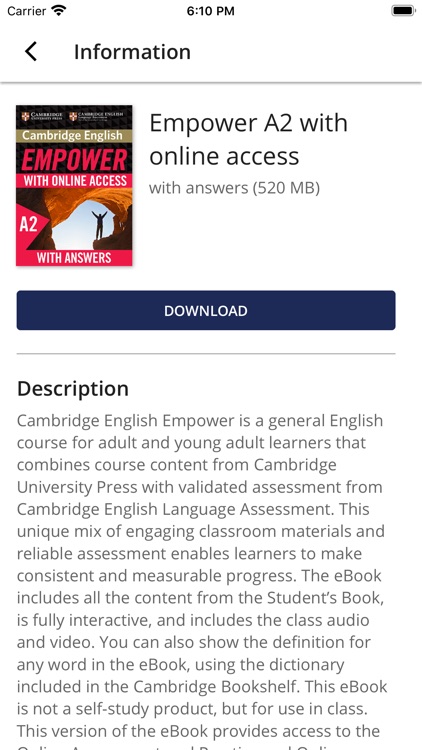

What is it about?
Download eBooks for your favourite series from Cambridge University Press and use them on your tablet or mobile phone.

Cambridge Bookshelf is FREE but there are more add-ons
-
$23.99
Advanced Grammar in Use eBook
-
$23.99
English Grammar in Use eBook
-
$23.99
Essential Grammar in Use
-
$32.99
Unlock Level 1 Reading and Writing Skills (v.1.1)
-
$32.99
Unlock Level 1 Listening and Speaking Skills (v.1.1)
-
$29.99
face2face Student's eBook Starter - Second Edition
-
$42.99
Complete First Student’s Book
-
$19.99
face2face Student's eBook Upper-Intermediate - Second Edition
-
$36.99
face2face Student's eBook Pre-Intermediate - Second Edition
-
$32.99
Unlock Level 3 Reading and Writing Skills (v.1.1)
App Store Description
Download eBooks for your favourite series from Cambridge University Press and use them on your tablet or mobile phone.
· Activate your eBook at bookshelf.cambridge.org using an access code from your book or a code bought from your local distributor. Please note that you'll need to do this on a desktop or a laptop.
· Customise your learning – use the built-in tools including bookmarks, notes and highlights for a more personalised experience.
· Sync your eBooks – the app lets you read the same eBooks across devices and syncs automatically your bookmarks, notes and highlights.
· Learn offline – download your eBooks and use them offline wherever you wish. Your progress will be saved on your device and synced next time you’re connected to the internet.
When downloading eBooks, we recommend that you use your home wi-fi connection. Use of public wi-fi networks or mobile data is not recommended.
For FAQs and full technical requirements, please go to cambridge.org/bookshelf/faq. For technical support, please contact ptsupport@cambridge.org.
AppAdvice does not own this application and only provides images and links contained in the iTunes Search API, to help our users find the best apps to download. If you are the developer of this app and would like your information removed, please send a request to takedown@appadvice.com and your information will be removed.