
How to scan a document, text, photo or code and without scanning

Camera to Document PDF Scanner with OCR
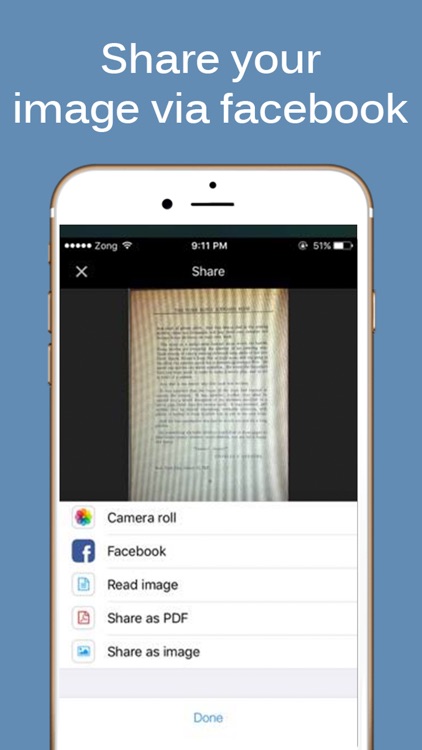
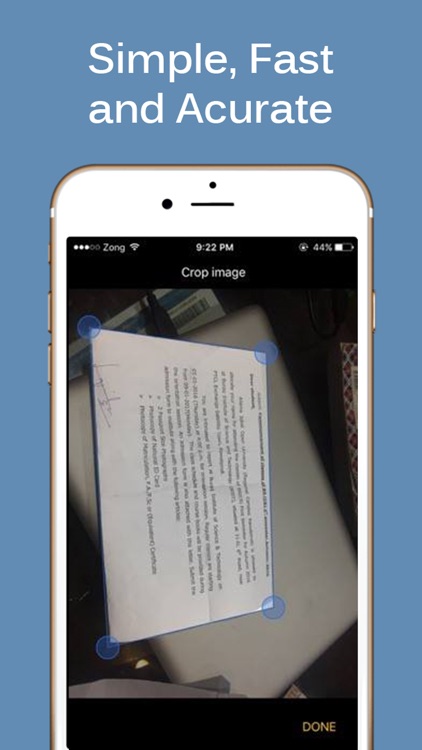
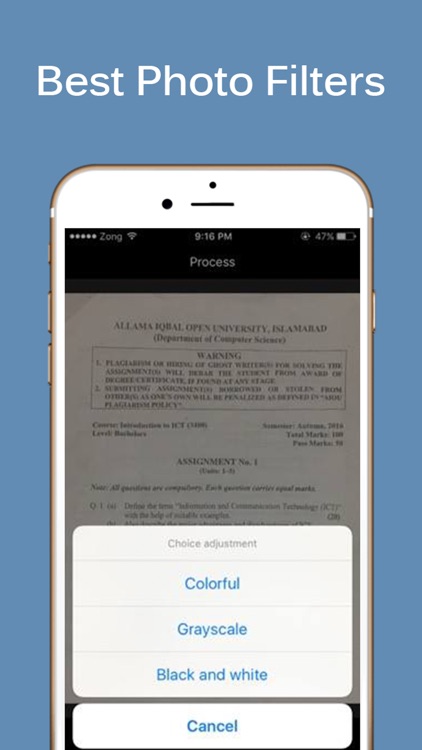
What is it about?
How to scan a document, text, photo or code and without scanning?
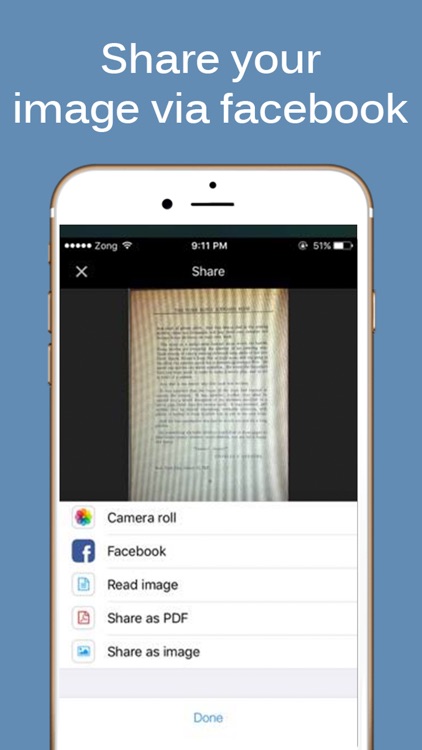
App Screenshots
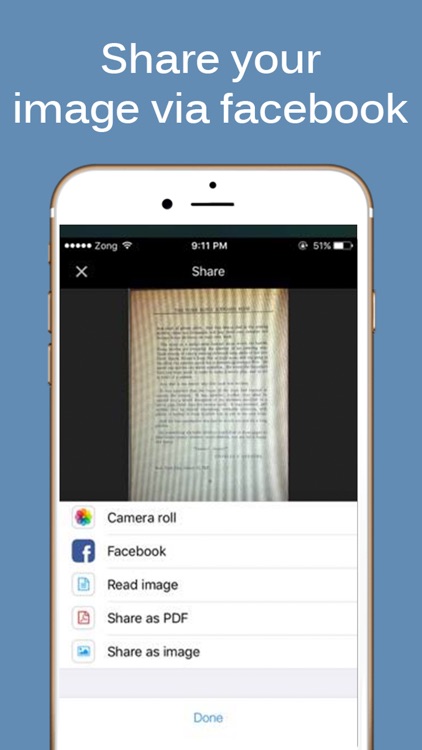
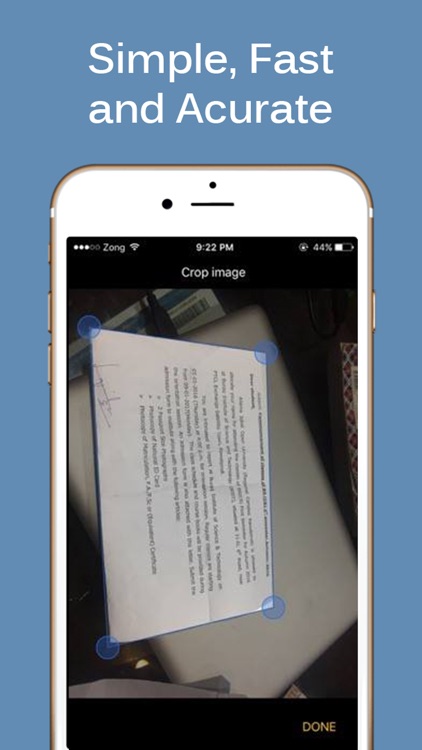
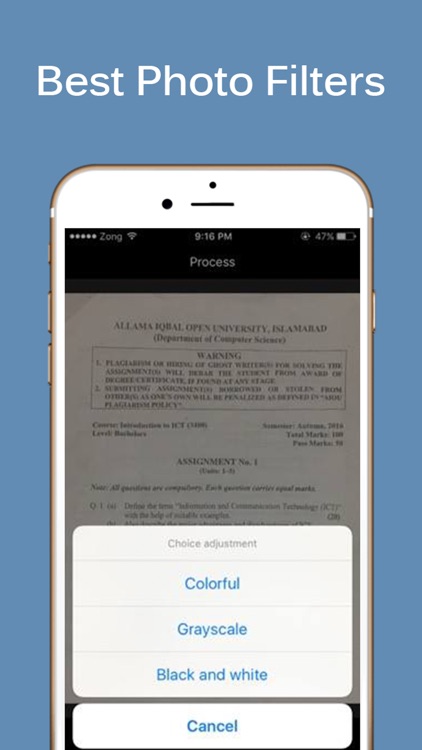
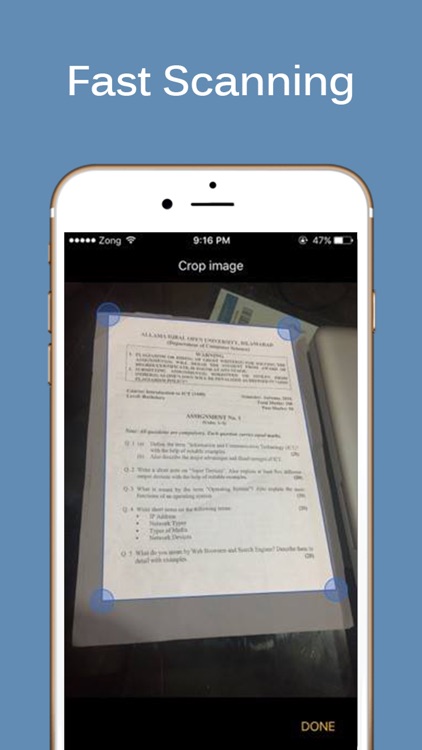
App Store Description
How to scan a document, text, photo or code and without scanning?
We give you an app to scan and more!
"Document Scanner OCR" for Iphone devices, it's ...
1- A Document Scanner OCR on your mobile, convert it to PDF and save the file wherever you like.
2- Reader and editor of PDF files
3- Scan barcodes
4- Scanning QR codes
5- Create a list with your codes
6- Create your own QR codes
With "Document Scanner" you can manage, archive, edit or send your documentation wherever and whenever you want ... .fast and easy !!
And besides ... it's Free!
Leave us your rating, review and share Document Scanner with your friends ...
You have not downloaded it yet?
What are you waiting for? .... Download "Document Scanner OCR" right now !!!
AppAdvice does not own this application and only provides images and links contained in the iTunes Search API, to help our users find the best apps to download. If you are the developer of this app and would like your information removed, please send a request to takedown@appadvice.com and your information will be removed.