The Camera Tools for GoPro® Hero app controls GoPro® cameras, including settings, Protune, live preview and media download
Camera Tools for GoPro® Heros


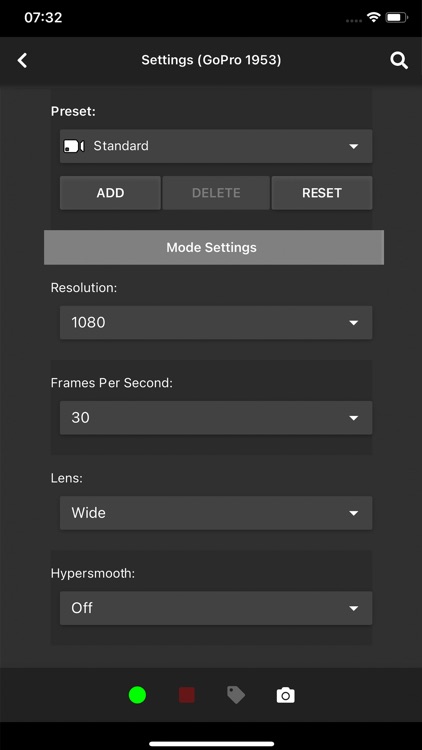
What is it about?
The Camera Tools for GoPro® Hero app controls GoPro® cameras, including settings, Protune, live preview and media download.

App Screenshots


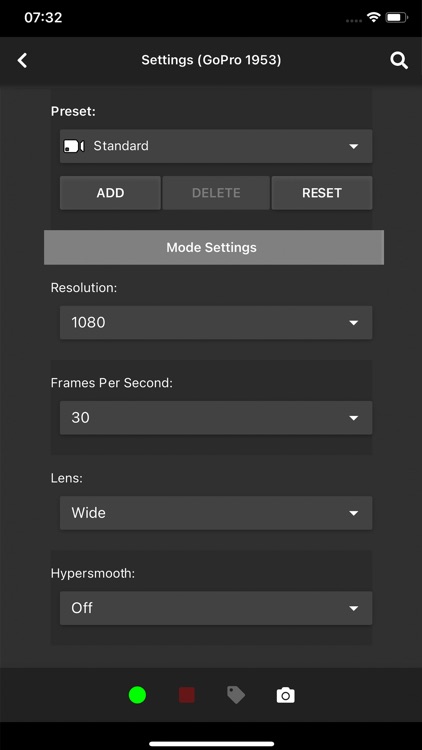

App Store Description
The Camera Tools for GoPro® Hero app controls GoPro® cameras, including settings, Protune, live preview and media download.
The app is compatible with: GoPro® Hero 3 (White/Silver/Black), Hero 4 Silver/Black Edition, GoPro® Hero 5 Black Edition, GoPro® Hero 5 Session, GoPro® Hero 6 Black Edition, GoPro® Hero 7 White/Silver/Black Edition, GoPro® Hero 8/9/10/11/12/13 Black Edition, GoPro® Hero 11 Mini, Hero 2024, GoPro® Max 360°, and GoPro® Fusion 360° cameras.
Demo video: https://youtu.be/FpTIr1dNZF4
## Features
- Start and stop recording and tag moments on multiple cameras at the same time.
- Change camera settings (including Protune settings for cameras supporting Protune).
- Create and edit presets on Hero 8 and newer models.
- Show the live preview of one camera in full screen mode (with histogram).
- Background download media (photos, videos) from one camera (you can hide the app during the download).
- Access downloaded media with the iOS files app.
- The time lapse tool allows you to capture at specific times and intervals (screen must be active).
- Quick capturing tool.
- Control GoPro cameras with external Bluetooth keyboards: https://www.cameraremote.de/camera-tools-keyboard-shortcuts-for-controlling-gopro-cameras/
- Control GoPro cameras via Bluetooth: Hero 5 Session, Hero 5/6/7/8/9/10/11/12/13, Max, Fusion.
- Control GoPro cameras via WiFi (one camera at the same time only!): Hero 3, 4 (Session/Silver/Black Edition), Hero 5 Session, Hero 5/6/7, Fusion.
- Control GoPro cameras via USB (iPad Pro only): Hero 8, 10, and 11/12/13.
### Disclaimer
This product and/or service is not affiliated with, endorsed by or in any way associated with GoPro Inc. or its products and services. GoPro, HERO and their respective logos are trademarks or registered trademarks of GoPro, Inc
AppAdvice does not own this application and only provides images and links contained in the iTunes Search API, to help our users find the best apps to download. If you are the developer of this app and would like your information removed, please send a request to takedown@appadvice.com and your information will be removed.