Use the power of your Canon printer from your iOS device.
Canon PRINT
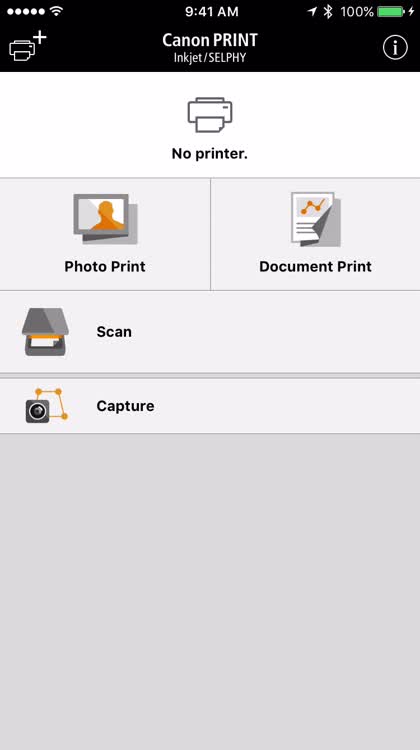
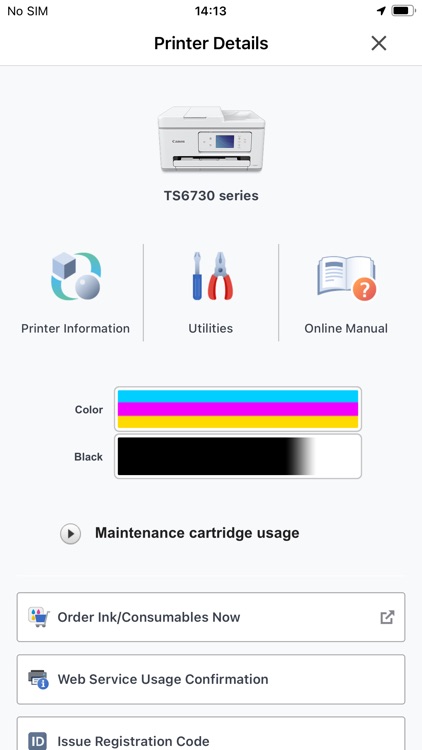
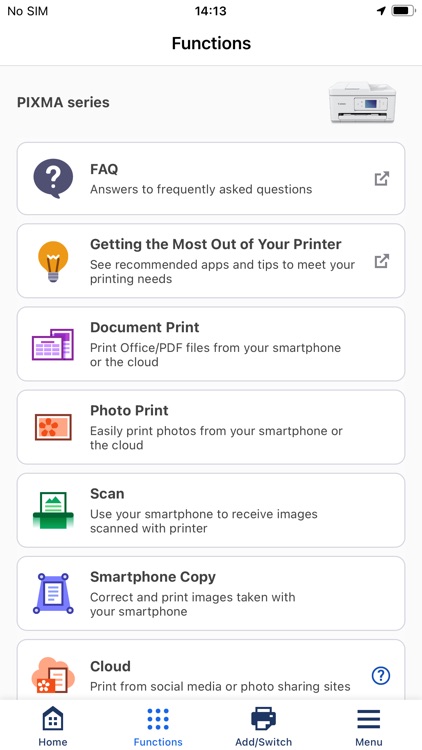
When it comes to printing on iOS, if AirPrint isn't an option, it's often best to go with the manufacturer's own solution since it's made for use with their product. Canon's app is no exception in this category.
Connect to your Canon printer. Connect directly with peer-to-peer Wi-Fi or over your local Wi-Fi network to a supported Canon PIXIMA, MAXIFY, or SELPHY printer.
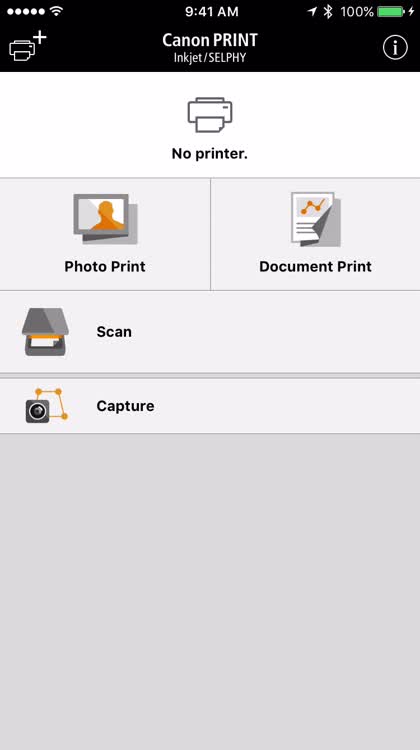

Import from any Document Provider. The app has support for the iOS Document Picker so you can choose from any service provider such as Dropbox, Google Drive, or other installed cloud storage apps.
What is it about?
If you are an owner of a Canon PIXIMA, MAXIMA, or SELPHY printer, Canon's own app might be the best option for you. You can import documents using the iOS document picker and send them to your Canon printer over the network. Canon PRINT Inkjet/SELPHY also allows printing to regular paper or photo paper, and also includes support for scanning from devices with a scanner.
For those who...
- Own one or more Canon network printers
Not for those who...
- Do not own a Canon network printer
- May not be able to maneuver the app's setup process
Why we love it
It's a simple way to print or scan from your Canon machine that does not support AirPrint.
App Screenshots
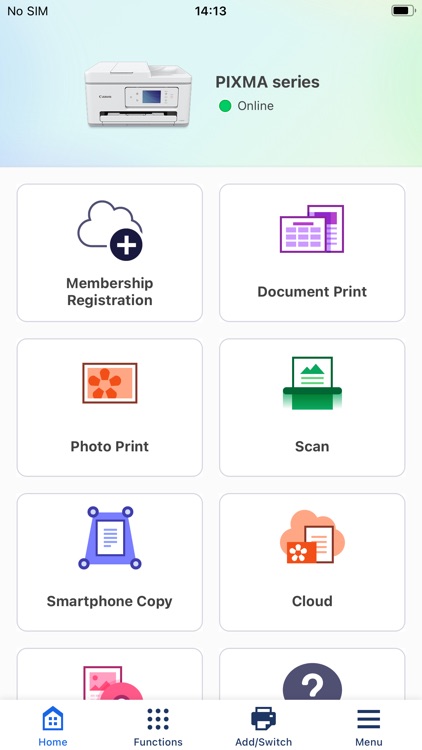
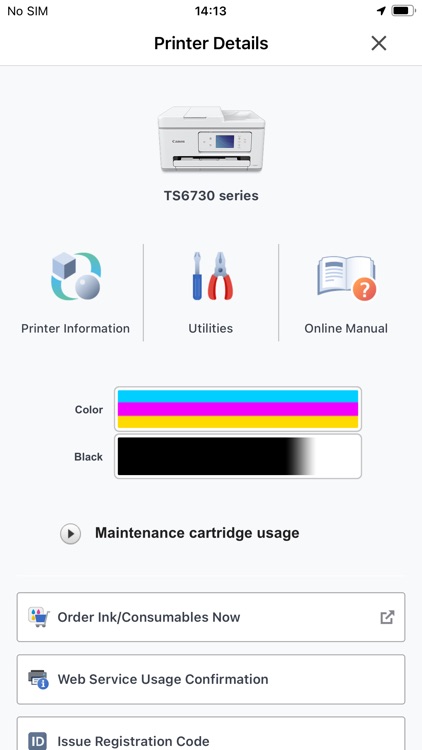
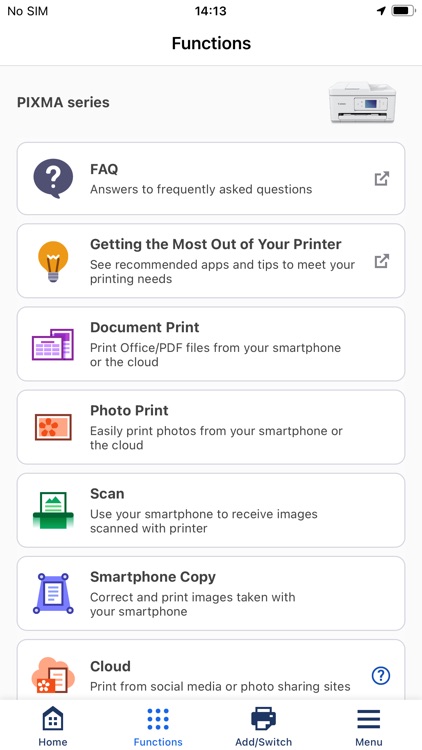
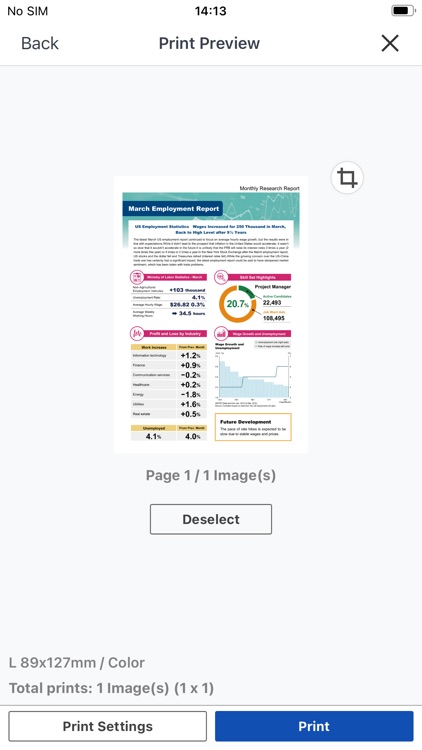
App Store Description
Canon PRINT is a companion app for your Canon printer.
With this app you can set up your printer, and start printing and scanning. It also provides various handy functions such as checking consumable levels, and printing via the cloud.
We recommend using Canon PRINT with your Canon printer.
Some functions and services may not be available in certain printers, countries or regions and environments.
[Supported printers]
- Inkjet Printers
PIXMA TS series, TR series, MG series, MX series, G series, E series, PRO series, MP series, iP series, iX series
MAXIFY MB series, iB series, GX series
imagePROGRAF PRO, TM, TA, TX, TZ, GP, TC series
*Except for some models
- Laser Printers
imageFORCE series, imageCLASS series, imageCLASS X series, i-SENSYS series, i-SENSYS X series, Satera series
- Compact Photo Printers
SELPHY CP900 series, CP910, CP1200, CP1300, CP1500
*CP900 does not support printing in Ad Hoc mode. Please use Infrastructure mode.
AppAdvice does not own this application and only provides images and links contained in the iTunes Search API, to help our users find the best apps to download. If you are the developer of this app and would like your information removed, please send a request to takedown@appadvice.com and your information will be removed.