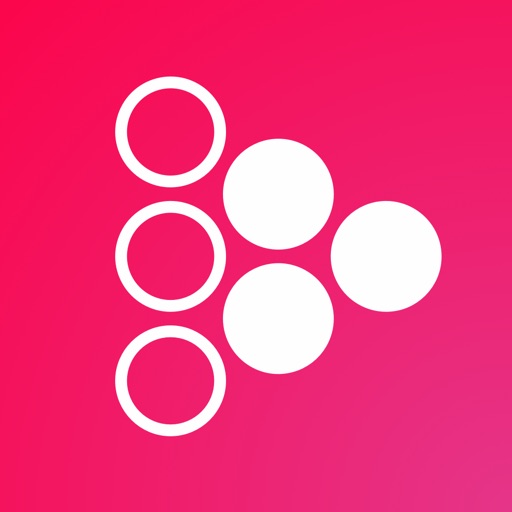
How do you usually stay connected to the execution of your Company’s strategy

Changr-App
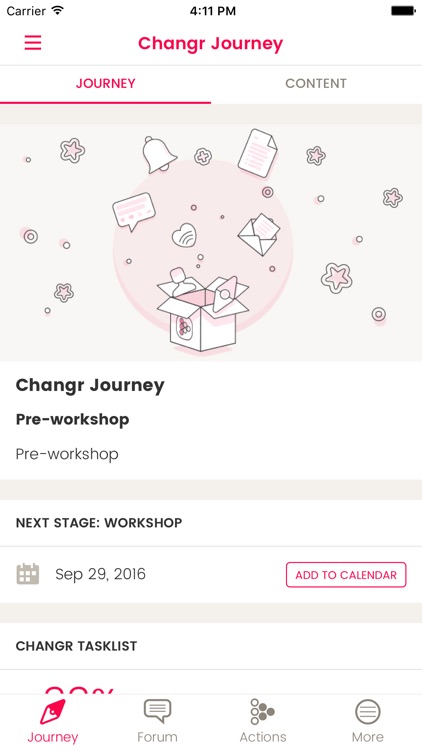

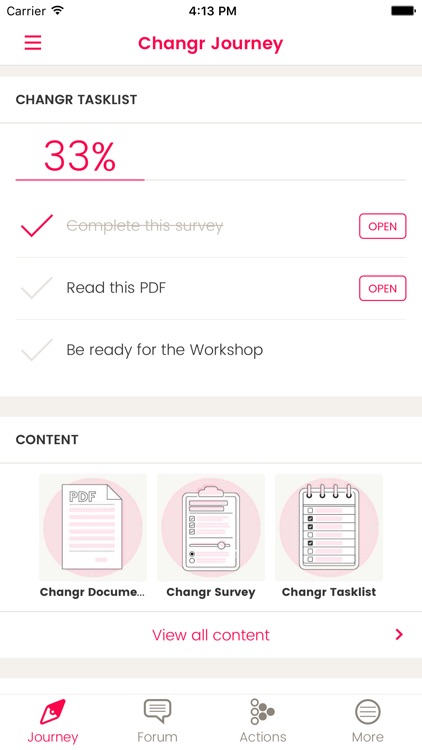
What is it about?
How do you usually stay connected to the execution of your Company’s strategy?
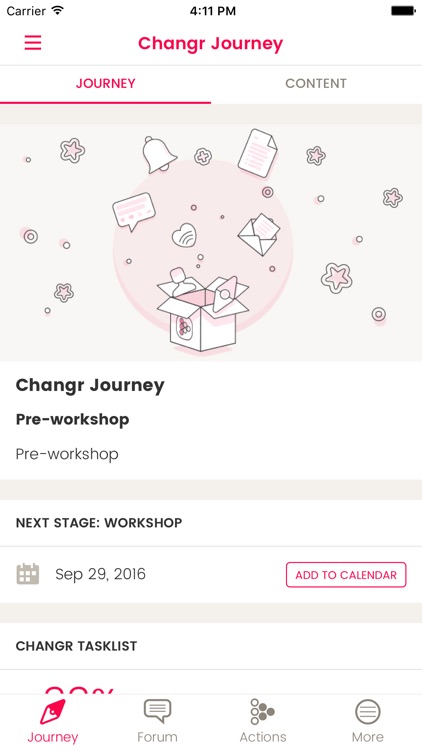
App Screenshots
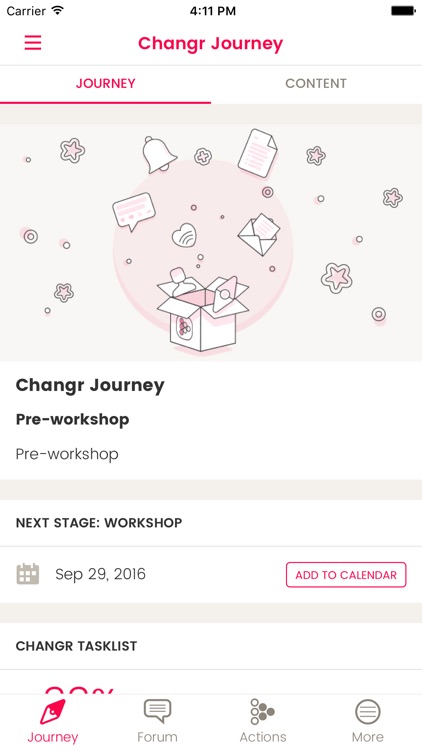

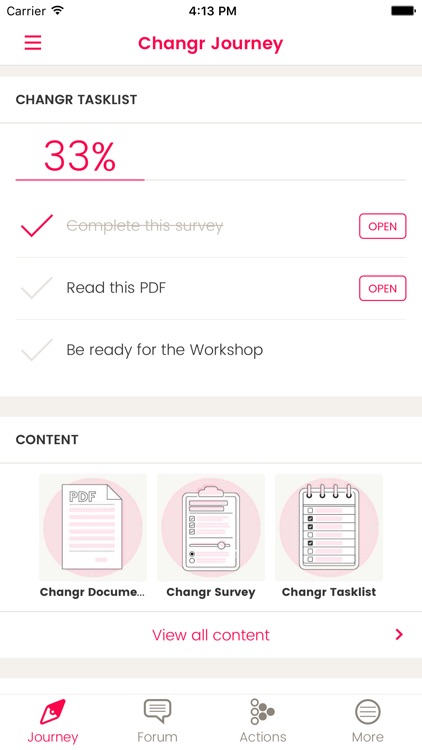
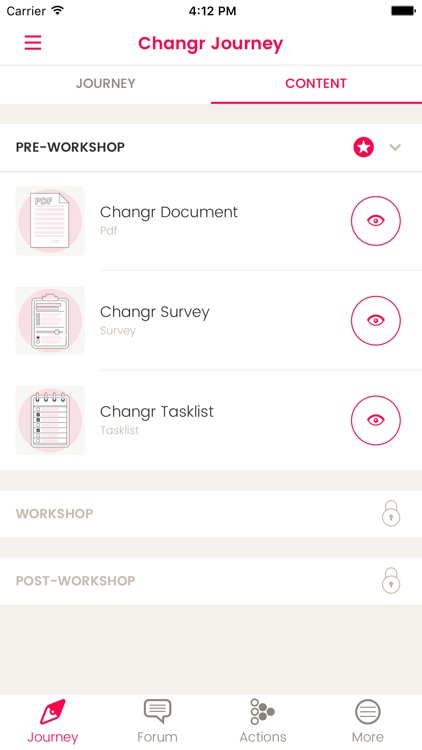
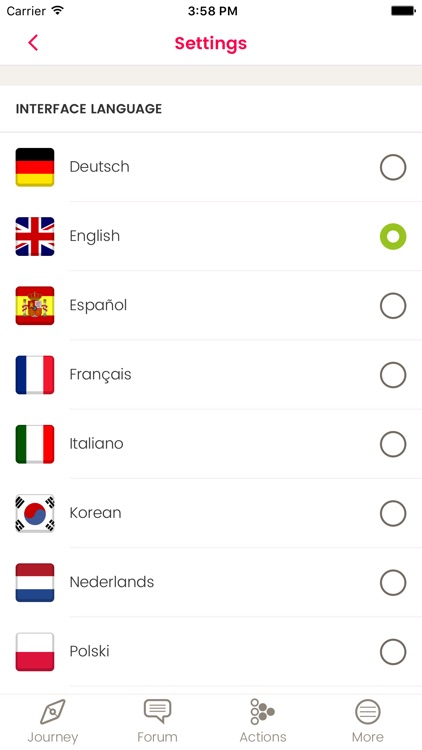
App Store Description
How do you usually stay connected to the execution of your Company’s strategy?
Changr will keep you connected to all the single actions taking place across the business driving towards the common objectives outlined in your Company’s strategy.
At the core of what Changr has been designed to do is make training and learning journeys simple. It is no surprise that employees have busy lives. As a result, learning experiences often fall to the bottom of the priority list, and can be seen as more of a disruption than a help. And how can you blame them, when communications around such initiatives take the form of generic emails filling up their inboxes, loaded with static content?
Changr makes an experience personal and relevant for each employee. Rather than relying on participants to actively engage with and pull content on their own, Changr pushes relevant content automatically at the moments when it is actually needed. With the platform easily accessible across all devices, content is always at the tip of participants’ fingers, and can even be saved offline to the app.
Available Content*
Task lists: help you to keep track of what you are required to do at each stage of your learning journey.
Memos: are bite-sized, phone-friendly content that can be saved to your app for offline reading.
Surveys: we all know what surveys are.
Assessments: 180/360 feedback assessments.
Experiences: are short interactive simulations, quizzes and psychometric tests that can be saved to your app for offline use.
On-the-job tools: are tools designed to help you better track your progress in getting stuff done. Commit to certain actions that will impact the success your company’s strategy and then track your progress to completion. Share your actions with your colleagues to see what other actions are being taken and like/comment on actions to show your support.
*Please note that some content may not be available as the content is company specific.
Important Note: If you have an old phone operating system, the performance of this app will be impacted. We recommend that you run the app on the latest phone operating systems.
AppAdvice does not own this application and only provides images and links contained in the iTunes Search API, to help our users find the best apps to download. If you are the developer of this app and would like your information removed, please send a request to takedown@appadvice.com and your information will be removed.