Better Visualize Data
Charty for Shortcuts

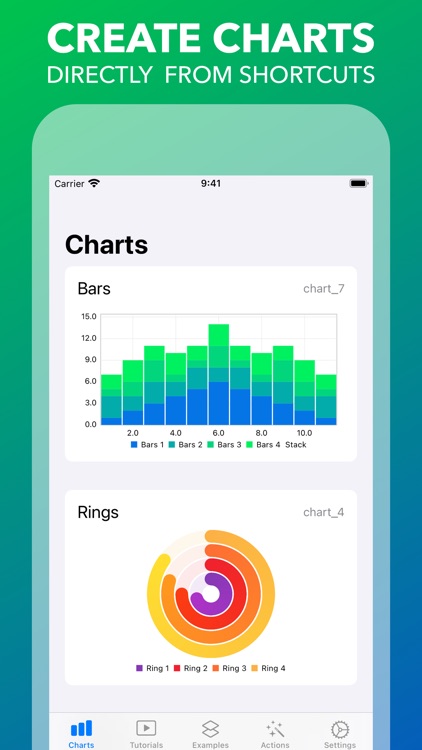
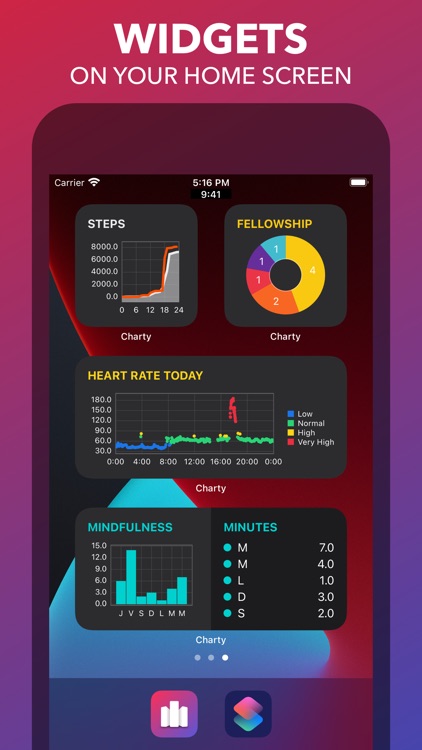
Any data source that offers support for Shortcuts can be used with Charty. That opens up a wide variety of different options. If you’re a beginner, the app also offers some great ways to help. There is a video tutorial showing how to create a simple plotting shortcut. You can also take a look at 27 examples with descriptions and preview images.
What is it about?
Charty gives you access to 24 powerful new actions to use in Apple's Shortcuts app, making it possible to plot data directly from it!


Charty for Shortcuts supports Siri commands
App Screenshots

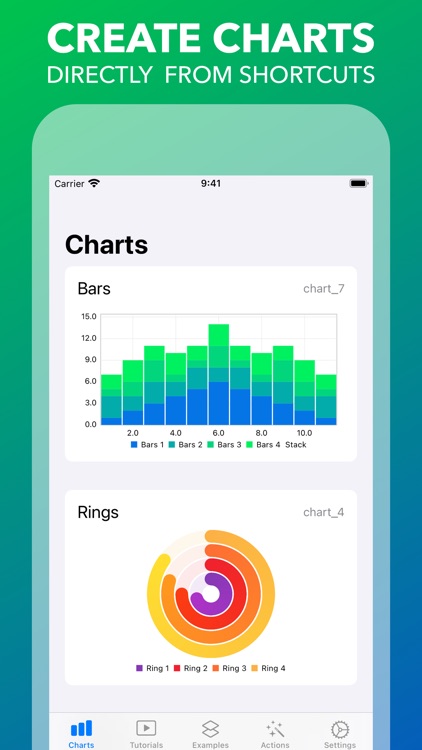
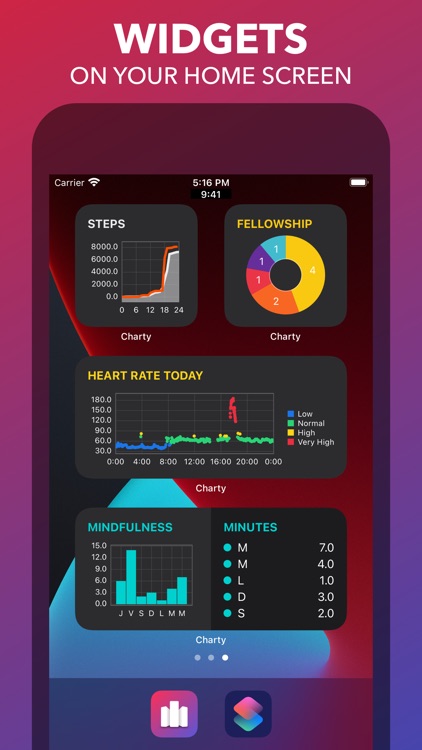
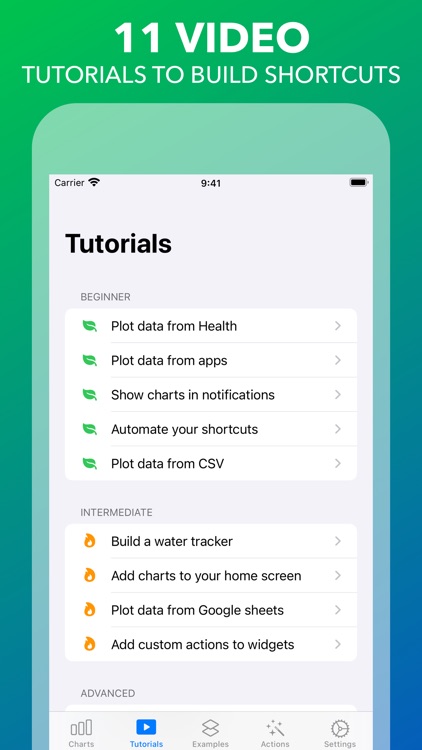
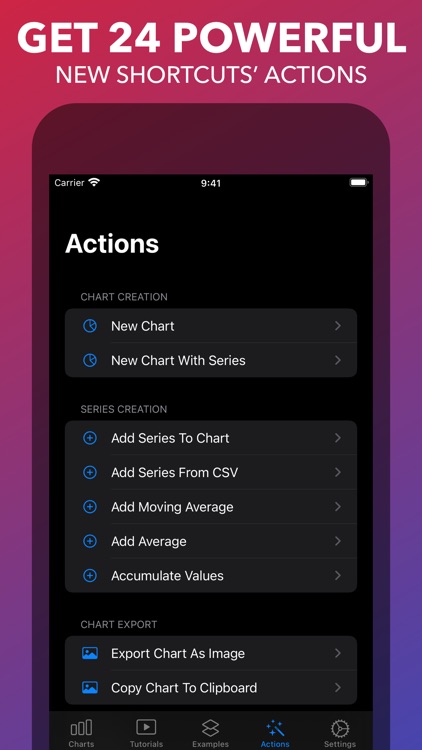
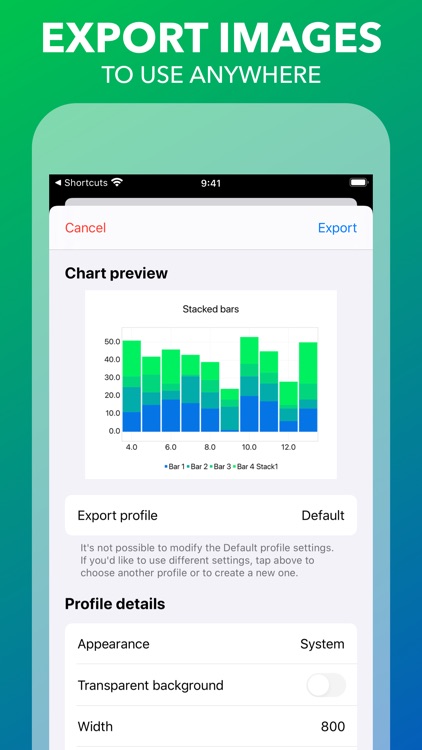
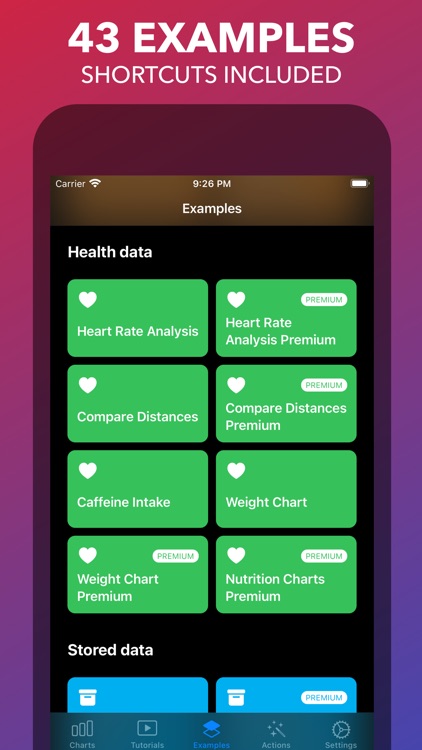
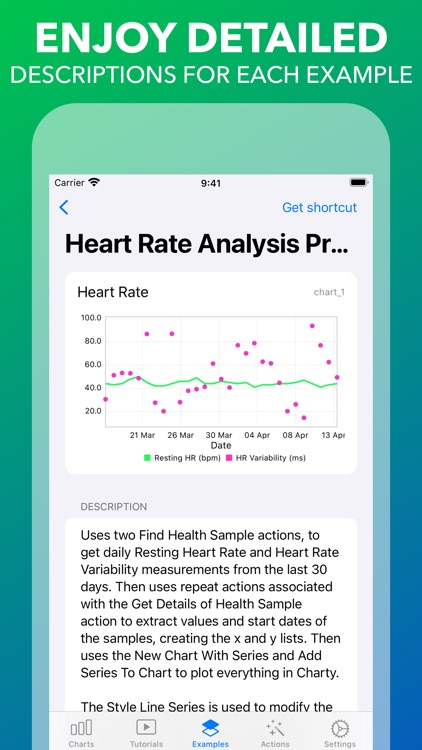
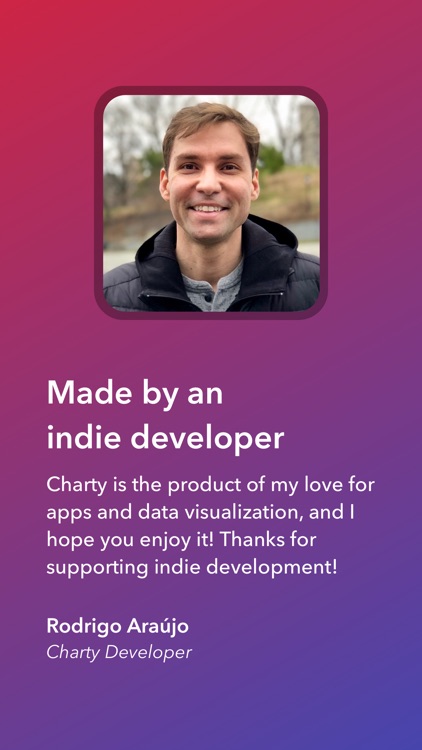
App Store Description
Charty gives you access to 24 powerful new actions to use in Apple's Shortcuts app, making it possible to plot data directly from it!
Here's a list of all the actions enabled by Charty
• New Chart
• Add Series To Chart
• Delete Chart
• Get Information From All Charts
• Style Chart
• New Chart With Series*
• Add Series From CSV*
• Export Chart As Image*
• Copy Chart To Clipboard*
• Style Axis*
• Style Bar Series*
• Style Donut/Pie Series*
• Style Line Series*
• Style Ring Series*
• Style Scatter Series*
• Add Average*
• Add Custom Theme*
• Add Moving Average*
• Apply Quick Style*
• Group Data*
• Filter Data*
• Accumulate values*
• Update Widgets*
• Delete Series*
You can create 7 different chart types in Charty:
• Rings
• Bar
• Line
• Scatter
• Area charts*
• Pie
• Donut
Create unlimited charts with at most 2 series for *FREE*! And unlock the full power of Charty to:
• Create powerful shortcuts by unlocking all of Charty's actions;
• Add unlimited series to your charts;
• Style any series created, stacking bars, thickening and customising lines, enlarging markers, and much more;
• Style axes titles, custom labels, date and time display parameters, floating point precision, and more;
• Choose from a set of 31 different icons and participate on Charty's First Scavenger Hunt;
* Actions and charts marked with asterisk (*) require the premium unlock.
AppAdvice does not own this application and only provides images and links contained in the iTunes Search API, to help our users find the best apps to download. If you are the developer of this app and would like your information removed, please send a request to takedown@appadvice.com and your information will be removed.