CheX is an app that lets you browse through construction documents quickly
CheX(チェクロス)


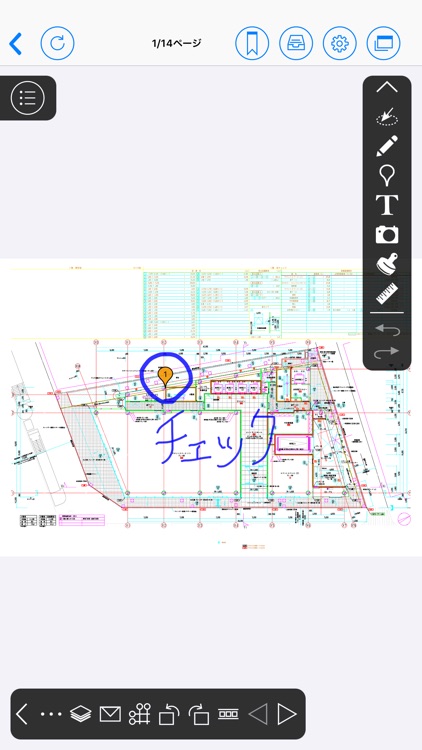
What is it about?
CheX is an app that lets you browse through construction documents quickly.

App Screenshots


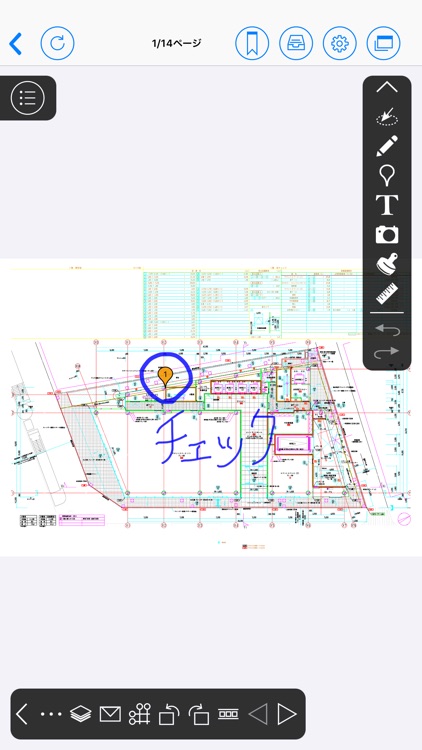
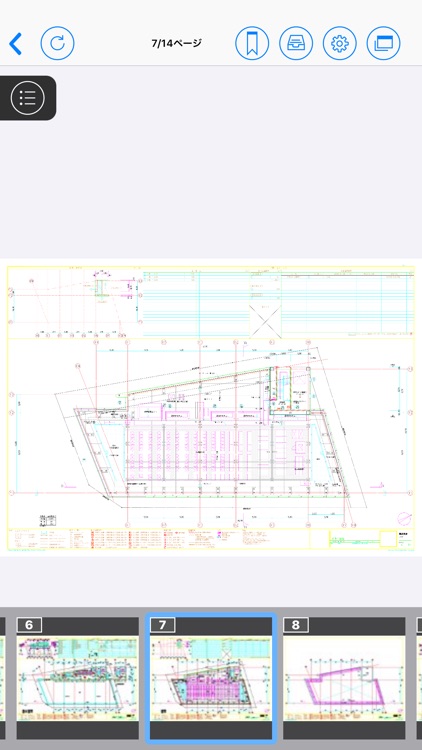
App Store Description
CheX is an app that lets you browse through construction documents quickly.
You can record hand-written memos and photos onto your blueprints/manuals, and share them with others.
Use CheX to organize/share information and keep your field up to date.
[Features]
- High speed viewing:
If you display a blueprint with another app, it takes time.
In CheX, Stress-free display detailed blueprints.
- Compatible with office documents:
Construction instructions, reports and schedules can be displayed the same way they are on a computer, without destroying the layout.
- Sharing notes:
By using handwritten notes and text notes, you can convey information easily and clearly with the note function.
- Sharing pictures:
Select a location on the blueprint, take a picture on the scene and save it right there.
you can share pictures of the construction condition as well.
- Sharing on Windows/Mac:
You can see recorded notes and photos from both Windows/Mac.
- User restriction:
You can set various permissions (browse/edit) for each user using Windows/Mac clients.
* By using CheX, manage big blueprints and related documents with CheX.
You can easily carry them around.
* You will never lose your hand-written notes again.
* Place your blueprints on a server specifically made for that.
This allows you to keep all plans up to date and share them.
No more errors caused by old blueprints.
[For Using]
* To use CheX, you need to pay a fee and create a CheX user ID.
* If you already have an user ID, you can continue to use the app with no extra fees.
[Contact Information]
For consultations or questions about CheX service, please contact us from "Contact" of Sapport Site below.
AppAdvice does not own this application and only provides images and links contained in the iTunes Search API, to help our users find the best apps to download. If you are the developer of this app and would like your information removed, please send a request to takedown@appadvice.com and your information will be removed.