
A Chinese ePub reader to assist you in reading Chinese characters

Chinese Annotator
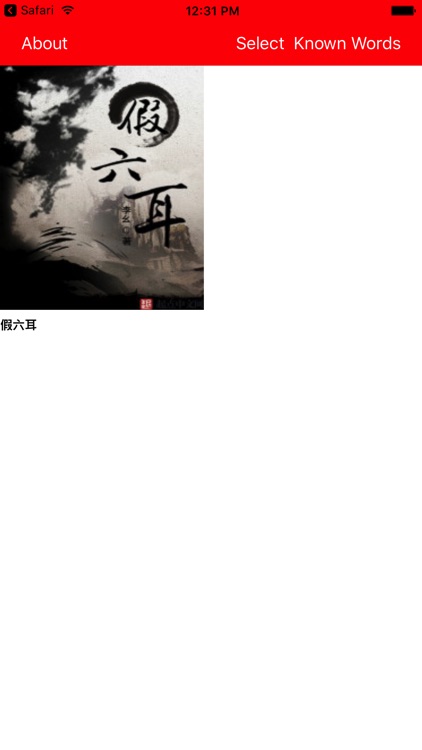
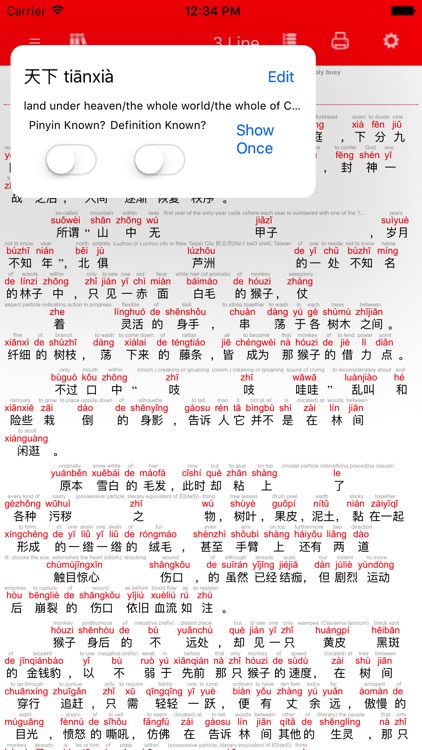
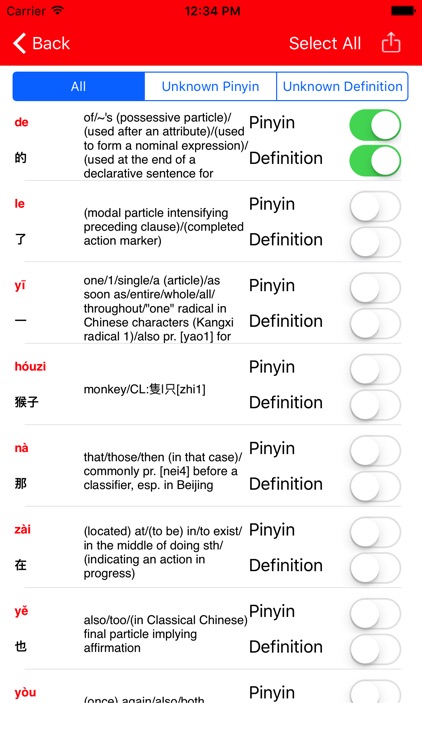
What is it about?
A Chinese ePub reader to assist you in reading Chinese characters. After importing an ePub, you can add Pinyin and English on to the text in a 3-line format. After annotating the text in this way, you can then mark on a word by word basis which definitions you already know and which characters you know. There is a setting that hides the pinyin or definitions of words that you know. In this way, you are forced to look at the character and recall it instead of relying on pinyin.
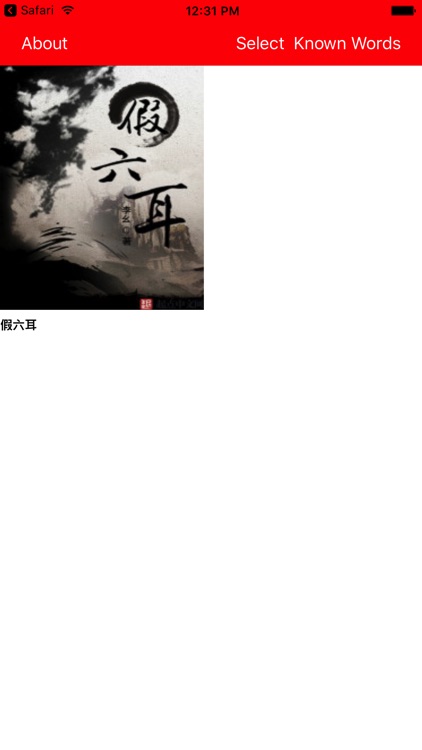
App Screenshots
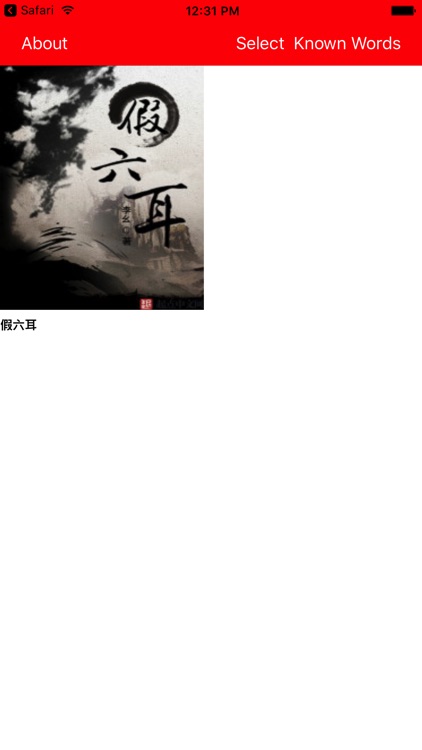
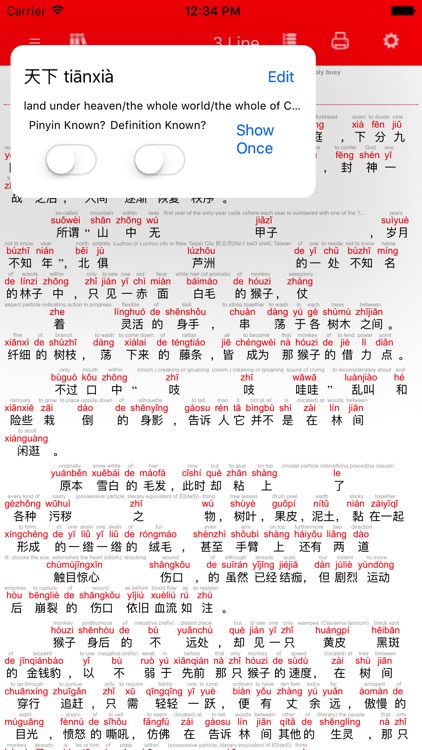
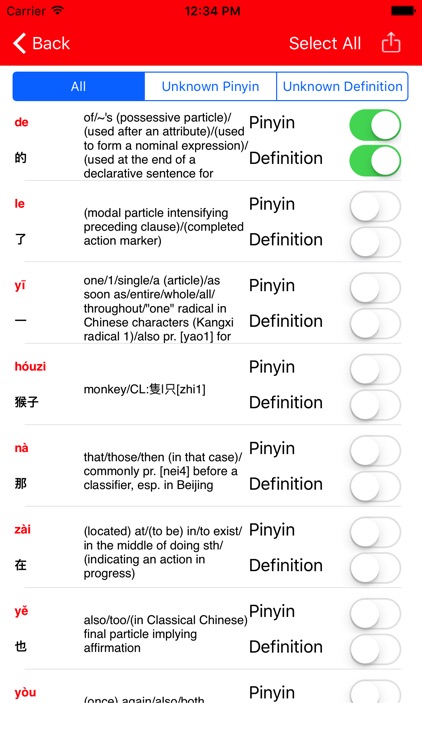
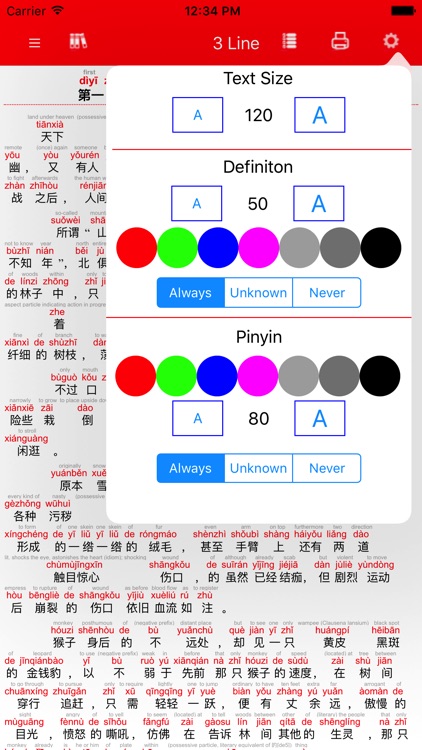
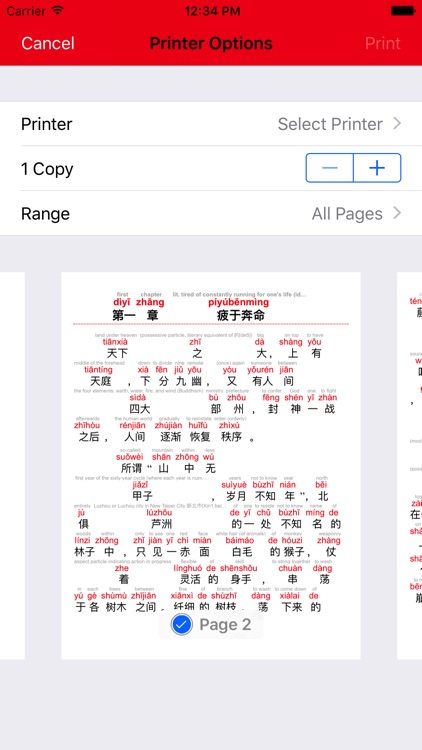
App Store Description
A Chinese ePub reader to assist you in reading Chinese characters. After importing an ePub, you can add Pinyin and English on to the text in a 3-line format. After annotating the text in this way, you can then mark on a word by word basis which definitions you already know and which characters you know. There is a setting that hides the pinyin or definitions of words that you know. In this way, you are forced to look at the character and recall it instead of relying on pinyin.
A word list is also available to allow you to see all words, words with unknown definitions, or words with unknown pinyin. This list of words can be exported to a file to be imported in to a flash card system, like Pleco. This allows you to easily pick out all the words you don't know in a publication and review them.
You can also print the page of the book currently being displayed. In iOS 10 and greater, you can print to PDF.
AppAdvice does not own this application and only provides images and links contained in the iTunes Search API, to help our users find the best apps to download. If you are the developer of this app and would like your information removed, please send a request to takedown@appadvice.com and your information will be removed.