
It is an application to count circles in images

CircleCounter
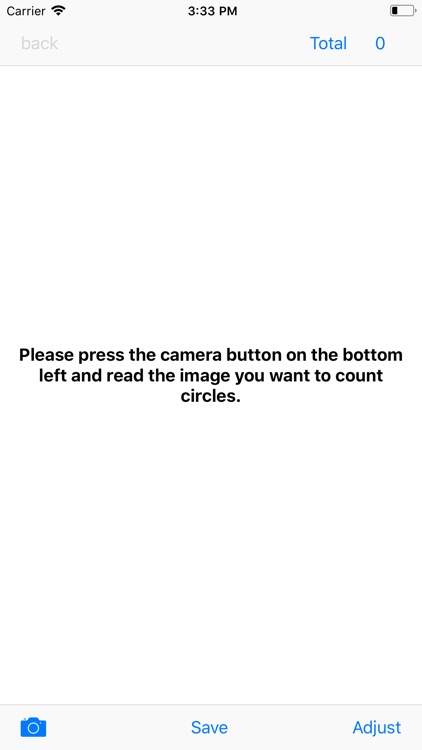


What is it about?
It is an application to count circles in images.
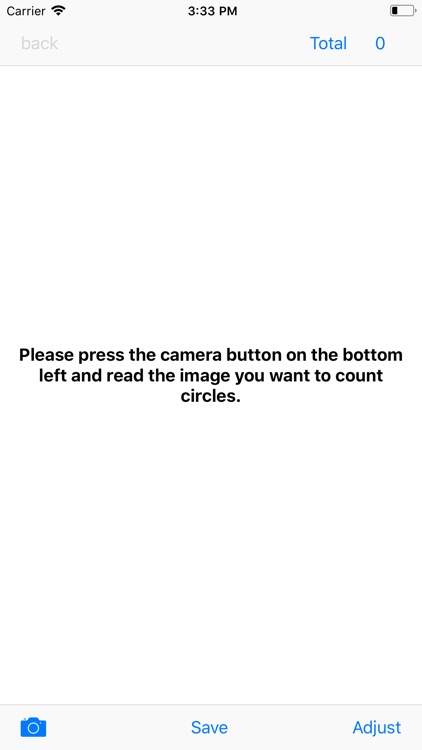
App Screenshots
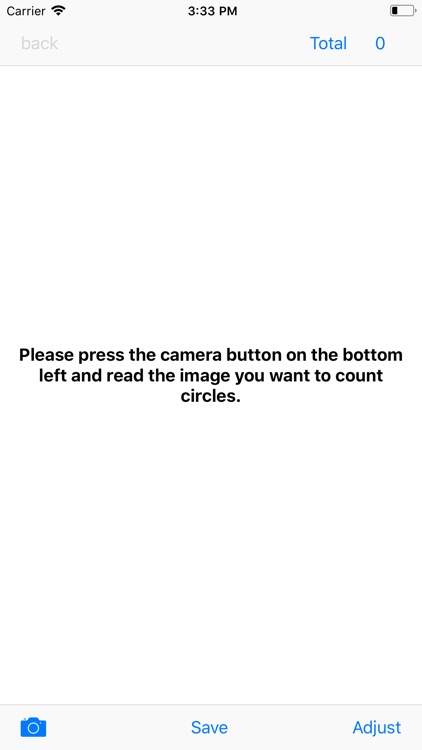


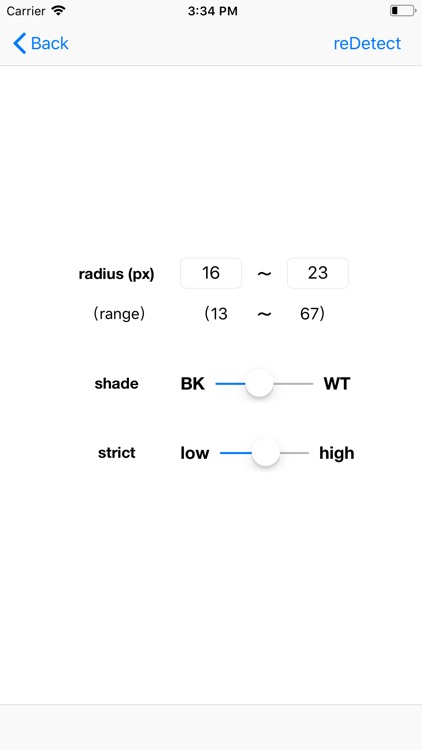
App Store Description
It is an application to count circles in images.
It reduces the trouble of counting from the first, preventing counting mistakes due to count leaks and duplicate counts.
<function>
· Automatic count function of circle
· Parameter adjustment function of count processing
· Manual correction function of false detection and undetected
· Expansion of result screen, drag (two fingers) function
<How to use>
1.Press the camera button to shoot or load images from the camera roll.
2.Automatic circle counting is done and results are displayed.
3.If you are satisfied with the displayed count result, press the Save button to save the image.
【 When there is a small error in the count result displayed 】
1.Tap the image to perform manual correction (remove erroneous detection, add undetected).
【 When there is a large error in the count result displayed 】
1.Press the adjustment button to adjust the count processing parameters.
●Radius of circle: Adjust if there is an error in circle size.
●Shading of the circle: Adjust when the error occurs due to the similarity of the density of the circle and other.
●Strictness of the circle: Adjust when the error is caused by the rough shape of the circle and the outline. False detection increases if it is lowered, and undetected may increase if it is increased.
2.After adjusting the parameters, press the “Detect circle again” button and count again.
3.Tap the image to perform manual correction (remove erroneous detection, add undetected).
<important point>
· The background may be erroneously detected or undetected. Please trim it with photo editing function and remove as much as possible.
· Please place the count target as centered as possible.
· It may not be able to count correctly due to the angle of the object in the image, addition or subtraction of light, objects other than the object. Also, if the circle is too small or too large, it may not be counted properly.
· The number in the center of the circle of the count result may become discontinuous depending on manual correction (elimination of erroneous detection, addition of undetected).
· Drag two fingers.
· This application uses OpenCV. OpenCV adopts BSD license, and use of this application requires agreement to the following license terms.
https://opencv.org/license.html
AppAdvice does not own this application and only provides images and links contained in the iTunes Search API, to help our users find the best apps to download. If you are the developer of this app and would like your information removed, please send a request to takedown@appadvice.com and your information will be removed.