
Don’t miss your class or any activity with this school timetable – manage your class schedule

ClassTable - School Schedule
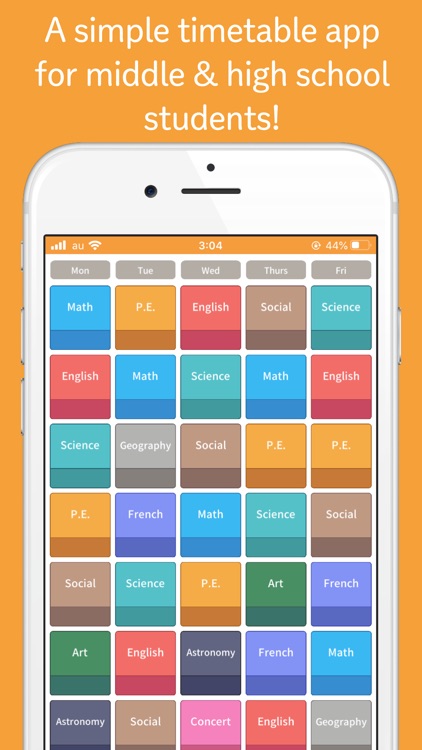

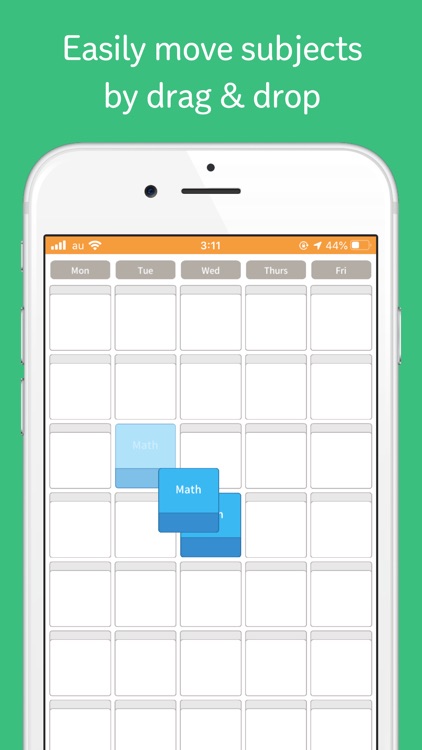
What is it about?
Don’t miss your class or any activity with this school timetable – manage your class schedule.
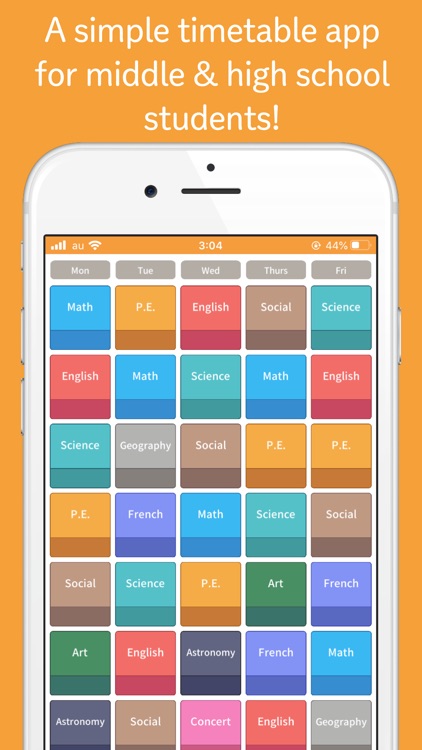
App Screenshots
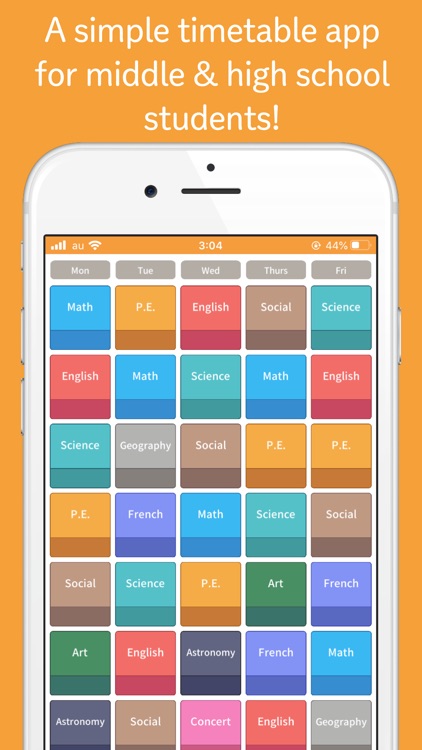

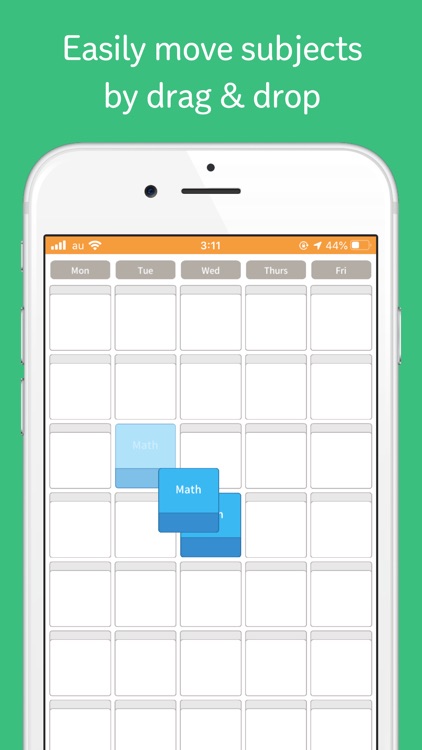

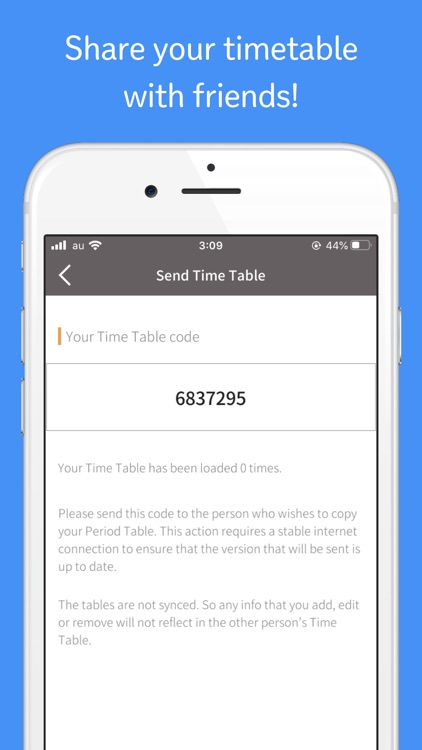
App Store Description
Don’t miss your class or any activity with this school timetable – manage your class schedule.
⌘ School Schedule (Timetable) ⌘
◆ Create multiple timetables in one school Class Table!
◆ Manage your school schedule: classes, activities, or notes in a planner.
◆ Plot your class schedule on the timetable per period or by subject.
◆ Custom your school timetable to see colorful subjects for a more organized school schedule
◆ Move a plotted subject by “drag and drop”. It’s that easy!
◆ Plot 5-9 subjects or classes in one day!
◆ Add Saturday or Sunday to the school timetable if you have activities for the whole week.
◆ Send your custom class timetable with your classes or list of subjects to your classmate or friend. After all, sharing is loving!
⌘ Classes or Subjects ⌘
◆ Customize your subject title or choose the general subjects on the list.
◆ Assign each subject with 18 different colors to easily identify it among the other subjects.
◆ Add notes, if you want, like the time of your class, your classroom number for each subject, or even your teacher’s name! It will be displayed on the timetable screen.
⌘ Tasks in To Do List ⌘
◆ List down your homework, exams, submissions, other tasks, or any activity for each subject in the To Do list.
◆ Add the deadline of the task to be reminded of your to-do! They will be listed by dates so you know which to-do to do first!
◆ Assign the homework by its subject and color! That’s cool in a school schedule!
◆ Simply tap on the box to check the task off the To Do list when you are done.
◆ See all your completed to-dos in the Completed tab and feel better about your accomplishments!
ClassTable is like a planner for school schedules. Any student from middle school, high school, or even college needs a student class schedule or a simple school timetable to manage or handle their daily school schedule where they can put each subject and to-do activities like their assignments or homeworks or even upcoming exams or tests.
You can have a colorful school timetable for your school schedule with a simple yet cool design that is easy to use.
This free class timetable app has NO ADS! That’s cooler.
AppAdvice does not own this application and only provides images and links contained in the iTunes Search API, to help our users find the best apps to download. If you are the developer of this app and would like your information removed, please send a request to takedown@appadvice.com and your information will be removed.