
With an elegant and easy to use interface, Classy is the only timetable you will ever need

Classy: Student Timetable


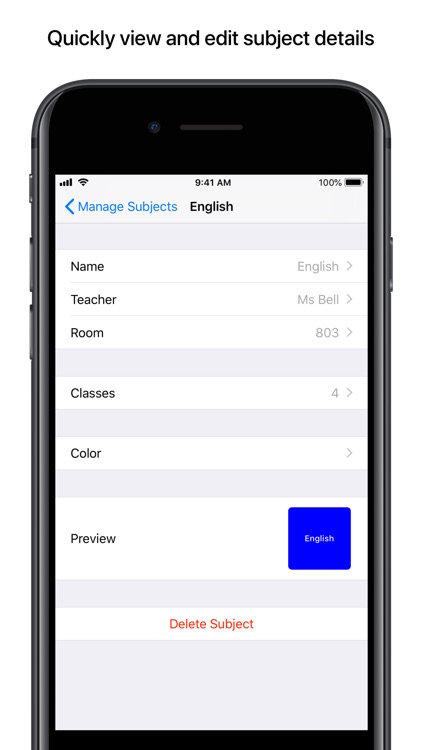
What is it about?
With an elegant and easy to use interface, Classy is the only timetable you will ever need.

App Screenshots
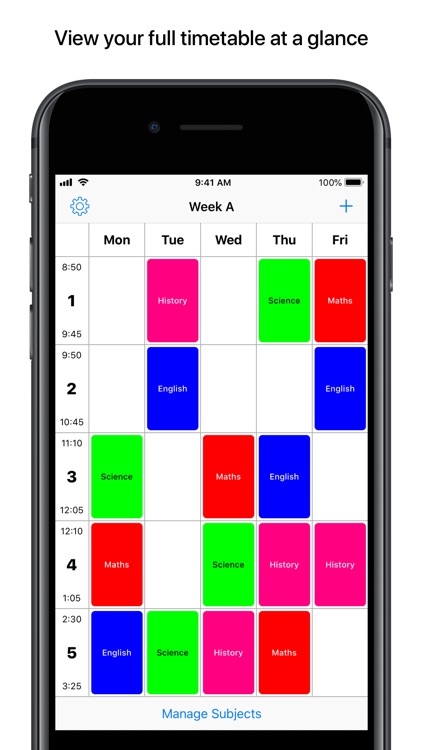

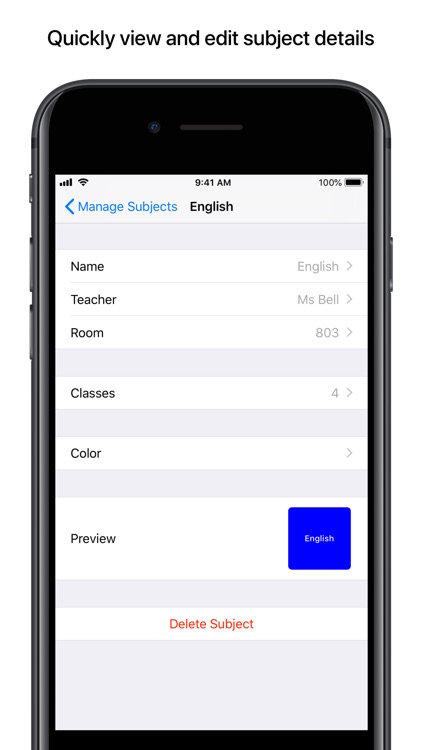
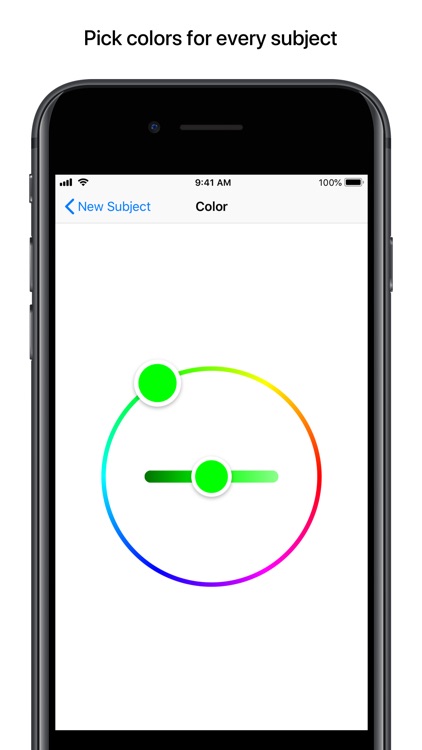
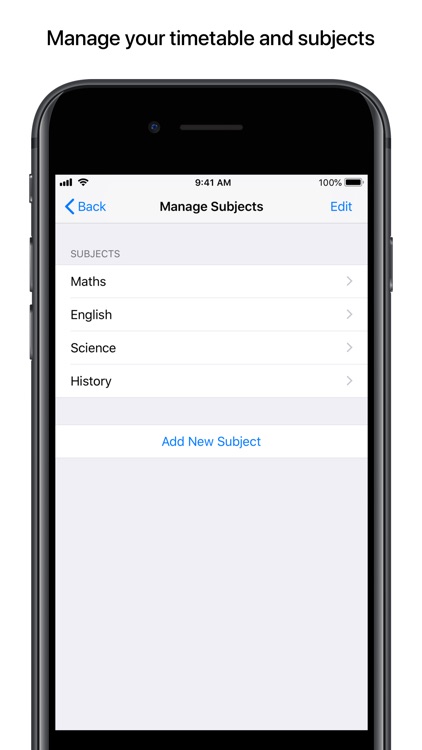
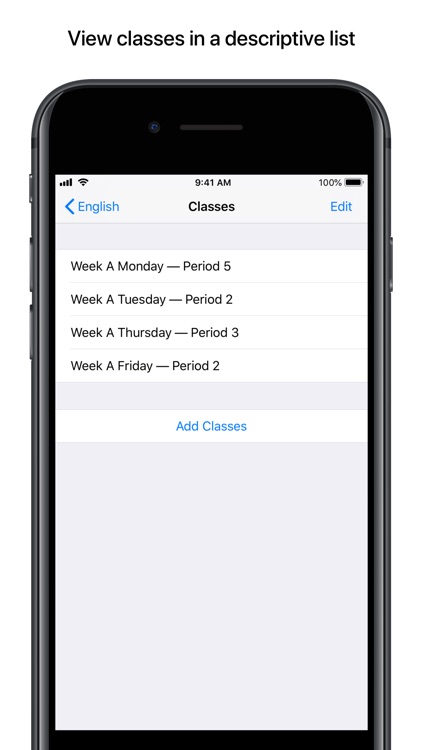
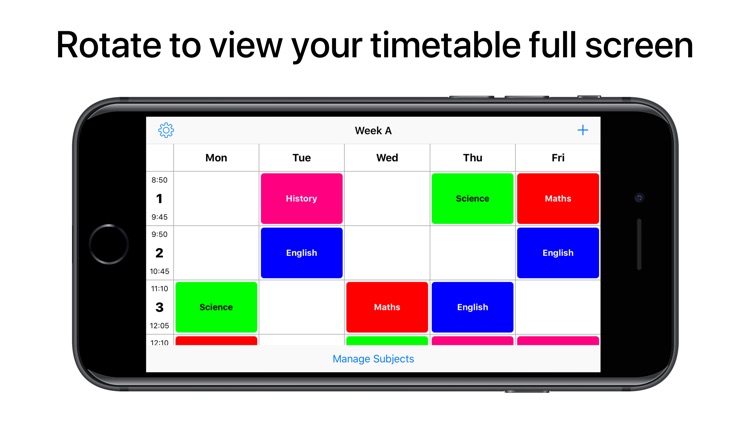
App Store Description
With an elegant and easy to use interface, Classy is the only timetable you will ever need.
– Quick setup: Fill your timetable in minutes by creating a subject once, and then adding classes by tapping empty spots on your timetable.
– Designed for school: Classy can adapt to fit a variety of school schedules.
– Customisable colors: Customise each subject on your timetable with a certain color, ensuring you'll always enjoy looking at your timetable.
– Any orientation: Classy is fully functional in landscape orientation as well as portrait. Rotate your device to get a full view of your timetable.
– Edit with ease: Once your timetable is set up, editing details is easy.
– Classes list: As well as viewing subjects in your timetable, you can view a subject’s classes in a simple list.
– Add times: Times can be added for each class, so you'll always know when your classes are on.
– iPad support: Classy is available on all iOS devices running iOS 9.0 and later. (NEW)
AppAdvice does not own this application and only provides images and links contained in the iTunes Search API, to help our users find the best apps to download. If you are the developer of this app and would like your information removed, please send a request to takedown@appadvice.com and your information will be removed.