Clip is a cross-platform clipboard updated in sync
Clip


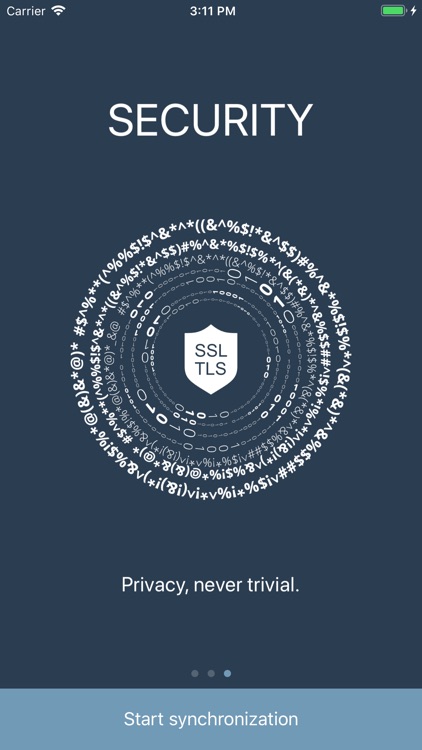
What is it about?
Clip is a cross-platform clipboard updated in sync.

App Details
App Screenshots
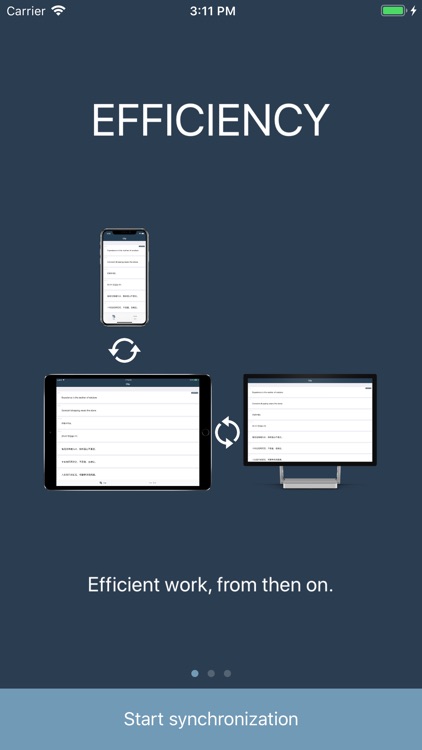

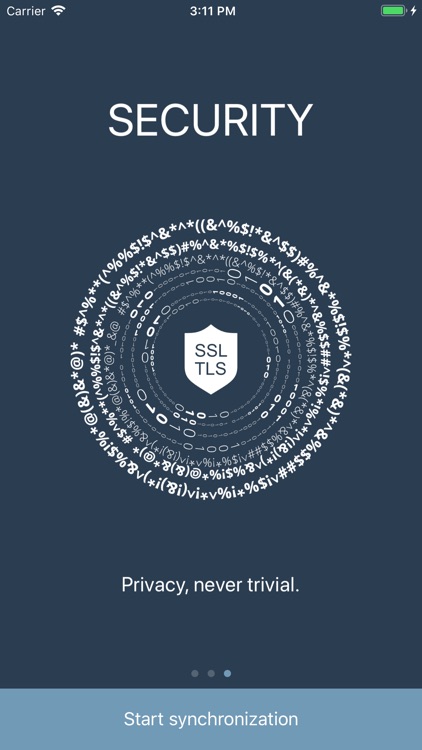
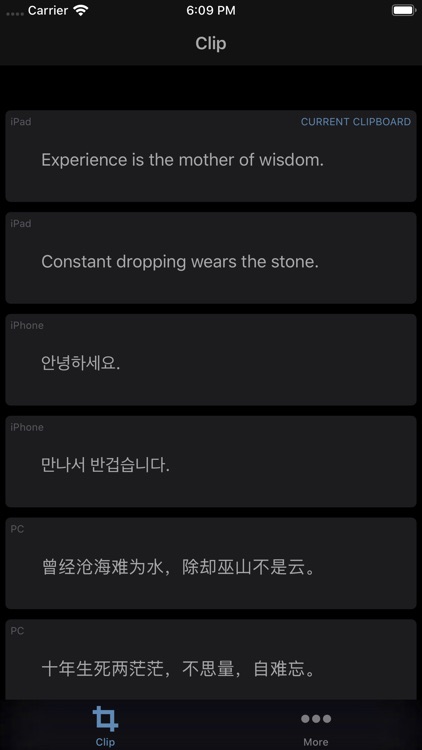
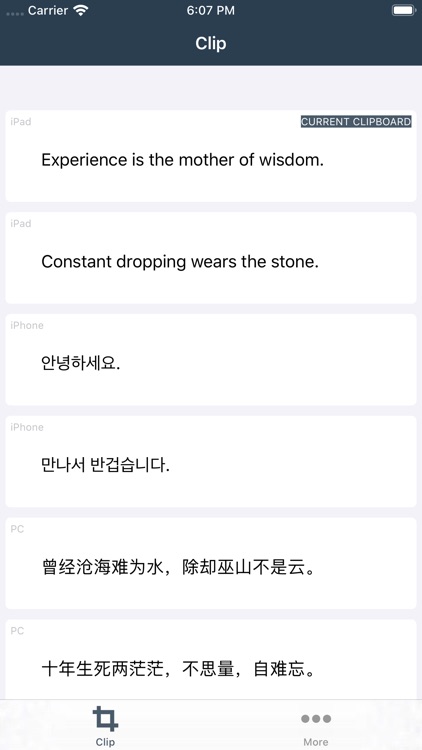
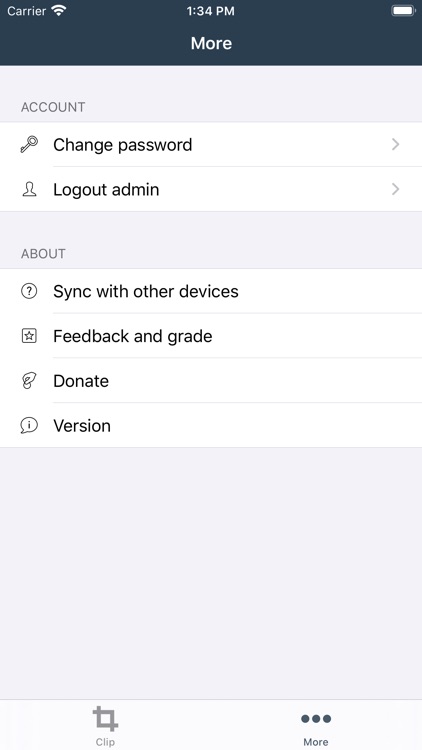
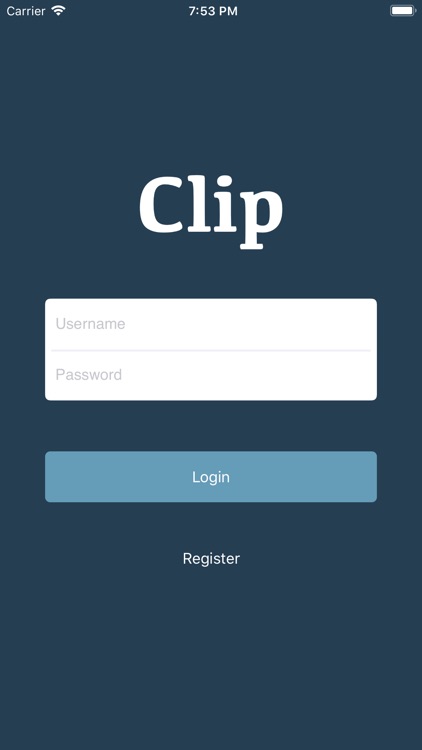
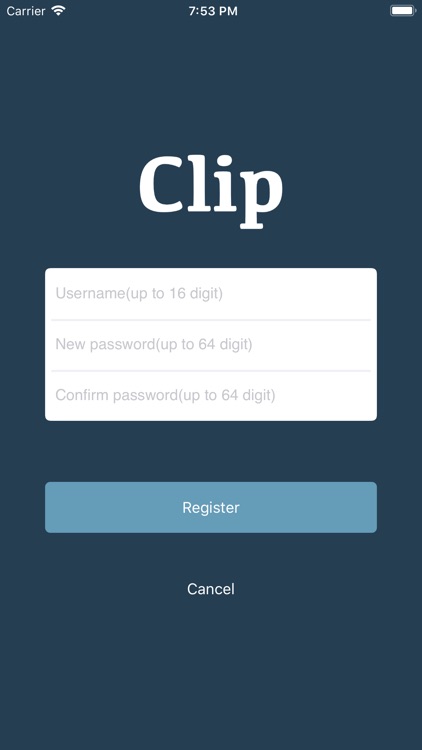
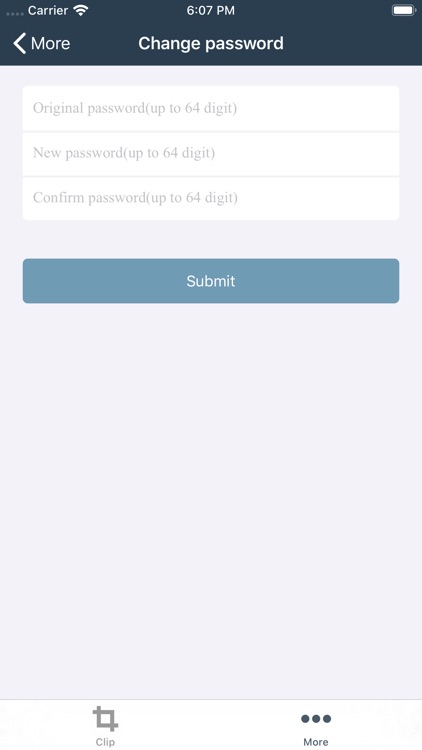

App Store Description
Clip is a cross-platform clipboard updated in sync.
· Powerful and productive.
With Clip, you can update the content of clipboard from one device to another easily. For example, copy a piece of text on the iPhone and paste it directly on your PC, and vice versa.
· Simple and smart.
In the synchronization of the clipboards on more devices, Clip can identify intelligently where the data comes from and goes to, and distinguish the clipboard data at different moments. You don’t have to care about the complicated logic, as Clip can always help you make the right decision. We attach great importance to the comprehensive experience of users. So Clip adopts a minimalist design without complex interactive interface and disturbing advertisement. What you need to do is just “copy” - “paste”.
· Privacy and protection.
Hash salt encryption is adopted in Clip to keep your account secure in our servers; it also uses SSL/TLS to encrypt links to secure the transfer of your clipboard content over the Internet. Because of the irreversible nature of the algorithm, your account information is not accessible to anyone, including us.
Tips & Advice
Due to the restriction of iOS and iPadOS, you need to start Clip after copying the text or before pasting the text. To simplify this step, we recommend adding Clip into the Today widget. Then you can slide to “Today” instead of starting Clip.
AppAdvice does not own this application and only provides images and links contained in the iTunes Search API, to help our users find the best apps to download. If you are the developer of this app and would like your information removed, please send a request to takedown@appadvice.com and your information will be removed.