
Introducing ClockedIn 2 for iPad a simple to use personal time tracking app

ClockedIn 2 for iPad
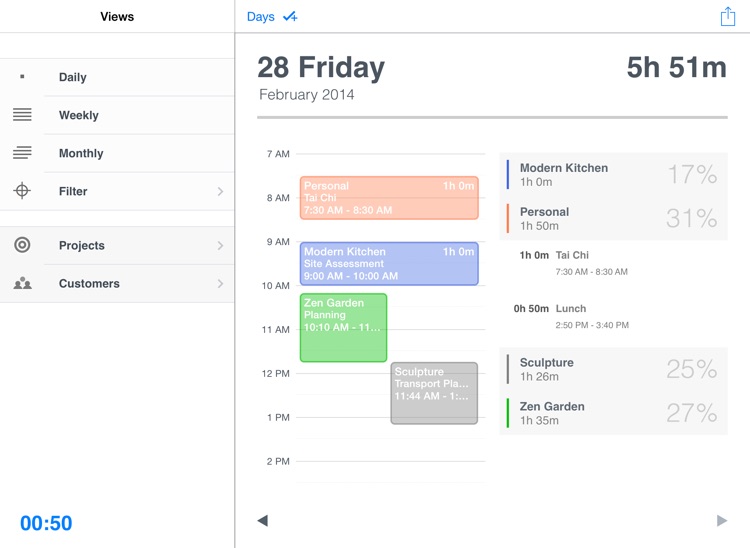

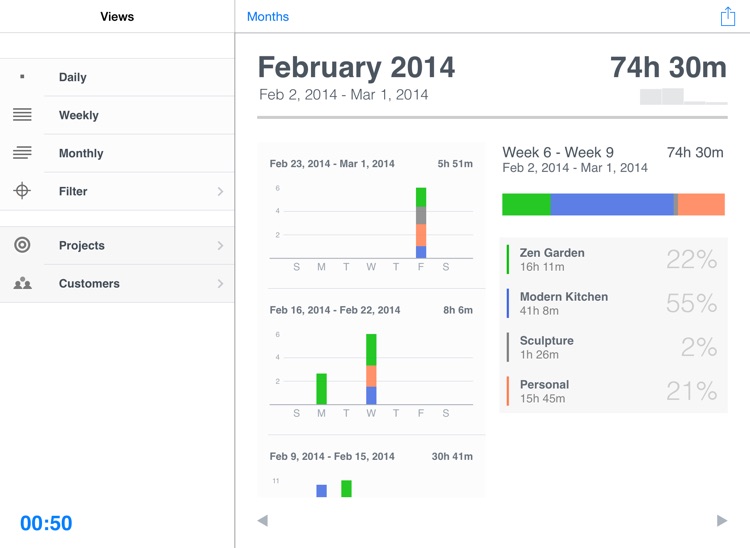
What is it about?
Introducing ClockedIn 2 for iPad a simple to use personal time tracking app. ClockedIn 2 for iPad takes all the great features of ClockedIn 2 and brings them to the iPad.
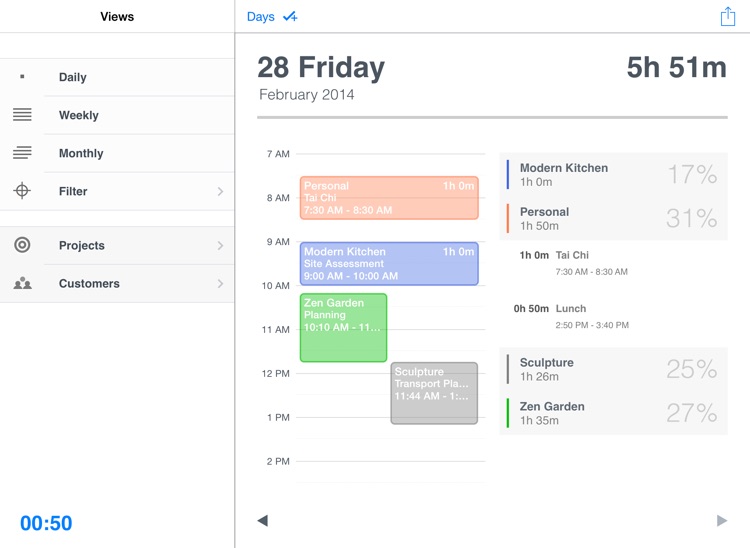
App Screenshots
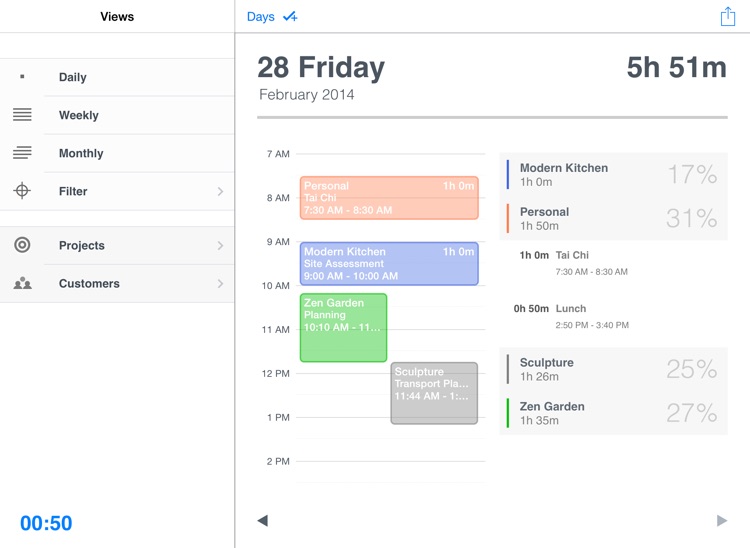

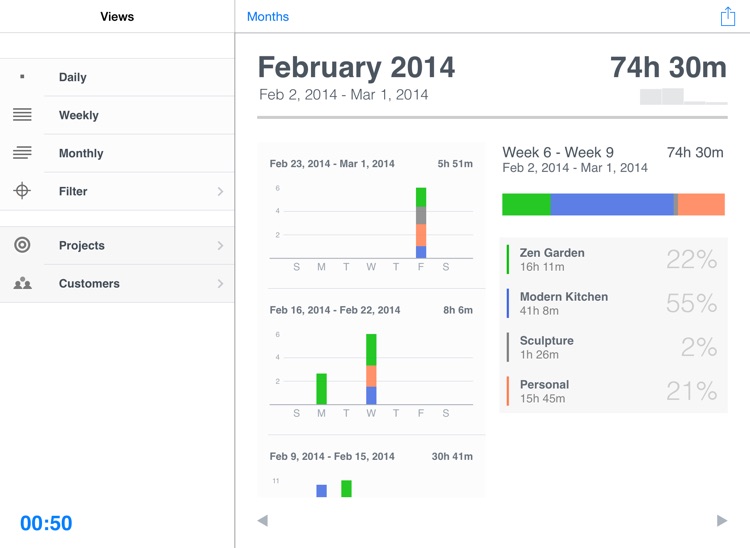
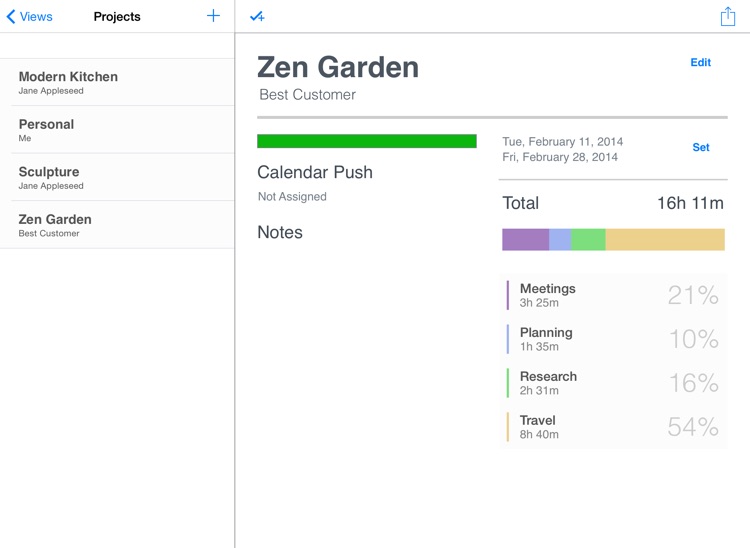
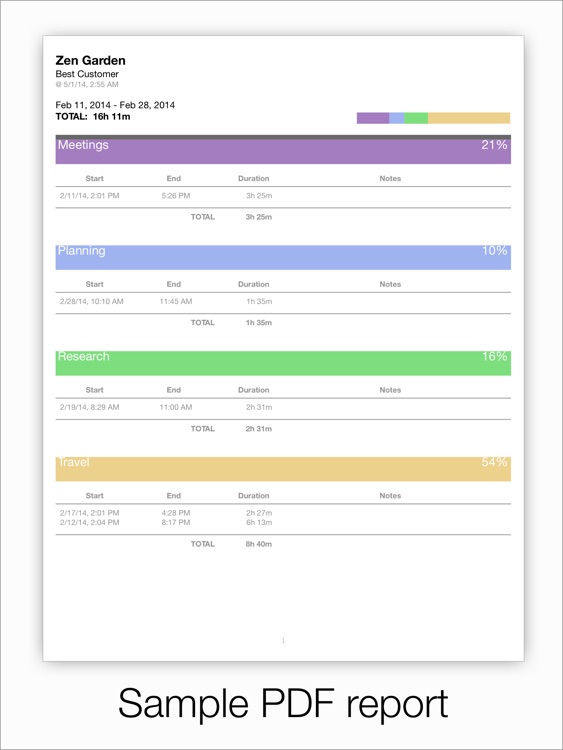
App Store Description
Introducing ClockedIn 2 for iPad a simple to use personal time tracking app. ClockedIn 2 for iPad takes all the great features of ClockedIn 2 and brings them to the iPad.
It's personal. ClockedIn 2 for iPad helps you keep track of the time you spend on different tasks as you accomplish your goals. It gives you just that little bit of extra help to keep you accurate and up-to-date. It doesn't do invoicing or billing because you already have other systems to manage those complex processes.
It's simple. ClockedIn 2 for iPad is designed to provide just the functions you'll need to track and report on one or multiple projects. You just start the timer when you begin a task. Assign the task to a project. Then stop the timer when you finish the task. The amount of time spent on the task is saved and accumulated. You can review it later by day, week, month or project. You will enjoy its easy-to-read timer display and easy-to-understand reporting.
For those that have workflows that require them to switch frequently between tasks, ClockedIn 2 for iPad has "Task Switching" mode. When enabled, the timer will present the last 10 timed tasks to select from, making the assignment of tasks to the timer even easier.
In addition, ClockedIn 2 for iPad shows you only the days that have activity. Making it easy to navigate to just the important days.
It's visual. ClockedIn 2 for iPad provides graphic views to help you understand how you're spending your time. This is a great aid for people working on their time management skills.
While ClockedIn 2 for iPad was created with the contract professional or freelance worker in mind, it can be used by anyone who wants to track the time spent on the things done in their busy lives.
Key features:
Easy to use timer
· One button starts and stops the timer.
· The timer displays the elapsed time, start time, project name and project activity.
· Projects and activities can easily be assigned from the timer view.
· Task switching mode allows you to switch the timer quickly between frequently used tasks.
View activity by day, week and month
· Visual representations of what tasks you performed by day, week and month.
· Edit task details, including task start and end time.
· Filter by project.
· Add completed tasks by day.
Track projects
· Review the total time spent by project.
· Visual representation of what activities you spent your time on.
· Totals can be calculated by user defined begin and end dates.
· Project totals include subtotals by activity.
· Add completed tasks by activity.
Generate reports
· Use email to send reports.
· Report data can be generated in CSV format for easy import into desktop applications.
· Reports can be generated in PDF or HTML format.
· Generate reports for daily, weekly and monthly activity or by project.
· Customer and project reports can be generated with user defined date ranges.
· AirPrint support.
Calendar push
· Projects can be configured to "push" their completed tasks to your iOS Calendar.
· Push completed tasks to shared calendars.
Settings
· User configurable first day of week.
· Configure up to 10 predefined activities for projects.
· Configure reports to use decimal formatting.
AppAdvice does not own this application and only provides images and links contained in the iTunes Search API, to help our users find the best apps to download. If you are the developer of this app and would like your information removed, please send a request to takedown@appadvice.com and your information will be removed.