
A simple, personal time keeping application for the iPhone and iPod touch

ClockedIn 2

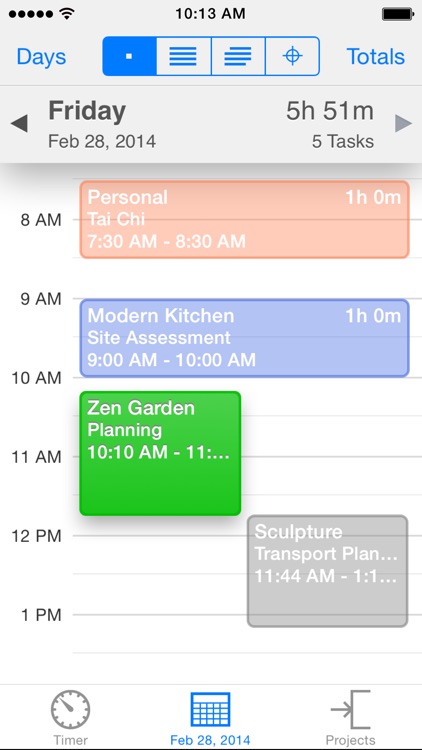
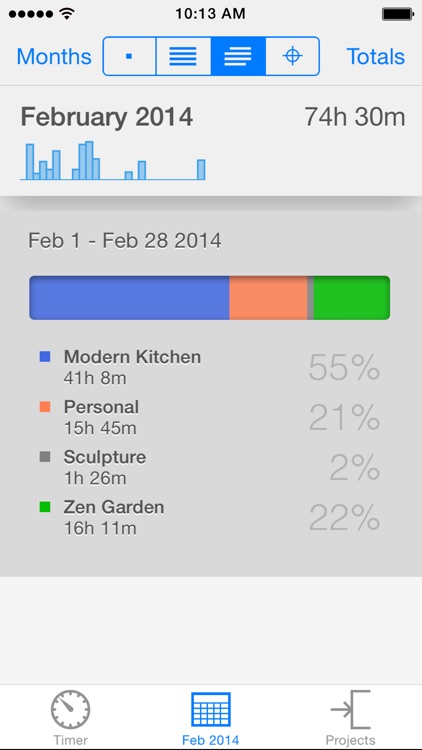
What is it about?
A simple, personal time keeping application for the iPhone and iPod touch.

App Screenshots

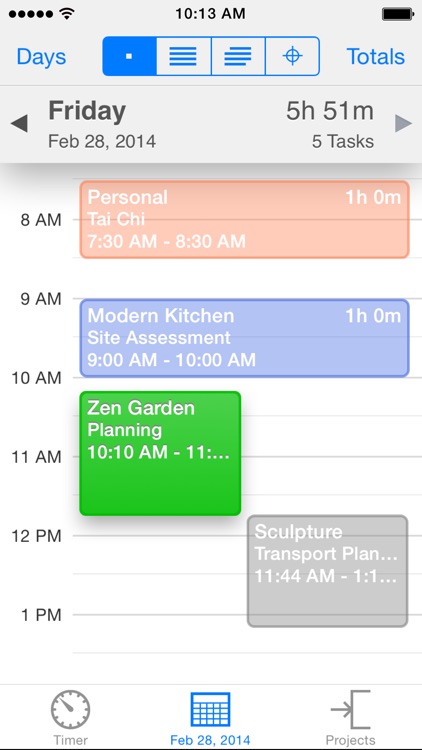
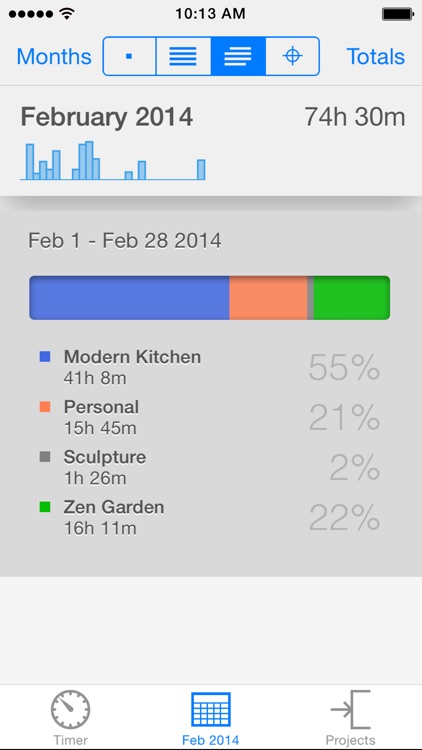

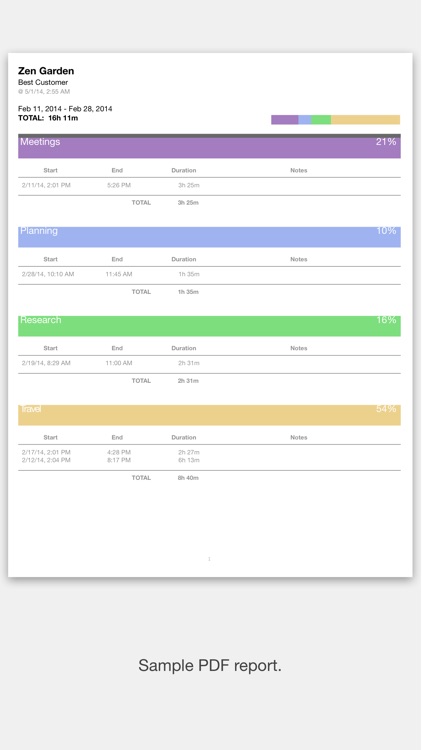
App Store Description
A simple, personal time keeping application for the iPhone and iPod touch.
Introducing ClockedIn 2, our followup to ClockedIn. We've re-developed ClockedIn 2 so that it takes advantage of key iOS 4 features.
New in ClockedIn 2:
· Better support for multitasking.
· Calendar integration, you can push your completed tasks to your iOS calendar.
· Address book integration.
· Send CSV formatted reports.
· Timed tasks can now span multiple days.
· Reformatted reports that summarize by customer.
· And, we've updated the user interface to provide an even better user experience.
ClockedIn 2 builds on all the feature in the original ClockedIn. It's still a simple to use personal time tracking application that allows you to track the amount of time you spend on different projects and activities with ease. With ClockedIn 2 you can be accurate and productive. And, best of all, you'll be sure you didn't miss out on any billable time.
It's personal. ClockedIn 2 helps you keep track of the time you spend on different tasks as you accomplish your goals. It gives you just that little bit of extra help to keep you accurate and up-to-date. It doesn't do invoicing or billing because you already have other systems to manage those complex processes.
It's simple. ClockedIn 2 is designed to provide just the functions you'll need to track and report on one or multiple projects. You just start the timer when you begin a task. Assign the task to a project. Then stop the timer when you finish the task. The amount of time spent on the task is saved and accumulated. You can review it later by day or project. You will enjoy its easy-to-read timer display and easy-to-understand reporting.
In addition, ClockedIn 2 provides graphical views of your activity, which are designed to help you understand where you're spending your time.
While ClockedIn 2 was created with the contract professional or freelance worker in mind, it can be used by anyone who wants to track the time spent on the things they do in their busy lives.
AppAdvice does not own this application and only provides images and links contained in the iTunes Search API, to help our users find the best apps to download. If you are the developer of this app and would like your information removed, please send a request to takedown@appadvice.com and your information will be removed.