
CoachMyVideo's Pro Version: Ultra-Zoom+, Slo-mo 60/120/240 FPS* high-speed video capture & frame-by-frame playback, Email+ full-quality HD video-sharing, AirPlay HDTV mirroring and remote control from any Bluetooth connected headset/remote -- for anyone demanding Professional-Grade Video Analysis tools that area also EASY

CMV Pro: Frame-Frame Video Analysis - CoachMyVideo
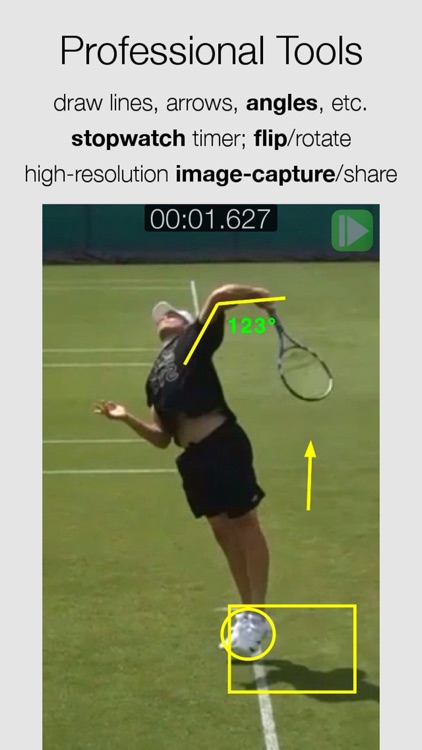
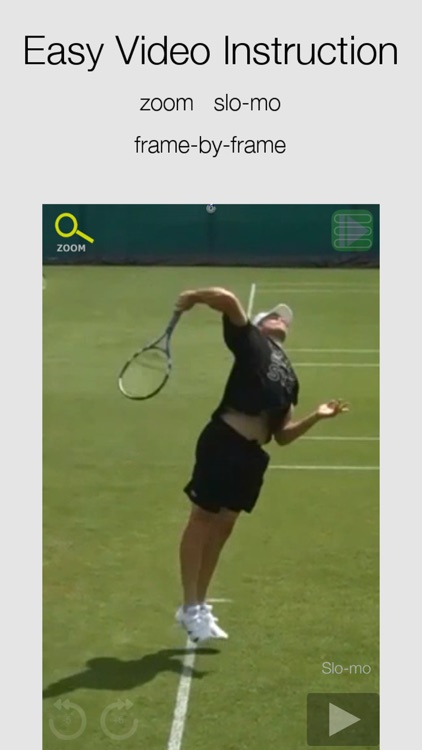
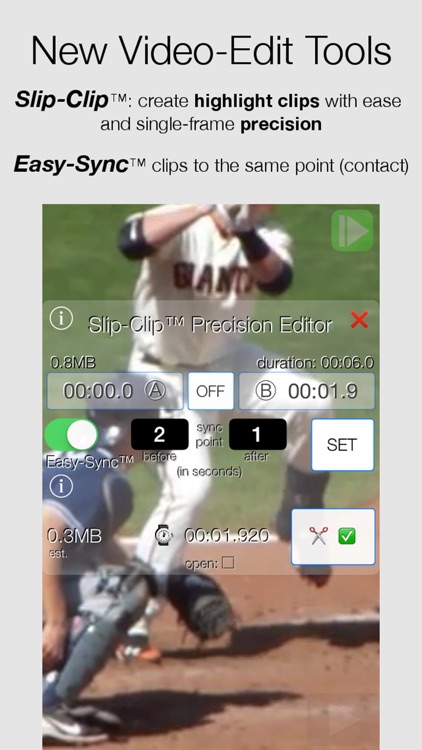
What is it about?
CoachMyVideo's Pro Version: Ultra-Zoom+, Slo-mo 60/120/240 FPS* high-speed video capture & frame-by-frame playback, Email+ full-quality HD video-sharing, AirPlay HDTV mirroring and remote control from any Bluetooth connected headset/remote -- for anyone demanding Professional-Grade Video Analysis tools that area also EASY. By Coaches, for Coaches™
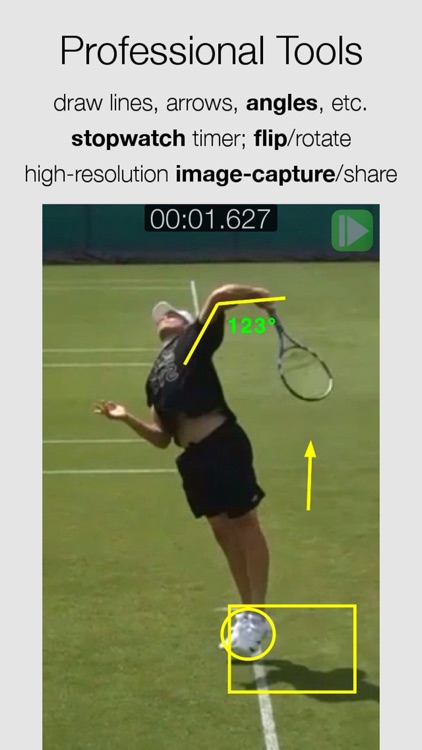
App Screenshots
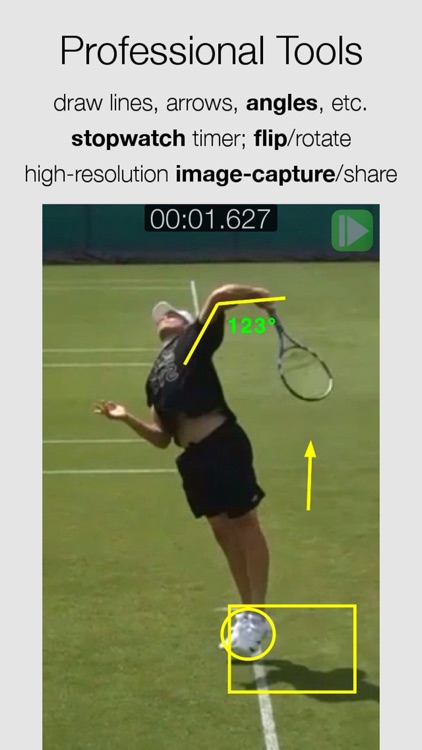
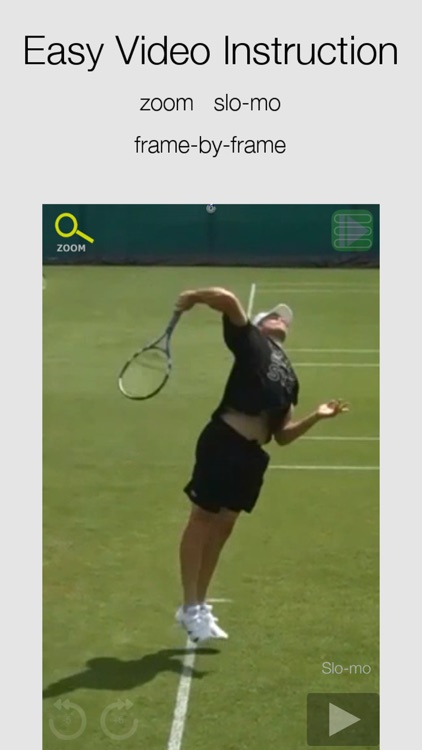
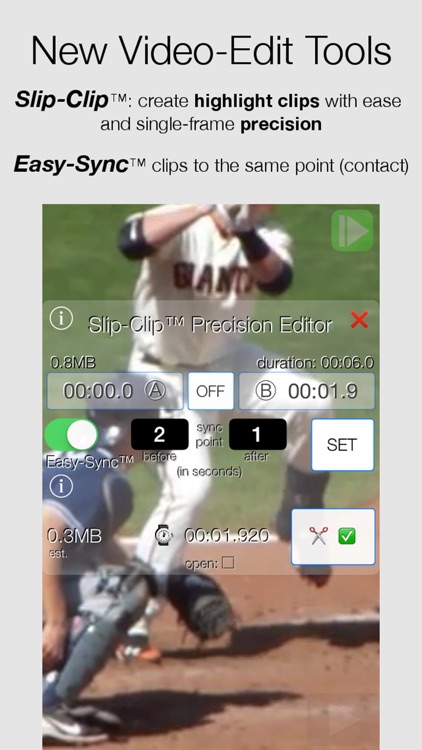
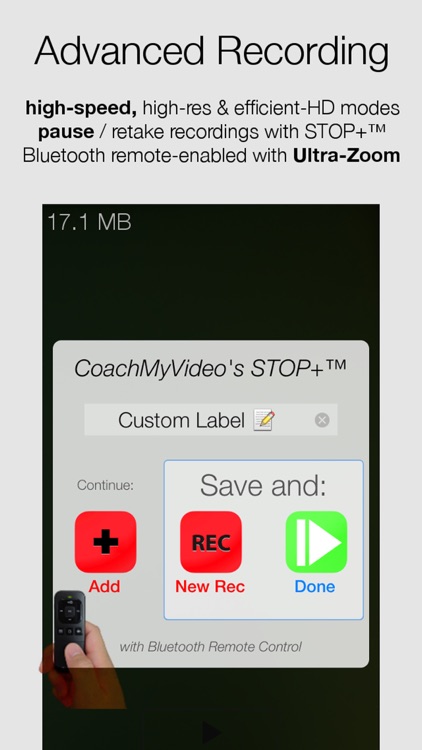
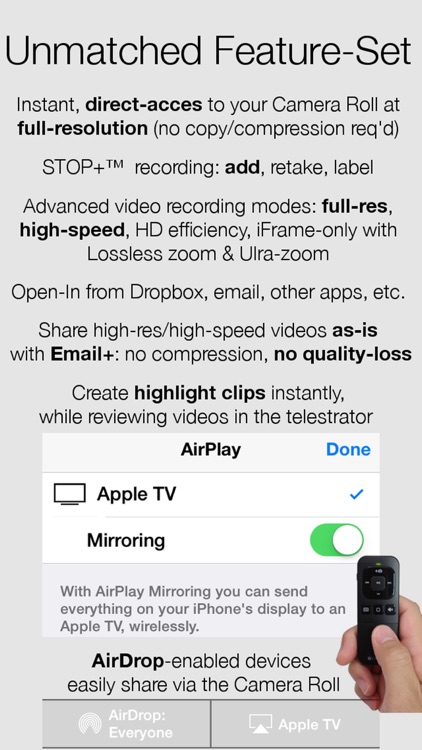
App Store Description
CoachMyVideo's Pro Version: Ultra-Zoom+, Slo-mo 60/120/240 FPS* high-speed video capture & frame-by-frame playback, Email+ full-quality HD video-sharing, AirPlay HDTV mirroring and remote control from any Bluetooth connected headset/remote -- for anyone demanding Professional-Grade Video Analysis tools that area also EASY. By Coaches, for Coaches™
CMV's Video Analysis Pro enables Anytime, Anywhere Video Analysis™ with features easy to learn and easy to use:
*60/120/240 FPS video capture is not available on all iOS devices:
- 60 FPS video capture in iPad Mini/Air & iPhone 5+ (not available in the built-in video recorder!)
- 120 FPS video capture in iPhone 5S & iPad Air 2 and newer devices
- 240 FPS 720p & 1080p 60 FPS on the iPhone 6/6+/7/7+
- STOP+ added for easier "video-selfie" with the remote: take multiple clips; saving only the ones you want to keep.
- Pause between recording video clips; even retake before merging into a single video before saving the last clip! E.g: Capture a swing from multiple angles and email them in a single HD video.
- High-res.Image-Capture from your video in Full HD Resolution
- Lossless Zoom & ULTRA-Zoom on the newer devices
- Video Capture in HD or lower resolution to save storage space, or in high bit rate iFrame modes for more responsive playback/video scrubbing or other video editing apps
- Frame-by-frame & slow-motion video analysis at all frame-rates (FPS)
- Draw/mark-up your video in our telestrator
- Coach / Chalk-up on-line REFERENCE VIDEOS *without* leaving the App
- Video Flip / Rotate: turn a righty into a lefty for easier comparison. This also works on the reference videos!
- Open Videos directly (no waiting) from:
- - -> Email: hold down your finger on the attachment.
- - -> other video-storage apps -> e.g. Dropbox (Favorites) into CMV
- Email+ PRIVATE video-sharing, up to FullHD; also email videos 3-minutes or longer
- Stopwatch function: easily easily time splits, etc. on a video
- NEW: record 10+ split-times on the screen. Get the whole race in on one image!
- Remote control for easy access to the Camera or for Film-room Playback
- AirPlay Mirroring: control your video on HDTV wirelessly from the palm of your hand for group presentations / video coaching / film sessions
- Professionals Coaches: customize your iPad's home page: your own branding for client presentations - contact us for more info
- CMV gives INSTANT-access to Camera Roll & Photo Albums (no waiting for video-import) and instant access from your Dropbox/other storage apps, such as GDrive.
--> iPad: side-side comparison with sync-playback
--> iPad: side-side comparison with YouTube Videos, including from your own channel!!
___
CMV requires access to your Camera Roll (video access):
> SETTINGS > PRIVACY > PHOTOS > CMV
___
Slow-mo - Golf Swing Analysis - Baseball - Basketball - Football - Soccer - Softball - Tennis - Track & Field - Racquetball - Volleyball - Hockey - Lacrosse - Rowing / Crew - Rugby - Swimming - Triathlon - Running - Cycling - Weightlifting - Boxing - Fencing - Martial Arts - MMA - Wrestling - Archery - Shooting - Bowling - Fishing - Skating - Skateboarding - SCUBA - Diving - Water ski - Skiing - Snowboarding - Cheerleading - Gymnastics - Ice Skating - Curling - Music - PDHPE Instructors - Physical Education - PE & Physics Class - Equestrian - Dog Agility Training - Scouts - Sports Camps - Recruit / Scout - Biometric Analysts - Gait Analysis - Form Review - šport analyze - Remote Control
___
GoPro & SD-card video cameras:
Want an App to use with your GoPro camera? Video Analysis Pro is an excellent companion to the GoPro Camera: for capturing the perfect shot at full-resolution
___
CMV provides easy, efficient & effective video communication and training tools for instructors, coaches and the athletes.
We welcome all questions, comments, requests & bus. development ideas.
info@CoachMyVideo.com
http://CoachyVideo.com
AppAdvice does not own this application and only provides images and links contained in the iTunes Search API, to help our users find the best apps to download. If you are the developer of this app and would like your information removed, please send a request to takedown@appadvice.com and your information will be removed.