
Analyse like a Pro

CoachCam - Video Analysis

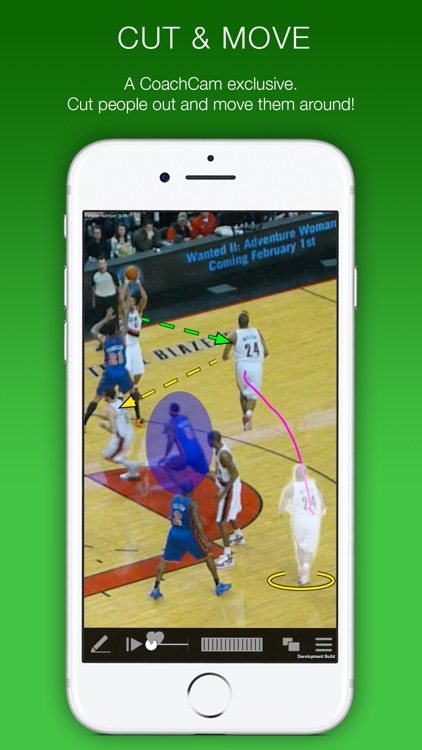
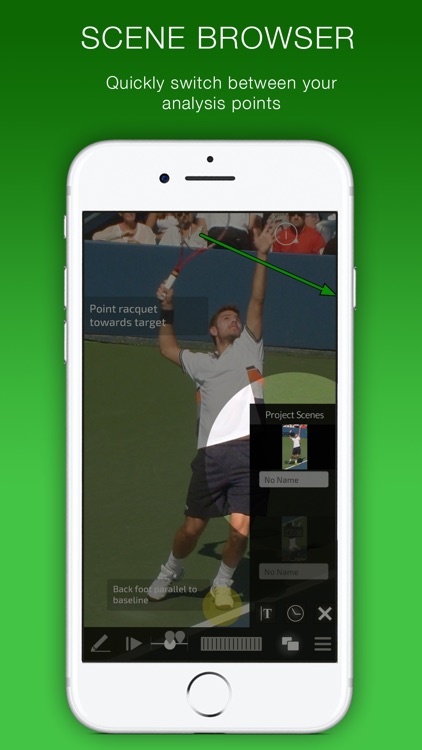
What is it about?
Analyse like a Pro. TRY NOW WITH A FREE 7 DAY TRIAL!

CoachCam is FREE but there are more add-ons
-
$6.49
CoachCam All Access
-
$34.99
CoachCam All Access
App Screenshots

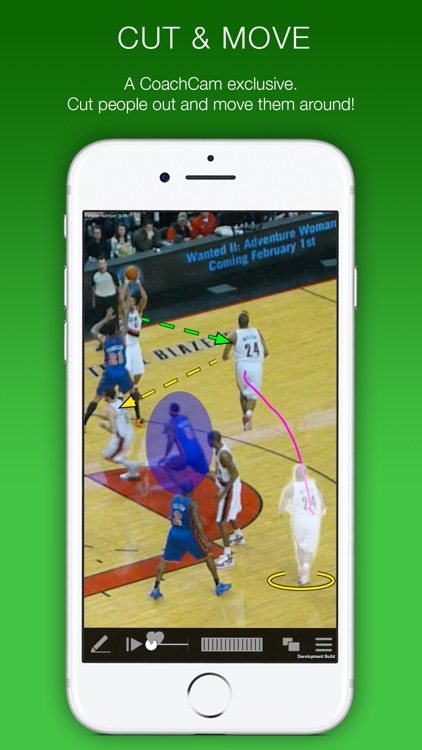
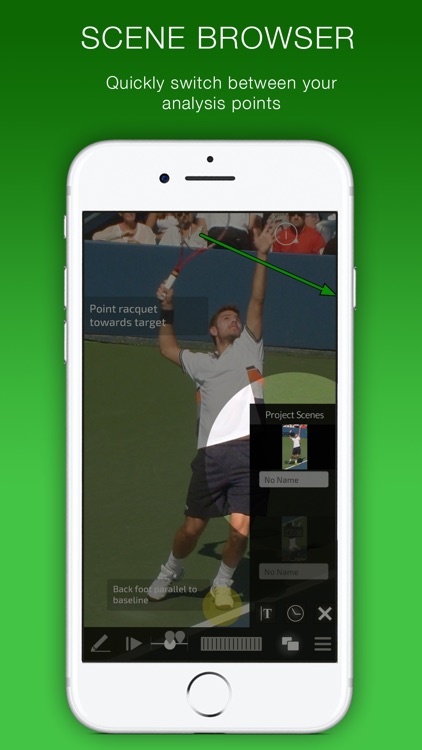
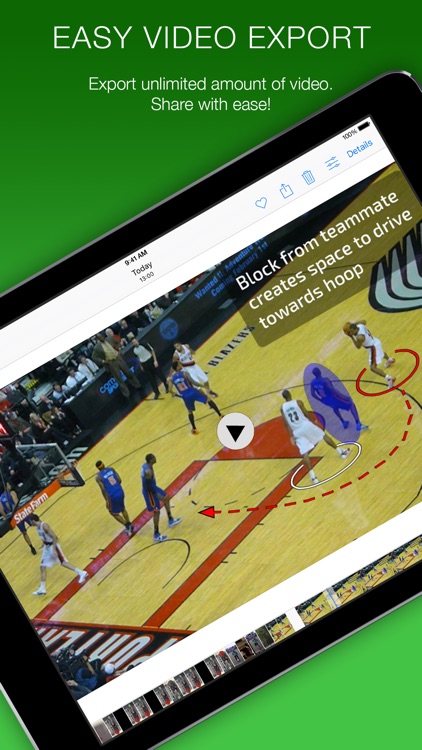

App Store Description
Analyse like a Pro. TRY NOW WITH A FREE 7 DAY TRIAL!
SPECIAL ANNUAL SUBSCRIPTION PRICE JUST £32.99
Powerful enough for the professional, simple enough for everyone!
Analyse videos like never before. CoachCam video analysis app allows you to use a revolutionary range of features to mark-up your videos, providing you with the opportunity to instantly analyse and deliver feedback during training or matches.
Discover a whole new level of communication between coaches, players or even parents through the ability to create your own analysis videos, allowing you to effectively share your coaching knowledge and insight.
So whether you are a beginner trying to learn the basics of a sport or a world champion athlete looking to optimise training or performance techniques, CoachCam is the app for you. Take performance to the next level in any sport: CoachCam can be used to enhance players, teams or coaches knowledge of performance through its effective analysis features.
……………
APP FEATURES
-- Import a range of videos or record live
-- Cut & Move (players or objects to anywhere on the screen - EXCLUSIVE to CoachCam)
-- Add text
-- Player & space highlight
-- Arrows & lines
-- Frame-by-frame analysis
-- Scene browser (allows you to skip between analysis points, name, edit & delete - EXCLUSIVE to CoachCam)
-- Export unlimited amount videos to MP4 file
-- Offline editing (no WI-FI required)
-- Choice of five colours for all functions
……………..
Record it | CoachCam it | Share it
……………..
RECORD IT
-- Upload any video from your camera roll into CoachCam app
-- Record live via the app or via camera on device (portrait and landscape recording)
-- Upload pre recorded footage (from GoPro, Drones, official recordings, Dropbox, Google Drive etc.)
COACHCAM IT
-- Edit videos by adding text, drawing lines, arrows, circles, squares or freehand highlight tools
-- Cut and move players to show better positioning
SHARE IT
-- Export unlimited amount of video to camera roll
-- Export in MP4 file
-- Quickly share videos via email, YouTube, Facebook, Twitter, Dropbox, Google Drive & other 3rd party apps
-- Use Airplay to showcase analysis on large screens
Want to reach out? Email us support@coach-cam.com
TESTIMONIALS
“CoachCam allows you to convey many coaching points. It’s very simplistic to use and you can portray that easily to fellow players or coaches”
-- Greig Paterson, (Scottish FA, Coach Education Manager)
“CoachCam makes analysis possible. You can move players around and get them into position. Most analysis tools you can’t do that without paying for very expensive software but with CoachCam you can. You can do so much with it (CoachCam). It's brilliant for Raith Rovers, we want to show our players how to improve, we’ve got a young squad and they are into their technology”
-- Gary Locke, (Raith Rovers Football Club, Manager)
“Effectively analysing match performance with detailed feedback is essential for the development of any athlete. CoachCam makes this process simple and easy by allowing you to create an analysis video, which can then be either watched instantly during training or sent to the athlete (fellow coach) to view after a match.”
-- Dave Macdermid, (Tennis Scotland)
If you subscribe via iTunes:
Payment will be charged to your iTunes account at the time of purchase. Subscriptions automatically renew unless auto-renew is turned off at least 24hrs before the end of the current period. Your account will be charged for renewal within 24hrs prior to the end of the current period at the rate of your selected plan. Subscriptions may be managed by the user and auto-renewal may be turned off by going to the user's Account Settings after purchase. Any unused portion of a free trial period will be forfeited when the user purchases a subscription.
Privacy Policy: https://coach-cam.com/privacy-policy
Terms of Use: https://coach-cam.com/terms-and-conditions
AppAdvice does not own this application and only provides images and links contained in the iTunes Search API, to help our users find the best apps to download. If you are the developer of this app and would like your information removed, please send a request to takedown@appadvice.com and your information will be removed.